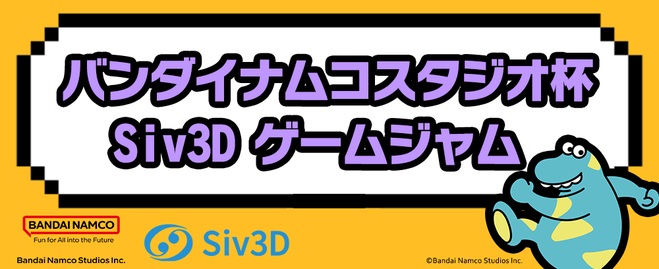Siv3D ゲームジャム 2025¶
1. イベント概要¶
- 2025 年 10 月 18 日(土)~ 11 月 2 日(日)
- オンライン参加型の 2 週間のゲームジャム
- お題:(当日発表)
- 任意のお題:「図工、美術、音楽の授業で活用できるような作品」(CESA 賞対象)
2. スケジュール¶
| 日付 | 時間 | 内容 |
|---|---|---|
| 8 月中 | 参加登録開始 | |
| 10 月 18 日(土) | 15:00-15:30 | 開会式、お題の発表(オンライン) |
| 10 月 25 日(土) | 14:00 | Cosense に作品紹介ページを作成 |
| 15:00-16:30 | 中間発表(オンライン) 作品紹介ページを運営司会が読み、作者に質問する。各チーム 1~2 分 |
|
| 11 月 2 日(日) | 14:55 | 作品紹介ページ完成。成果物フォームから作品情報を提出 |
| 15:00-17:00 | 作品発表(オンライン) 作品のプレゼン、各チーム 90 秒 |
|
| 11~12 月 | バンダイナムコスタジオ社員によるコメントシート送付 入賞者へ賞品の発送 |
2.1 開会式 | 10 月 18 日(土)15:00-15:30¶
- イベントに関する説明と、お題の発表を行います
2.2 中間発表 | 10 月 25 日(土)15:00-16:30(14:30 頃 Zoom 開場)¶
- 司会者が画面共有をして各チームの作品紹介ページを訪れ、短いコメントや質問をします
- 質問された作品の担当者はマイクで返答してください。プレゼン等の準備は不要です
- 中間発表までに、イベント Cosense 上に作品紹介ページを作成しておいてください
2.3 作品発表 | 11 月 2 日(日)15:00-17:00(14:30 頃 Zoom 開場)¶
- 各チームの代表が順番に画面を共有し、チームや作品について最大 90 秒トークします
- ムービーやスライドなどを用意すると良いでしょう
- 詳細な情報やプレイ動画は作品紹介ページからも閲覧できるため、要点やアピールポイントを伝えることに集中してください
- 質疑応答はありません
- 作品発表までに、イベント Cosense 上の作品紹介ページを完成させ、作品登録フォームから作品登録を行ってください
- 未完成の場合でも、そこまでの進捗や今後の展望を発表してください
2.4 コメントシート・賞品送付¶
- 11 月以降に審査会を開催します
- 12 月以降をめどに、コメントシートと賞品が送付されます
3. ルール¶
アンチハラスメントポリシー
バンダイナムコスタジオ杯 Siv3D ゲームジャムを開催するにあたり、アンチハラスメントポリシーを策定しました。皆様が衝突なく集える場の維持のために、参加者全員に以下のポリシーに同意をいただきたく、皆様お一人お一人のご協力をお願いいたします。ハラスメントは以下のようなものを含み、また、これに限りません。
- 攻撃的なコメント(ジェンダー・性自認やジェンダー表現・性的指向・障碍・容貌・体型・人種・民族・年齢・宗教についてなど)
- 脅迫、ストーキング、つきまとい
- いやがらせ目的の撮影や録音
- 発表やイベントの継続的妨害
- 性的な画像の掲示などを含む不適切な情報の開示
- 以上のような行為の推奨や擁護
- 上記以外、運営がハラスメントとして判断する行為
発表や議論の中において、無意識の偏見に基づく発言など、本人がそれを不適切であるという自覚がなく発信をしてしまう場面も起きるかもしれません。発信の際には、相手の立場に立った配慮のある発信をいただきますよう、イベントの健全な運営にご協力をお願いいたします。もしハラスメントを受けたり、あるいは他の人がハラスメントを受けたりしていることにお気付きの場合は、速やかに運営までご連絡いただきますよう、よろしくお願いいたします。
作品開発のルール
発表済みの作品の提出は禁止¶
- テーマに沿った開発の促進と公平性のため、次に該当する作品の提出は禁止です
- 10 名以上が参加するイベント(コンテスト、展示会、会議、学内発表等)で発表している
- 動作する状態で、すでにインターネットで公開している
- 上記に該当する作品の一部を改変しただけのもの
- 違反が判明した場合、失格とし、賞品等も返却いただく場合があります
- 過去に個人や少人数で制作したアセットやコードの一部を、今回のお題に合わせて大幅に改変・拡張して利用することは OK です
作品本体のプログラムは Siv3D で開発する¶
- 本イベントは Siv3D の普及とコミュニティ活性化も目的としています
- ゲームの主要なロジックや描画処理は、Siv3D を使用して開発してください
- ゲームの動作を補助するプログラムや、制作途中で利用するものに関しては、使用する言語やフレームワークは自由です
成果物の権利
参加者に帰属、ただし作品情報は広報・教育目的で関係者が利用可¶
- 提出された作品の著作権は、すべて制作者(チーム)に帰属します
- 作品のスクリーンショット、動画、説明文等は主催者(株式会社バンダイナムコスタジオ、Siv3D)および後援者(CESA)によって Web ページ・広報資料等に掲載されることがあります
- 主催者および後援者が実施する教育事業(教育機関における授業等)において、教材として作品を利用する場合があります。その際は、作品の趣旨を尊重した上で、クレジット(制作者名・チーム名)を明記します
受賞作品に対する優先交渉権¶
- 本イベントの受賞作品に限り、主催企業(株式会社バンダイナムコスタジオ)および後援者(CESA)は、作品の商業化に関して、イベント最終日から 6 か月間、優先的に交渉する権利を有するものとします
- 受賞者は、受賞作品の商業化に関して第三者と交渉または契約を行うことを希望する場合、事前にその条件等を書面で主催企業および後援者に通知し、誠実に協議を行うものとします
- 通知から 60 日以内に主催企業および後援者との交渉が合意に至らなかった場合、または主催企業および後援者が交渉権を放棄した場合は、受賞者は期間中であっても自由に第三者と交渉・契約できるものとします
- 交渉の結果、契約に至るか否かは、双方の協議と合意に基づき決定されます
その他のルール
第三者の著作物の利用についてはライセンスや利用規約に従う¶
- ゲーム内で使用するプログラム、画像、音声、フォント等の素材(アセット)は、各素材のライセンスや利用規約を遵守してください
生成 AI 等のツールを使用した素材については、そのツールの利用規約に従う¶
- 画像生成 AI、音楽生成 AI などのツールを利用して素材を作成する場合、各ツールの利用規約に従い、著作権等の権利関係に問題がないことを確認した上で使用してください
Siv3D の公式コードについてはライセンス対応不要¶
- Siv3Dフレームワーク本体、公式チュートリアル、サンプルコードは、Siv3Dのライセンスに基づき自由にご利用いただけます。特別なライセンス表記は不要です(Siv3Dが自動で表示します)
4. 参加者サポート¶
4.1 本イベントページ¶
- イベントに関する重要なお知らせを確認できます
4.2 作品紹介ページ | Cosense¶
- 参加者は、イベント専用 Cosense に作品紹介ページや、自己紹介ページを作成します
- Cosense への招待 URL(編集権限付与)を、Siv3D Discord サーバの
#bnscup2025チャンネル、または開会式前に Connpass システムから送られるメールで受け取ってください- 開会式までに招待 URL を受け取っていない場合は連絡をください
- 文章、画像、動画(YouTube)、コードなどを書き込んで、自由にページを作成できます
- 他チームのページにコメントを書き込んで交流することもできます
4.3 Siv3D Discord サーバ内、イベント専用チャンネル¶
- イベントや開発に関する投稿や質問ができます
- Siv3D Discord サーバに参加済みの Discord ID を Connpass の参加登録フォームに記入した場合、
#bnscup2025チャンネルに追加されます - フォーム申請後に
#bnscup2025チャンネルに参加した場合は、お手数ですが Siv3D Discord サーバ#welcomeチャンネル記載の手順で個別に連絡をください。手動で追加します
4.4 𝕏 ハッシュタグ¶
- #bnscup2025 #Siv3D
- 開発の進捗やイベントに関するコメント投稿しましょう
5. 作品登録フォーム¶
- 提出は締め切りました
6. 作品の提出¶
- 作品登録フォームから、実行ファイル一式を提出します
- Siv3D における実行ファイル作成の一般的な情報は、Siv3D チュートリアル 60 章 | アプリの公開 で解説しています。ここでは基本的な内容を 6.1~6.3 にまとめます
6.1 実行ファイルの作成¶
- Siv3D をビルドすると、
Appフォルダに実行ファイル(プロジェクト名.exe)が出力されます。プログラム内で明示的に読み込む外部ファイル(example/windmill.png,タイトル画像.png,MyBGM.mp3など)が無い場合、その実行ファイルだけで作品が完全に動作します - Siv3D 標準の絵文字・アイコン・標準フォント(
Typeface::)は、ビルド時に自動的に実行ファイル内に埋め込まれるため、ファイルの同梱は不要です。Windows でGlobalAudio::BusSetPitchShiftFilter()をコードに書いた場合は、dllフォルダの同梱が必要です。exampleフォルダの中身は自動的には埋め込まれません - 実行ファイルは「Debug ビルド」と「Release ビルド」の 2 つの方法でビルドできます。Debug ビルドでは最適化されていない動作の遅いコードが生成されるため、必ず Release ビルド の実行ファイルを提出してください。Debug ビルドの Siv3D プログラムは、ウィンドウタイトルに
Debug Buildと表示されます
6.2 外部ファイルの配置¶
- プログラムで外部ファイルを読み込む場合、コードでは実行ファイルから見た相対パスを使用します。実行ファイルが
game.exeである場合のディレクトリ構造の例を示します
例 1¶
例 2¶
例 3¶
6.3 Siv3D に慣れている人向けの追加情報¶
- 作品で使用する画像や音声ファイルを実行ファイルに埋め込むことができます。詳しくは Siv3D チュートリアル 57 章 | 埋め込みリソース を確認してください
- 使用していないエンジンファイルの埋め込みを省略することで、実行ファイルのサイズを減らすことができます。詳しくは Siv3D チュートリアル 60 章 | アプリの公開 の 60.11 を確認してください。必要なファイルを誤って削除してしまうと、プログラムが正常に動作しなくなるため、注意が必要です
7. ソースファイルの提出¶
- 作品登録フォームから、ソースコード一式を提出します
- GitHub リポジトリの URL またはソースコード一式を ZIP ファイルで提出します
- 画像や音声などのアセットファイルは含めなくても構いません
- イベント期間以前のコミット履歴が含まれていても問題ありません
- 必要な場合、Siv3D 用の .gitignore を利用できます
- ソースコードの内容は、入賞作品を選ぶ予備審査には直接影響しませんが、実際に賞を決める審査では参考資料として利用する場合があります
8. お問い合わせ¶
- 運営への連絡や、技術的な質問を Siv3D Discord サーバーにて受け付けます
- プライベートな情報を含む場合に限り、メール(Siv3D 代表・鈴木)
reputeless@gmail.comまたは Discord の DM での相談も可能です
9. よくある質問¶
個人参加で登録しましたが、あとからチームを組みたい場合はどうすればよいですか
- とくに手続きは不要です。作品提出時のフォームにチーム名とメンバー名を記入してください
チームで参加する場合、チームメンバーが各自 Connpass で登録する必要がありますか
- 基本的には登録が必要です
- 登録していないメンバーが開発に協力することも可能ですが、賞の対象者とならず、重要なお知らせや評価コメントシートを受け取ることができないなどの不便が生じます
チームメンバーに開会式と中間発表の参加が難しい人がいるのですが、開会式と中間発表はチーム全員での参加が必須でしょうか
- チームの場合、開会式・中間発表・作品発表、いずれも代表者 1 人の参加でも問題ありません
- ただし、なるべく参加したほうが、テーマやイベントの趣旨についての理解が深まると思います。メンバー間で十分に情報を共有してください
中間発表の日は,授業があり参加が厳しいのですが問題ないでしょうか
- 中間発表で発表しない場合、中間時点でのフィードバックは作品紹介ページのみに基づいて行われます
- 中間発表はあくまで後半の作業の改善や意見交換が目的です。不参加によって、得られるフィードバックが減りますが、賞などの最終結果には直接影響しません
参加登録時に「お知らせを受け取らない」を選択したにもかかわらず、Connpass 経由でイベント情報が送られてきます
- Connpass のサービスの仕様で、イベントに参加すると、イベント主催者の「グループ」に自動的に加入する仕組みになっています
- その後、イベント主催者が Connpass 上で新しいイベントを作成したときに通知が行われることがあります
- 通知が行われないようにするには、Connpass の「グループ」のメール通知設定を変更するか、あるいはゲームジャム終了後にグループから脱退してください
- 参加登録時の「お知らせを受け取らない」のアンケート項目は、この Connpass のグループとは異なるものです
参加登録時のアンケートで「採用に関するお知らせ」について回答しましたが、回答を変更したいです
- 一旦イベント参加をキャンセルし、同じアカウントで再び参加登録すれば、Connpass 上にキャンセル履歴を残さず、アンケート回答内容を変更できます
- 賞品送付に関するメールアドレス等も同じ方法で変更できます
10. 開発お役立ち情報¶
主催¶
- 株式会社バンダイナムコスタジオ
- Siv3D
後援¶
- 一般社団法人 コンピュータエンターテインメント協会(CESA)