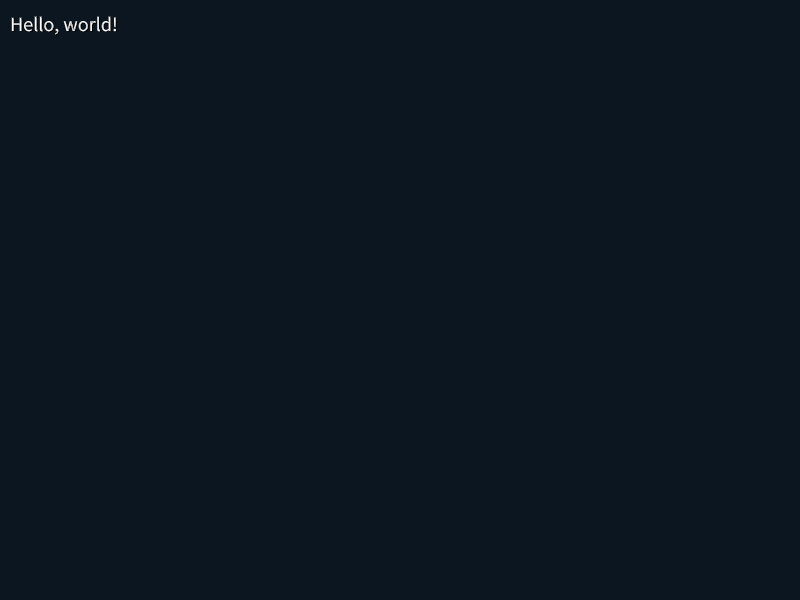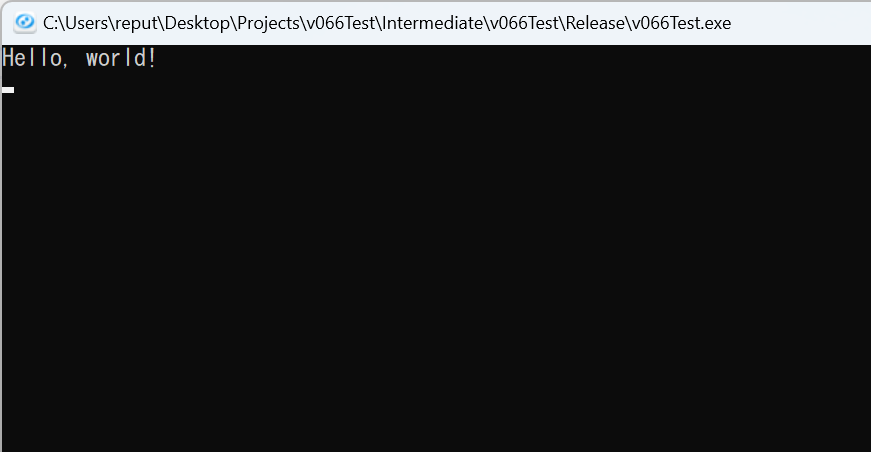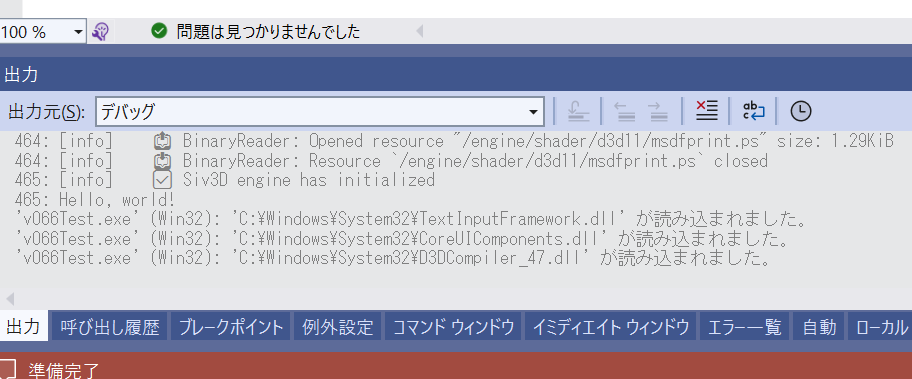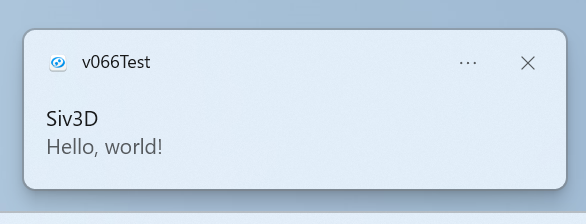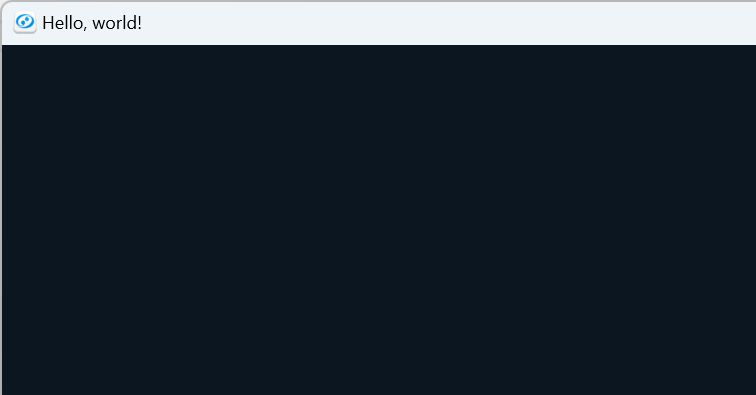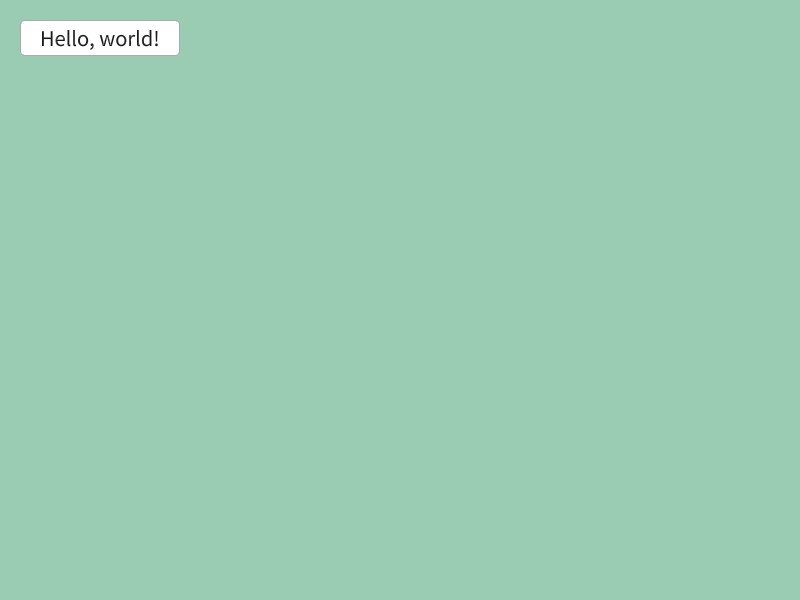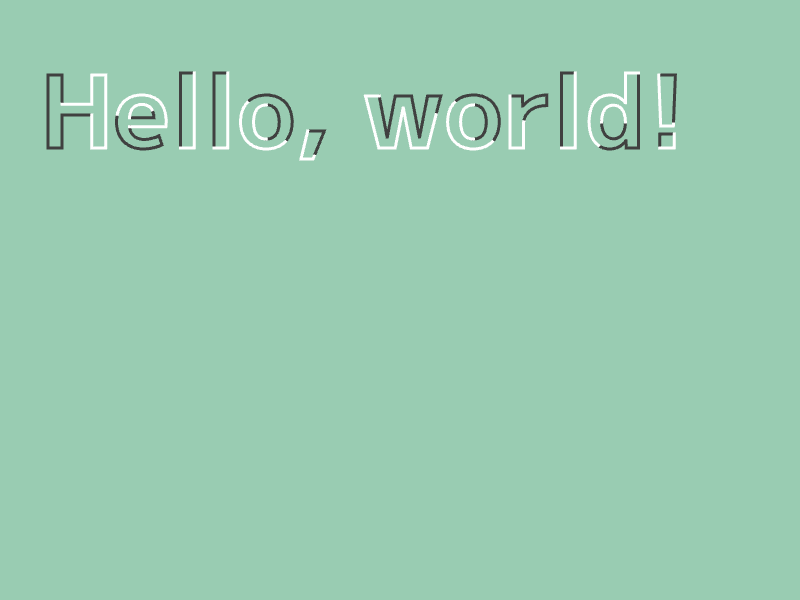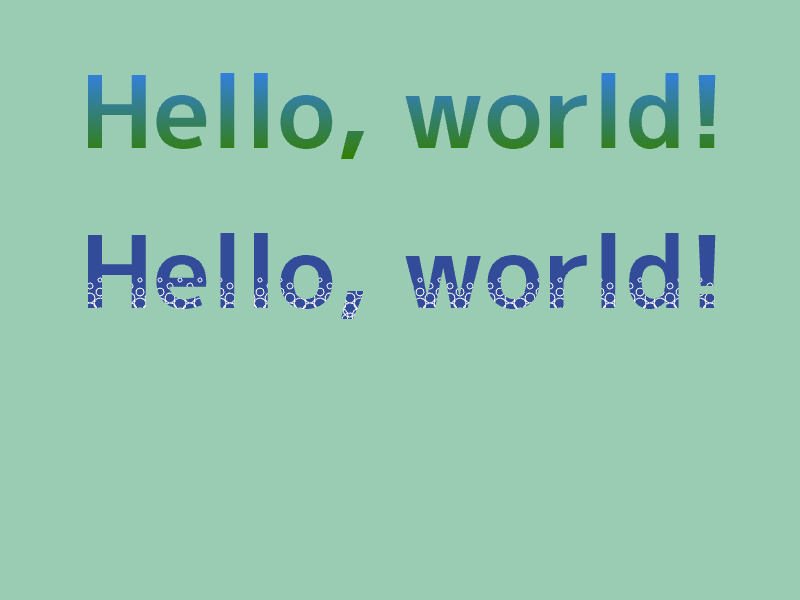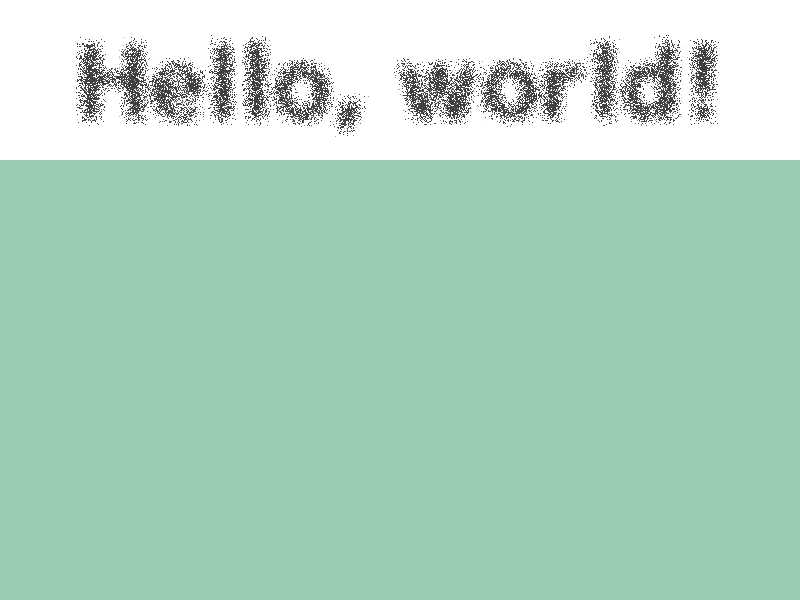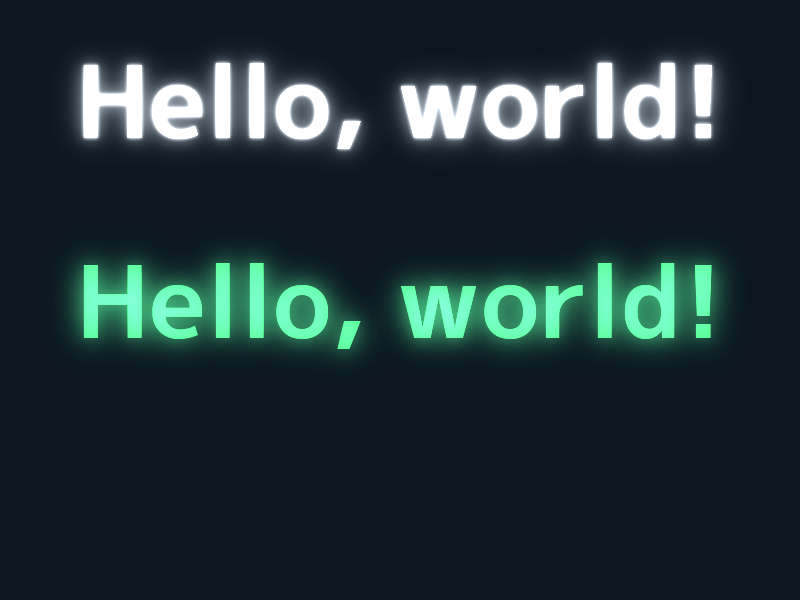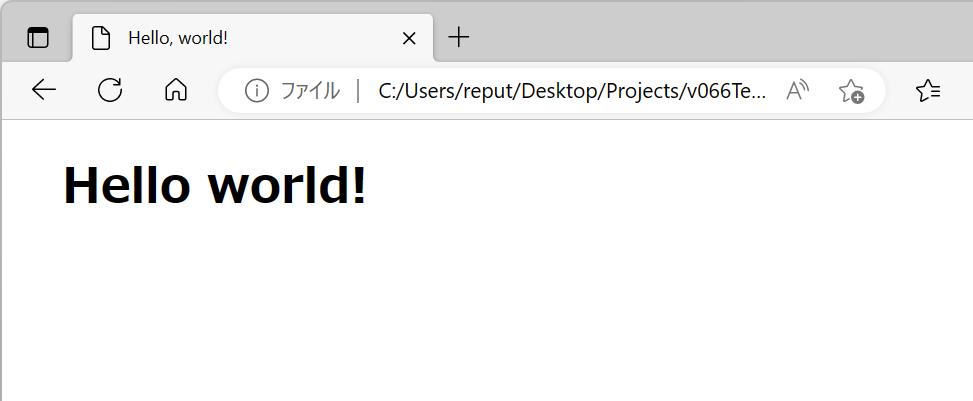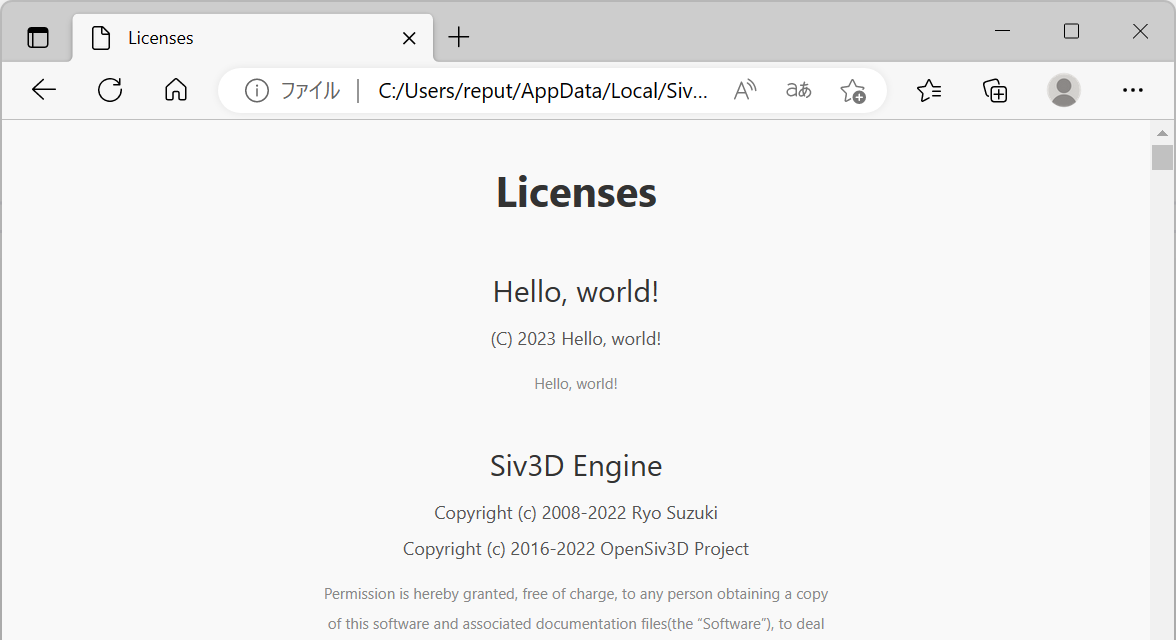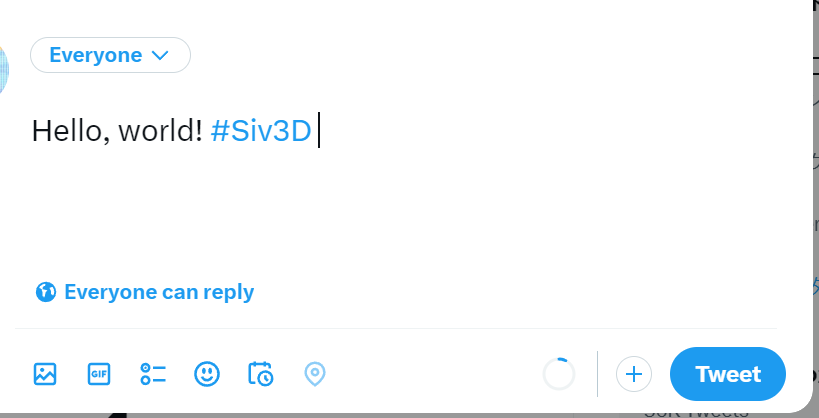21 Ways to Say Hello World in Siv3D
1. Print
- Use the debug output feature
Print to display on screen
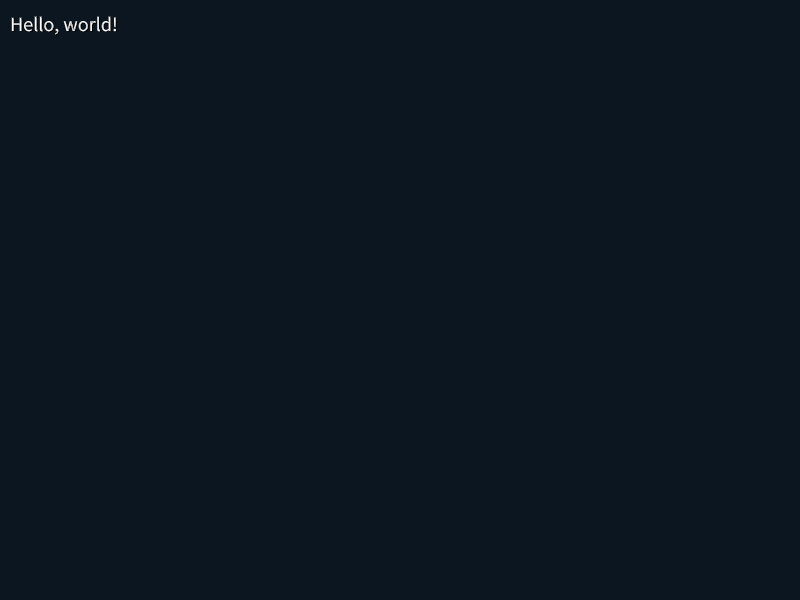
# include <Siv3D.hpp>
void Main()
{
Print << U"Hello, world!";
while (System::Update())
{
}
}
2. Console
- Use the console output feature
Console
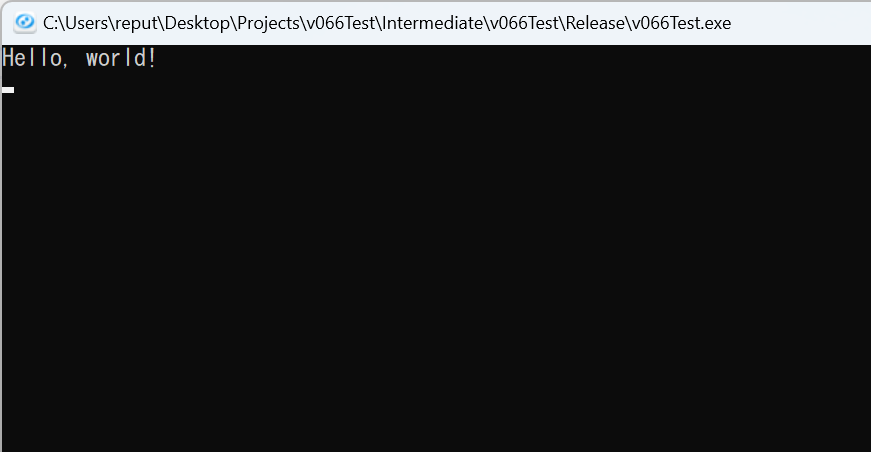
# include <Siv3D.hpp>
void Main()
{
Console << U"Hello, world!";
while (System::Update())
{
}
}
3. Logger
- Use the log output feature
Logger
- In Visual Studio, output appears in the "Output" window when debugging
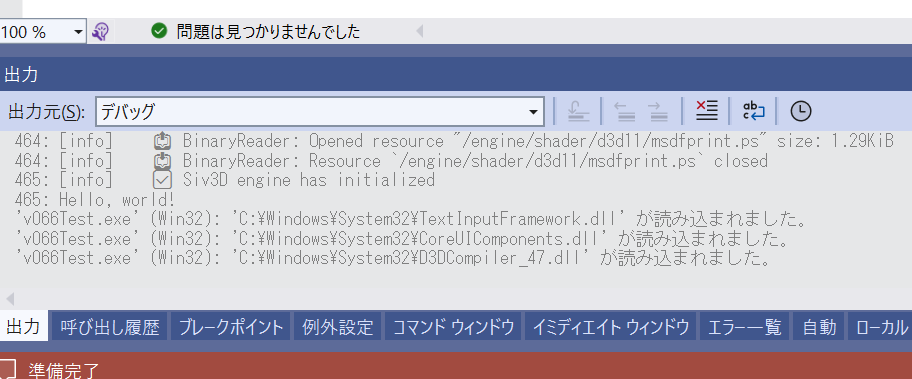
# include <Siv3D.hpp>
void Main()
{
Logger << U"Hello, world!";
while (System::Update())
{
}
}
4. Say
- Use the text-to-speech feature
Say
- The language of the speaker can be changed with
TextToSpeech::SetDefaultLanguage()
- Specific languages may not be installed by default depending on OS settings
- Does not work on Linux
# include <Siv3D.hpp>
void Main()
{
//TextToSpeech::SetDefaultLanguage(LanguageCode::EnglishUS);
Say << U"Hello, world!";
while (System::Update())
{
}
}
5. PutText
- Use debug display
PutText that allows coordinate specification
# include <Siv3D.hpp>
void Main()
{
while (System::Update())
{
PutText(U"Hello, world!", Scene::Center());
}
}
6. Message Box
- Display a message box using
System::MessageBoxOK()

# include <Siv3D.hpp>
void Main()
{
System::MessageBoxOK(U"Hello, world!");
while (System::Update())
{
}
}
7. Toast Notification
- Display a message with toast notification
- This feature is only available on Windows
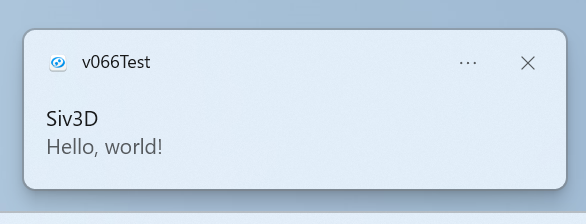
# include <Siv3D.hpp>
void Main()
{
ToastNotificationItem item{ .title = U"Siv3D", .message = U"Hello, world!"};
Platform::Windows::ToastNotification::Show(item);
while (System::Update())
{
}
}
8. Window Title
- Display the specified string in the window title
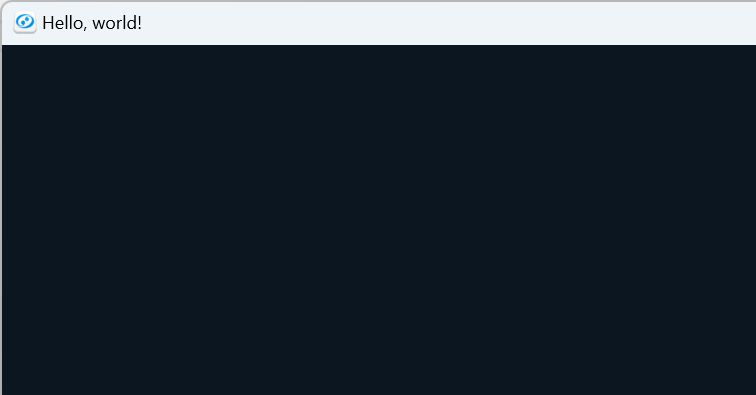
# include <Siv3D.hpp>
void Main()
{
Window::SetTitle(U"Hello, world!");
while (System::Update())
{
}
}
- Display a button using
SimpleGUI::Button()
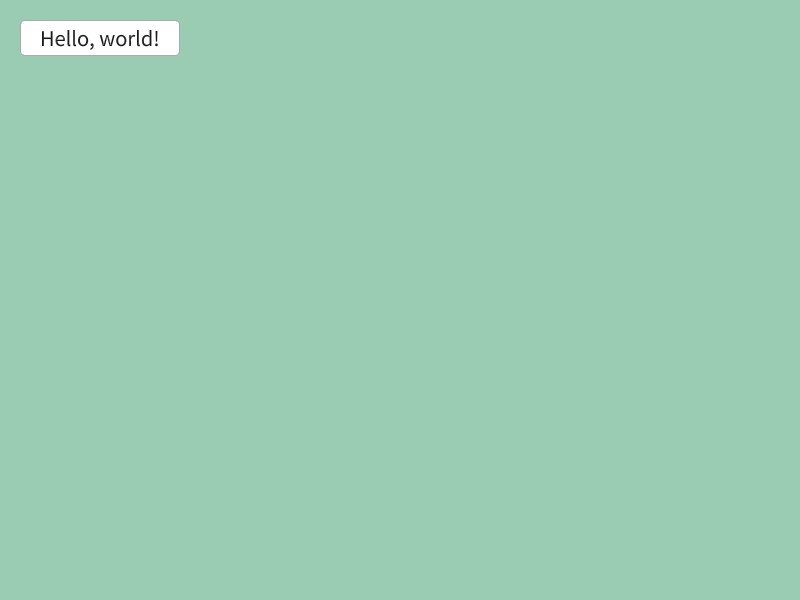
# include <Siv3D.hpp>
void Main()
{
Scene::SetBackground(ColorF{ 0.6, 0.8, 0.7 });
while (System::Update())
{
if (SimpleGUI::Button(U"Hello, world!", Vec2{ 20, 20 }))
{
System::Exit();
}
}
}
10. Font
- Creating a
Font with FontMethod::MSDF setting allows you to draw text with specified size, position, and color

# include <Siv3D.hpp>
void Main()
{
Scene::SetBackground(ColorF{ 0.6, 0.8, 0.7 });
const Font font{ FontMethod::MSDF, 48, Typeface::Bold };
while (System::Update())
{
font(U"Hello, world!").drawAt(100, Scene::Center(), ColorF{ 0.1, 0.4, 0.7 });
}
}
11. Glyph
- Using
Glyph for each character obtained with Font::getGlyphs() allows you to control color and position per character

# include <Siv3D.hpp>
void Main()
{
Scene::SetBackground(ColorF{ 0.6, 0.8, 0.7 });
const Font font{ FontMethod::MSDF, 48, Typeface::Bold };
const double scale = 2.0;
while (System::Update())
{
Vec2 penPos{ 40, 40 };
{
const ScopedCustomShader2D shader{ Font::GetPixelShader(font.method(), TextStyle::Type::Default) };
Graphics2D::SetMSDFParameters(TextStyle::Default());
int32 i = 0;
for (const auto& glyph : font.getGlyphs(U"Hello, world!"))
{
const ColorF color = HSV{ i * 20 };
glyph.texture.scaled(scale).draw(Math::Round(penPos + glyph.getOffset() * scale), color);
penPos.x += (glyph.xAdvance * scale);
penPos.y += Math::Sin(i * 60_deg) * 20;
++i;
}
}
}
}
12. OutlineGlyph
OutlineGlyph for each character obtained with Font::renderOutlines() can treat each character's outline as a LineString
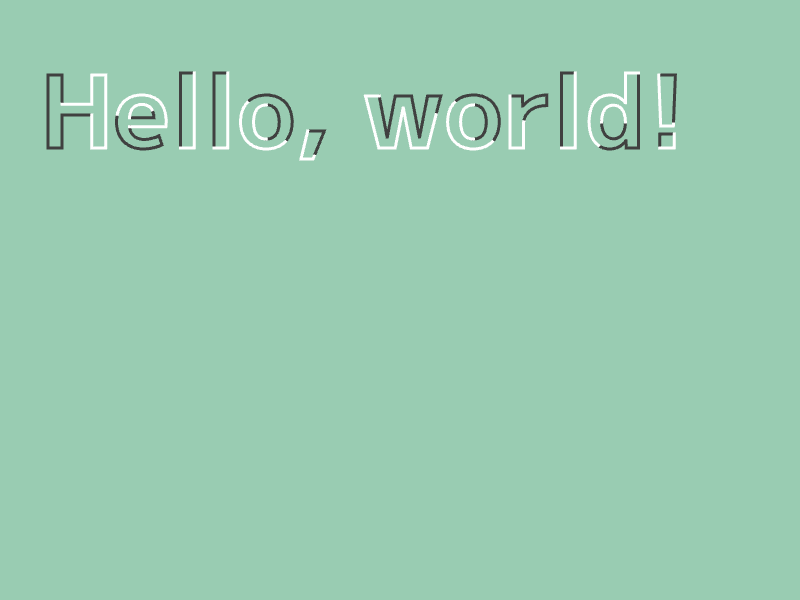
# include <Siv3D.hpp>
void Main()
{
Scene::SetBackground(ColorF{ 0.6, 0.8, 0.7 });
const Font font{ 100, Typeface::Bold };
const Array<OutlineGlyph> glyphs = font.renderOutlines(U"Hello, world!");
while (System::Update())
{
Vec2 penPos{ 40, 40 };
for (const auto& glyph : glyphs)
{
const Transformer2D transform{ Mat3x2::Translate(penPos + glyph.getOffset()) };
for (const auto& ring : glyph.rings)
{
const double halfLength = ring.calculateLength(CloseRing::Yes) * 0.5;
ring.extractLineString(0.0, halfLength, CloseRing::Yes).draw(3, ColorF{ 0.25 });
ring.extractLineString(halfLength, halfLength, CloseRing::Yes).draw(3, ColorF{ 1.0 });
}
penPos.x += glyph.xAdvance;
}
}
}
13. Buffer2D
- Converting
PolygonGlyph for each character obtained with Font::renderPolygons() to Buffer2D allows you to draw characters with textures applied
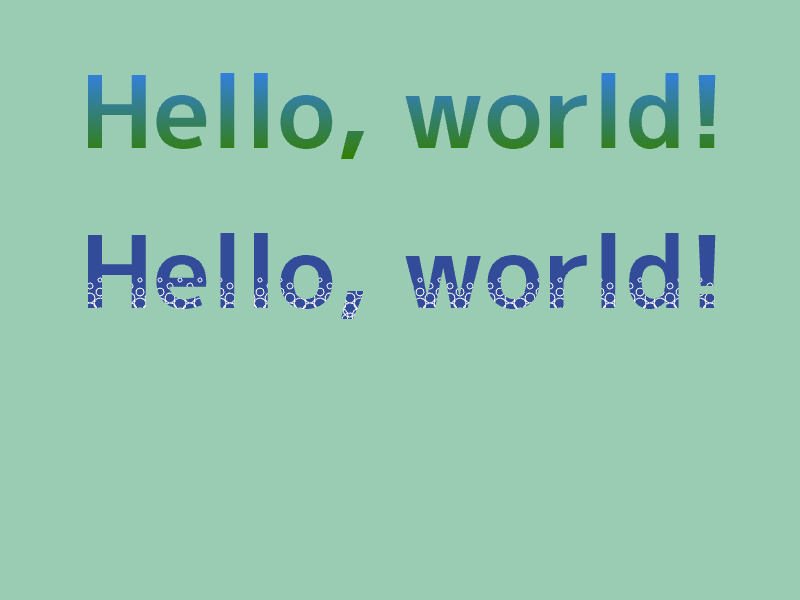
# include <Siv3D.hpp>
// Create background texture 1
Texture CreateTexture1()
{
RenderTexture renderTexture{ Size{ 1, 128 } };
{
const ScopedRenderTarget2D renderTarget{ renderTexture };
Rect{ 0, 0, 1, 128 }.draw(Arg::top(0.2, 0.5, 1.0), Arg::bottom(0.2, 0.5, 0.0));
}
Graphics2D::Flush();
return renderTexture;
}
// Create background texture 2
Texture CreateTexture2()
{
MSRenderTexture renderTexture{ Size{ 800, 100 }, ColorF{ 0.2, 0.3, 0.6 } };
{
const ScopedRenderTarget2D renderTarget{ renderTexture };
const ColorF PatternColor{ 1.0 };
for (int32 y = 0; y < 8; ++y)
{
for (int32 x = 0; x <= 40; ++x)
{
if (IsEven(y))
{
Circle{ (x * 20), (60 + y * 6), (2 + y) }.drawFrame(1, PatternColor);
}
else
{
Circle{ (10 + x * 20), (60 + y * 6), (2 + y) }.drawFrame(1, PatternColor);
}
}
}
}
// MSRenderTexture completion requires
// issuing 2D draw commands (Flush) + resolving MSAA (Resolve)
Graphics2D::Flush();
renderTexture.resolve();
// Return completed texture
return renderTexture;
}
void Main()
{
Scene::SetBackground(ColorF{ 0.6, 0.8, 0.7 });
const Font font{ 100, Typeface::Bold };
const Texture texture1 = CreateTexture1();
const Texture texture2 = CreateTexture2();
Array<Buffer2D> polygons;
{
Vec2 penPos{ 0, 0 };
for (const auto& glyph : font.renderPolygons(U"Hello, world!"))
{
for (const auto& polygon : glyph.polygons)
{
polygons << polygon.movedBy(penPos + glyph.getOffset()).toBuffer2D(Vec2{ 0, 20 }, Vec2{ 800, 100 });
}
penPos.x += glyph.xAdvance;
}
}
while (System::Update())
{
{
const Transformer2D transform{ Mat3x2::Translate(80, 40) };
for (const auto& polygon : polygons)
{
polygon.draw(texture1);
}
}
{
const Transformer2D transform{ Mat3x2::Translate(80, 200) };
for (const auto& polygon : polygons)
{
polygon.draw(texture2);
}
}
}
}
14. Image
- Writing text to an
Image enables flexible image processing
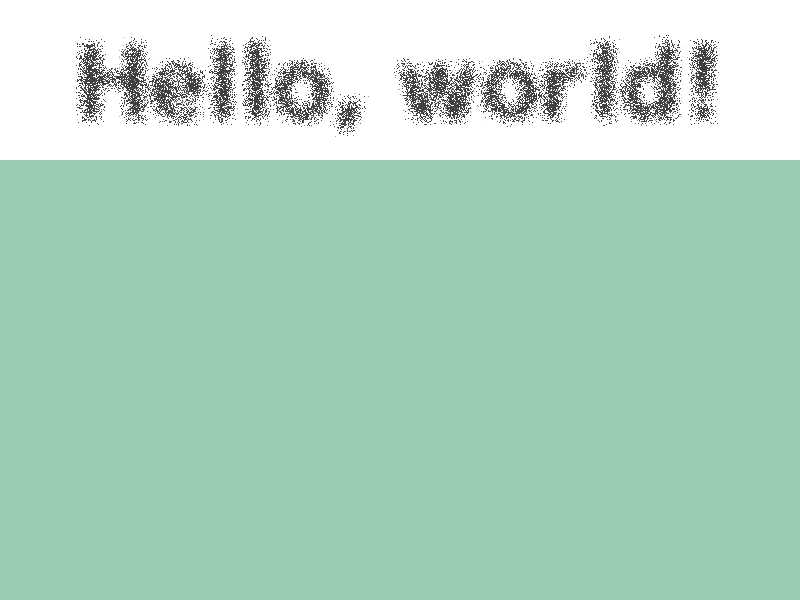
# include <Siv3D.hpp>
void Main()
{
Scene::SetBackground(ColorF{ 0.6, 0.8, 0.7 });
const Font font{ 100, Typeface::Bold };
Image image{ 800, 160, Palette::White };
font(U"Hello, world!").paintAt(image, 400, 80, ColorF{ 0.25 });
image.spread(8);
const Texture texture{ image };
while (System::Update())
{
texture.draw();
}
}
15. RenderTexture
- Drawing text to a
RenderTexture allows high-speed GPU processing of Gaussian blur and downsampling
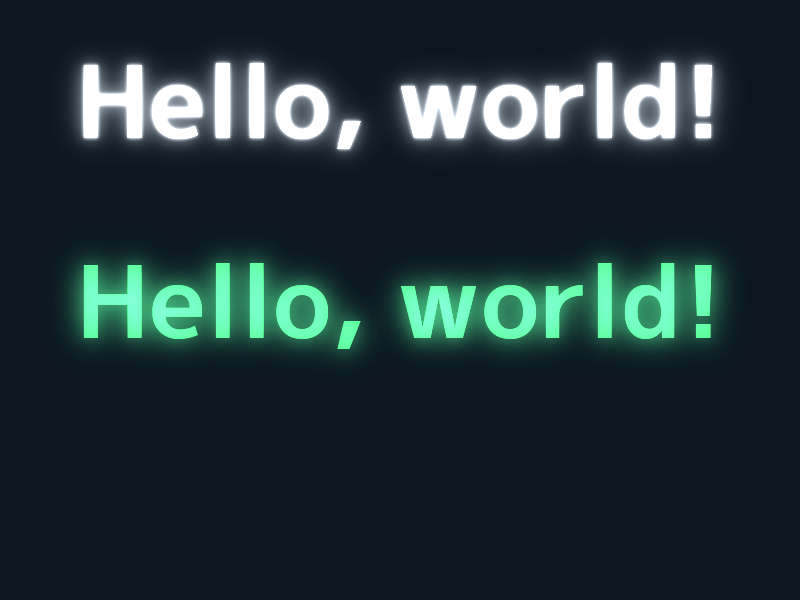
# include <Siv3D.hpp>
constexpr Size BaseSize{ 800, 256 };
// Create texture
RenderTexture CreateTexture(const Font& font, StringView text)
{
RenderTexture renderTexture{ Size{ 800, 256 }, ColorF{ 0.0 } };
{
const ScopedRenderTarget2D renderTarget{ renderTexture };
font(text).drawAt(400, 100);
}
Graphics2D::Flush();
return renderTexture;
}
void Main()
{
const Font font{ 100, Typeface::Bold };
const String text = U"Hello, world!";
RenderTexture gaussianA1{ CreateTexture(font, text) }, gaussianB1{ BaseSize };
RenderTexture gaussianA4{ BaseSize / 4 }, gaussianB4{ BaseSize / 4 };
RenderTexture gaussianA8{ BaseSize / 8 }, gaussianB8{ BaseSize / 8 };
{
Shader::GaussianBlur(gaussianA1, gaussianB1, gaussianA1);
Shader::Downsample(gaussianA1, gaussianA4);
Shader::GaussianBlur(gaussianA4, gaussianB4, gaussianA4);
Shader::Downsample(gaussianA4, gaussianA8);
Shader::GaussianBlur(gaussianA8, gaussianB8, gaussianA8);
}
while (System::Update())
{
font(text).drawAt(400, 100);
font(text).drawAt(400, 300, ColorF{ 0.3, 0.9, 0.5 });
{
const ScopedRenderStates2D blend{ BlendState::Additive };
gaussianA1.draw(ColorF{ 1.0 });
gaussianA4.resized(BaseSize).draw(ColorF{ 0.5 });
gaussianA8.resized(BaseSize).draw(ColorF{ 0.5 });
gaussianA4.resized(BaseSize).draw(0, 200, ColorF{ 0.3, 0.9, 0.5 } * 0.25);
gaussianA8.resized(BaseSize).draw(0, 200, ColorF{ 0.3, 0.9, 0.5 });
}
}
}
16. HTML
- You can open HTML documents created with
HTMLWriter in a web browser using System::LaunchBrowser()
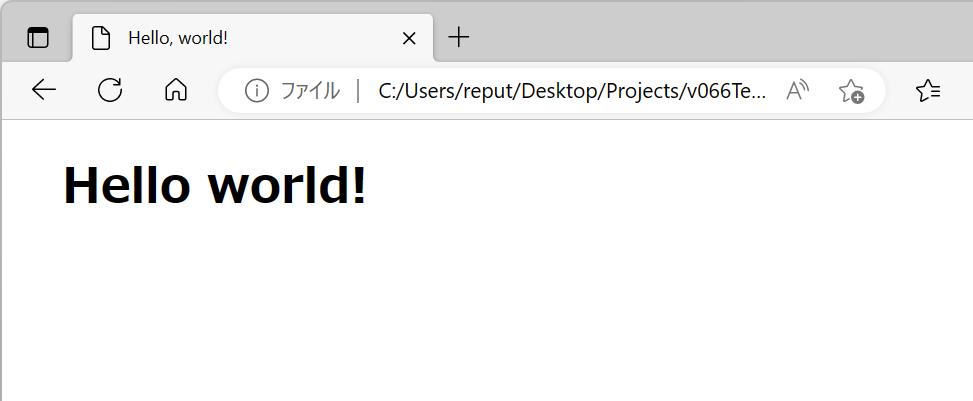
# include <Siv3D.hpp>
void Main()
{
{
HTMLWriter html{ U"hello.html", U"Hello, world!" };
// <h1>Hello world!</h1>
html.writeHeader(U"Hello world!");
}
System::LaunchBrowser(U"hello.html");
while (System::Update())
{
}
}
17. License
- You can output additional license text in license documents
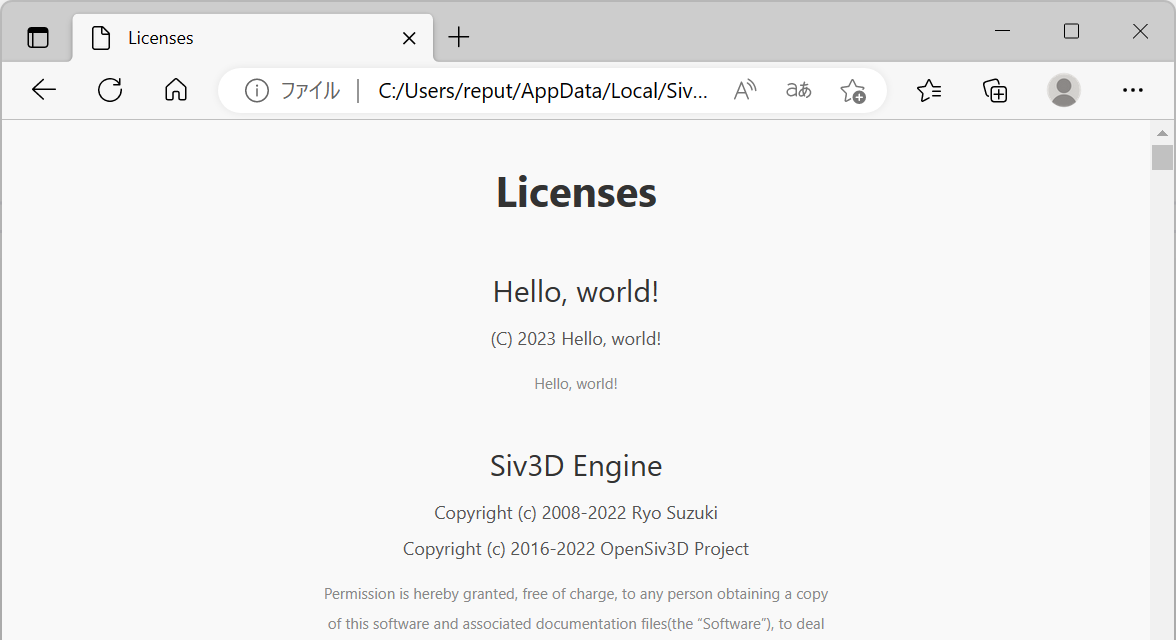
# include <Siv3D.hpp>
void Main()
{
LicenseInfo info{ .title = U"Hello, world!", .copyright = U"(C) 2023 Hello, world!", .text = U"Hello, world!" };
LicenseManager::AddLicense(info);
LicenseManager::ShowInBrowser();
while (System::Update())
{
}
}
18. Clipboard
- You can change clipboard contents with
Clipboard::SetText()
# include <Siv3D.hpp>
void Main()
{
Clipboard::SetText(U"Hello, world!");
while (System::Update())
{
}
}
Twitter::OpenTweetWindow() can display a screen for tweeting specific messages in a web browser
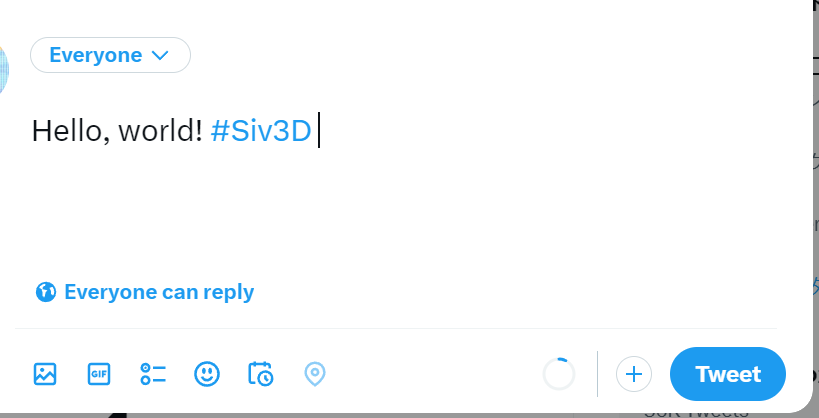
# include <Siv3D.hpp>
void Main()
{
Twitter::OpenTweetWindow(U"Hello, world! #Siv3D");
while (System::Update())
{
}
}
20. KlattTTS
- Use the text-to-speech feature
KlattTTS::Speak() using a classic speech synthesis model
# include <Siv3D.hpp>
void Main()
{
KlattTTS::Speak(U"Hello, world!");
while (System::Update())
{
}
}
21. QR
- Convert specified text to a QR code and display it

# include <Siv3D.hpp>
void Main()
{
Scene::SetBackground(ColorF{ 0.6, 0.8, 0.7 });
const Texture texture{ QR::MakeImage(QR::EncodeText(U"Hello, world!")) };
while (System::Update())
{
texture.draw(40, 40);
}
}