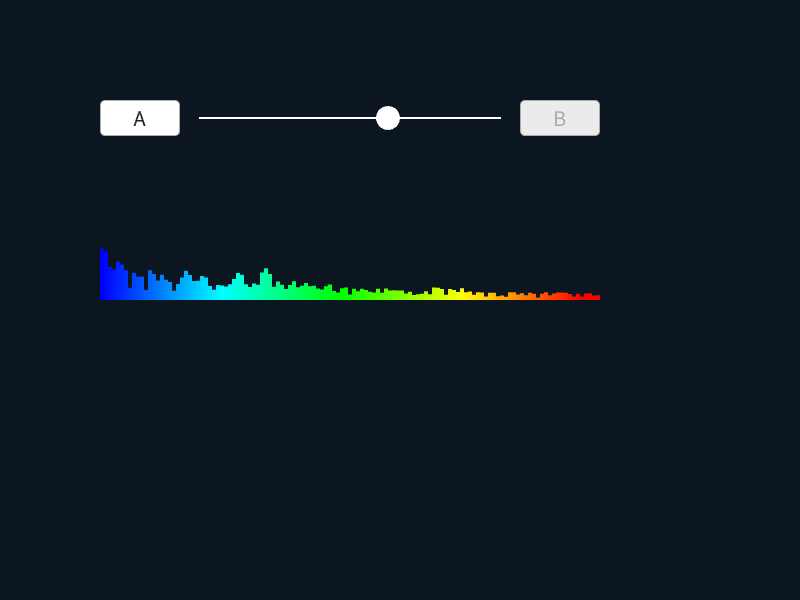Sound Samples¶
1. Piano¶
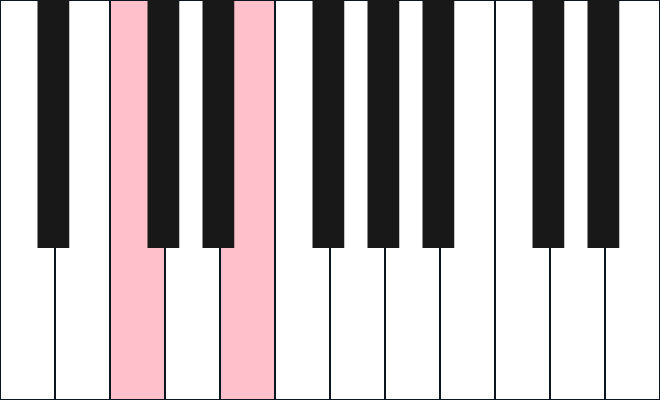
Code
# include <Siv3D.hpp>
void Main()
{
// White key size
constexpr Size KeySize{ 55, 400 };
// Resize window
Window::Resize((12 * KeySize.x), KeySize.y);
// Instrument type
constexpr GMInstrument Instrument = GMInstrument::Piano1;
// Number of keys
constexpr int32 NumKeys = 20;
// Create sounds
std::array<Audio, NumKeys> sounds;
for (int32 i = 0; i < NumKeys; ++i)
{
sounds[i] = Audio{ Instrument, static_cast<uint8>(PianoKey::A3 + i), 0.5s };
}
// Corresponding keys
constexpr std::array<Input, NumKeys> Keys =
{
KeyTab, Key1, KeyQ,
KeyW, Key3, KeyE, Key4, KeyR, KeyT, Key6, KeyY, Key7, KeyU, Key8, KeyI,
KeyO, Key0, KeyP, KeyMinus, KeyEnter,
};
// Offset values for calculating drawing positions (white keys are even, black keys are odd)
constexpr std::array<int32, NumKeys> KeyPositions =
{
0, 1, 2, 4, 5, 6, 7, 8, 10, 11, 12, 13, 14, 15, 16, 18, 19, 20, 21, 22
};
while (System::Update())
{
// Play corresponding sound when key is pressed
for (int32 i = 0; i < NumKeys; ++i)
{
if (Keys[i].down())
{
sounds[i].playOneShot(0.5);
}
}
// Draw white keys
for (int32 i = 0; i < NumKeys; ++i)
{
// Those with even offset values are white keys
if (IsEven(KeyPositions[i]))
{
RectF{ (KeyPositions[i] / 2 * KeySize.x), 0, KeySize.x, KeySize.y }
.stretched(-1).draw(Keys[i].pressed() ? Palette::Pink : Palette::White);
}
}
// Draw black keys
for (int32 i = 0; i < NumKeys; ++i)
{
// Those with odd offset values are black keys
if (IsOdd(KeyPositions[i]))
{
RectF{ (KeySize.x * 0.68 + KeyPositions[i] / 2 * KeySize.x), 0, (KeySize.x * 0.58), (KeySize.y * 0.62) }
.draw(Keys[i].pressed() ? Palette::Pink : Color{ 24 });
}
}
}
}
2. Music Player¶
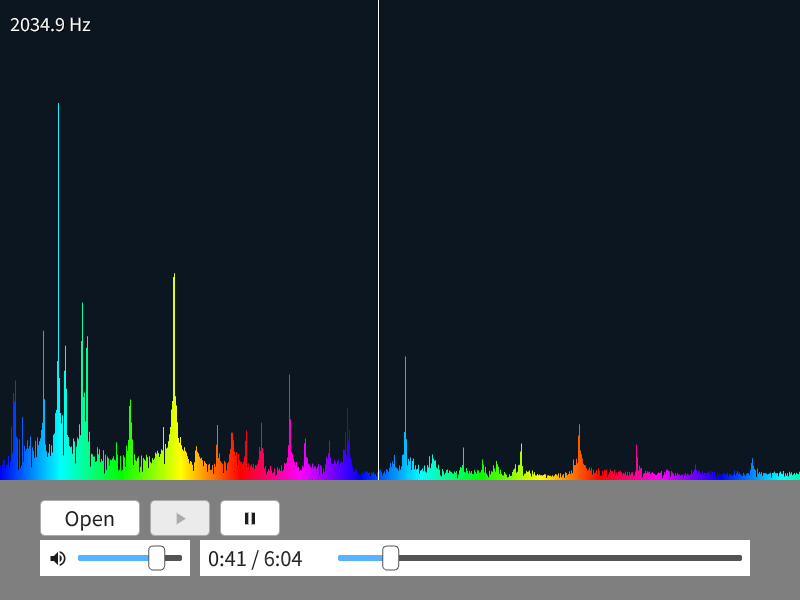
Code
# include <Siv3D.hpp>
double ConvertVolume(double volume)
{
return ((volume == 0.0) ? 0.0 : Math::Eerp(0.01, 1.0, volume));
}
void Main()
{
// Music
Audio audio;
// Volume
double volume = 1.0;
// FFT result
FFTResult fft;
// Whether playback position has changed
bool seeking = false;
while (System::Update())
{
ClearPrint();
// Playback and total time
const String time = FormatTime(SecondsF{ audio.posSec() }, U"M:ss")
+ U" / " + FormatTime(SecondsF{ audio.lengthSec() }, U"M:ss");
// Progress bar progress
double progress = static_cast<double>(audio.posSample()) / audio.samples();
if (audio.isPlaying())
{
// FFT analysis
FFT::Analyze(fft, audio);
// Visualize results
for (int32 i = 0; i < Min(Scene::Width(), static_cast<int32>(fft.buffer.size())); ++i)
{
const double size = Pow(fft.buffer[i], 0.6f) * 1000;
RectF{ Arg::bottomLeft(i, 480), 1, size }.draw(HSV{ 240.0 - i });
}
// Frequency display
if (InRange(Cursor::Pos().x, 0, 800))
{
Rect{ Cursor::Pos().x, 0, 1, 480 }.draw();
Print << U"{:.1f} Hz"_fmt(Cursor::Pos().x * fft.resolution);
}
}
Rect{ 0, 480, Scene::Width(), 120 }.draw(ColorF{ 0.5 });
// Open music file from folder
if (SimpleGUI::Button(U"Open", Vec2{ 40, 500 }, 100))
{
audio.stop(0.5s);
audio = Dialog::OpenAudio();
audio.setVolume(ConvertVolume(volume));
audio.play();
}
// Play
if (SimpleGUI::Button(U"\U000F040A", Vec2{ 150, 500 }, 60, (audio && (not audio.isPlaying()))))
{
audio.setVolume(ConvertVolume(volume));
audio.play(0.2s);
}
// Pause
if (SimpleGUI::Button(U"\U000F03E4", Vec2{ 220, 500 }, 60, audio.isPlaying()))
{
audio.pause(0.2s);
}
// Volume
if (SimpleGUI::Slider(((volume == 0.0) ? U"\U000F075F" : (volume < 0.5) ? U"\U000F0580" : U"\U000F057E"),
volume, Vec2{ 40, 540 }, 30, 120, (not audio.isEmpty())))
{
audio.setVolume(ConvertVolume(volume));
}
// Slider
if (SimpleGUI::Slider(time, progress, Vec2{ 200, 540 }, 130, 420, (not audio.isEmpty())))
{
audio.pause(0.05s);
while (audio.isPlaying()) // Wait until playback stops
{
System::Sleep(0.01s);
}
// Change playback position
audio.seekSamples(static_cast<size_t>(audio.samples() * progress));
// To avoid noise, don't resume playback until the slider is released
seeking = true;
}
else if (seeking && MouseL.up())
{
// Resume playback
audio.play(0.05s);
seeking = false;
}
}
// If playing when exiting, fade out volume
if (audio.isPlaying())
{
audio.fadeVolume(0.0, 0.3s);
System::Sleep(0.3s);
}
}
3. Frequency Analysis of Microphone Input¶
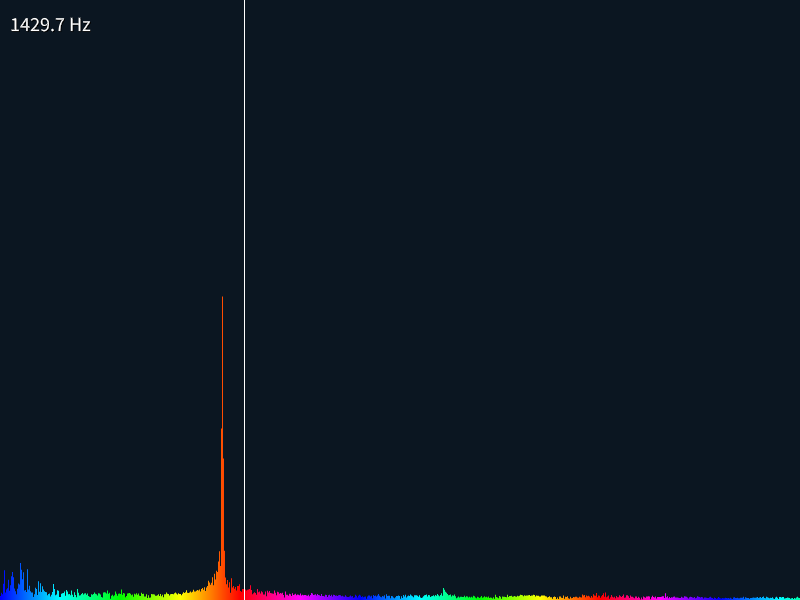
Code
# include <Siv3D.hpp>
void Main()
{
// Set up microphone (start recording immediately)
Microphone mic{ StartImmediately::Yes };
if (not mic)
{
// Exit if microphone is not available
throw Error{ U"Microphone not available" };
}
FFTResult fft;
while (System::Update())
{
// Get FFT results
mic.fft(fft);
ClearPrint();
if (InRange(Cursor::Pos().x, 0, 800))
{
Print << U"{:.1f} Hz"_fmt(Cursor::Pos().x * fft.resolution);
}
// Visualize results
for (int32 i = 0; i < 800; ++i)
{
const double size = (Pow(fft.buffer[i], 0.6f) * 1200);
RectF{ Arg::bottomLeft(i, 600), 1, size }.draw(HSV{ 240 - i });
}
// Frequency display
Rect{ Cursor::Pos().x, 0, 1, Scene::Height() }.draw();
ClearPrint();
Print << U"{:.1f} Hz"_fmt(Cursor::Pos().x * fft.resolution);
}
}
4. Playing Audio Files from ZIP¶
Prepare by compressing music/test.mp3 into music.zip beforehand.
Code
Extract the file to a temporary file and then stream playback.
# include <Siv3D.hpp>
void Main()
{
ZIPReader zip{ U"music.zip" };
Print << zip.enumPaths();
FilePath temporaryFilePath;
if (const Blob blob = zip.extractToBlob(U"music/test.mp3"))
{
Print << U"ZIP data extraction complete";
temporaryFilePath = FileSystem::UniqueFilePath();
Print << temporaryFilePath << U" saved to";
if (blob.save(temporaryFilePath))
{
Print << U"Save successful";
}
else
{
Print << U"Save failed";
}
}
else
{
Print << U"Data extraction failed";
}
Audio audio{ Audio::Stream, temporaryFilePath };
Print << U"isStreaming: " << audio.isStreaming();
audio.play();
while (System::Update())
{
}
// Release Audio
audio.release();
// Delete file if no Audio references it
FileSystem::Remove(temporaryFilePath);
}
5. Creating a Custom Musical Notation Language¶
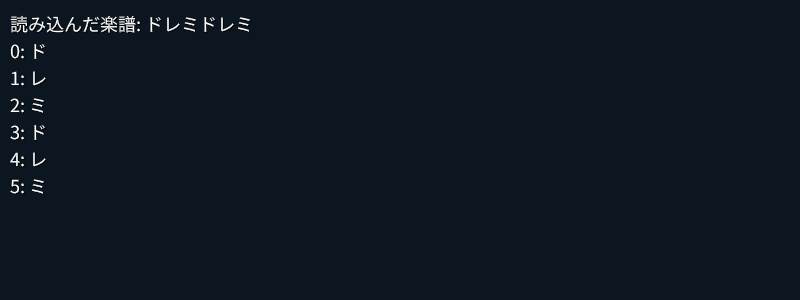
Code
# include <Siv3D.hpp>
String LoadScore(const FilePath& path)
{
// Load text file
TextReader reader{ path };
if (not reader)
{
throw Error{ U"score.txt not found" };
}
String result;
String line;
// Read line by line
while (reader.readLine(line))
{
// Add to end of score
result += line;
}
return result;
}
void Main()
{
// Variable to store the score
const String score = LoadScore(U"score.txt");
Print << U"Loaded score: " << score;
// Prepare Do, Re, Mi sounds
const Audio soundDo{ s3d::GMInstrument::Piano1, PianoKey::C4, 0.5s };
const Audio soundRe{ s3d::GMInstrument::Piano1, PianoKey::D4, 0.5s };
const Audio soundMi{ s3d::GMInstrument::Piano1, PianoKey::E4, 0.5s };
// Reference
// Do: C4, Re: D4, Mi: E4, Fa: F4, So: G4, La: A4, Ti: B4, Do: C5, ...
// Do#: CS4, Re#: DS4, ...
// Playback position
int32 pos = -1;
// Volume
double volume = 0.5;
// Stopwatch that starts immediately
Stopwatch stopwatch{ StartImmediately::Yes };
while (System::Update())
{
// Set newPos to elapsed time (milliseconds) / 1000
const int32 newPos = (stopwatch.ms() / 1000);
if (pos != newPos)
{
pos = newPos;
// If within range
if (pos < score.size())
{
// Character at position pos
const char32 ch = score[pos];
Print << U"{}: {}"_fmt(pos, ch);
if (ch == U'ド')
{
soundDo.playOneShot(volume);
}
else if (ch == U'レ')
{
soundRe.playOneShot(volume);
}
else if (ch == U'ミ')
{
soundMi.playOneShot(volume);
}
}
}
}
}
6. Changing Playback Speed Without Changing Pitch¶
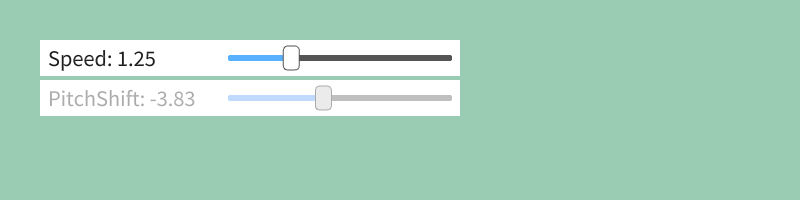
Code
# include <Siv3D.hpp>
void Main()
{
Scene::SetBackground(ColorF{ 0.6, 0.8,0.7 });
const Audio audio = Dialog::OpenAudio(Audio::Stream);
if (not audio)
{
return;
}
double speed = 1.0;
double pitchShift = 0.0;
audio.play();
while (System::Update())
{
if (SimpleGUI::Slider(U"Speed: {:.2f}"_fmt(speed), speed, 0.25, 4.0, Vec2{ 40, 40 }, 180, 240))
{
// Change playback speed
audio.setSpeed(speed);
// Calculate pitch shift
pitchShift = -(Math::Log2(speed) * 12);
// Apply pitch shift
GlobalAudio::BusSetPitchShiftFilter(MixBus0, 0, pitchShift);
}
// Slider that moves in conjunction with pitch shift
if (SimpleGUI::Slider(U"PitchShift: {:.2f}"_fmt(pitchShift), pitchShift, -24, 24, Vec2{ 40, 80 }, 180, 240, false)) {}
}
}
7. BGM Crossfade¶