8. Changing the Background Color¶
Learn how to change the background color of the screen.
8.1 Making the Background White¶
- To change the background color, use
Scene::SetBackground(color) - White color is
Palette::White - Once you change the background color, it remains unchanged until you change it again

# include <Siv3D.hpp>
void Main()
{
// Make the background white
Scene::SetBackground(Palette::White);
while (System::Update())
{
}
}
8.2 Making the Background Black¶
- Black color is
Palette::Black
# include <Siv3D.hpp>
void Main()
{
// Make the background black
Scene::SetBackground(Palette::Black);
while (System::Update())
{
}
}
8.3 Making the Background Other Colors¶
- With
Palette::***you can use HTML color names

# include <Siv3D.hpp>
void Main()
{
// Specify background color with HTML color
Scene::SetBackground(Palette::Aliceblue);
while (System::Update())
{
}
}
8.4 Specifying Color with RGB (1)¶
- To specify color with RGB, use
ColorF{ r, g, b } r,g,bare values in the range 0.0 to 1.0, representing red, green, and blue components respectively- For example, light blue is
ColorF{ 0.8, 0.9, 1.0 }(r: 80%, g: 90%, b: 100%)
# include <Siv3D.hpp>
void Main()
{
// Specify background color with RGB
Scene::SetBackground(ColorF{ 0.8, 0.9, 1.0 });
while (System::Update())
{
}
}
8.5 Specifying Color with RGB (2)¶
- Colors where all RGB components are equal, like
ColorF{ 0.6, 0.6, 0.6 }, become grayscale colors (white ~ gray ~ black) - Such colors can be written short as
ColorF{ gray } - For example,
ColorF{ 0.8 }is the same asColorF{ 0.8, 0.8, 0.8 } - White is
ColorF{ 1.0 }, gray isColorF{ 0.5 }, black isColorF{ 0.0 }

# include <Siv3D.hpp>
void Main()
{
// Specify background color with RGB
Scene::SetBackground(ColorF{ 0.8 });
while (System::Update())
{
}
}
8.6 Specifying Color with HSV (1)¶
- You can also use the HSV color system which specifies colors with three elements: hue, saturation, and value
- To specify color with the HSV color system, use
HSV{ h, s, v }
Hue¶
his hue, representing color with an angle from 0.0° to 360.0°- You can intuitively handle color families (red, yellow, green, blue, purple, etc.), and by rotating the angle (addition/subtraction), smooth color changes along the color wheel (diagram below) are possible
- Like angles, 370.0° represents the same color as 10.0°. -10.0° represents the same color as 350.0°
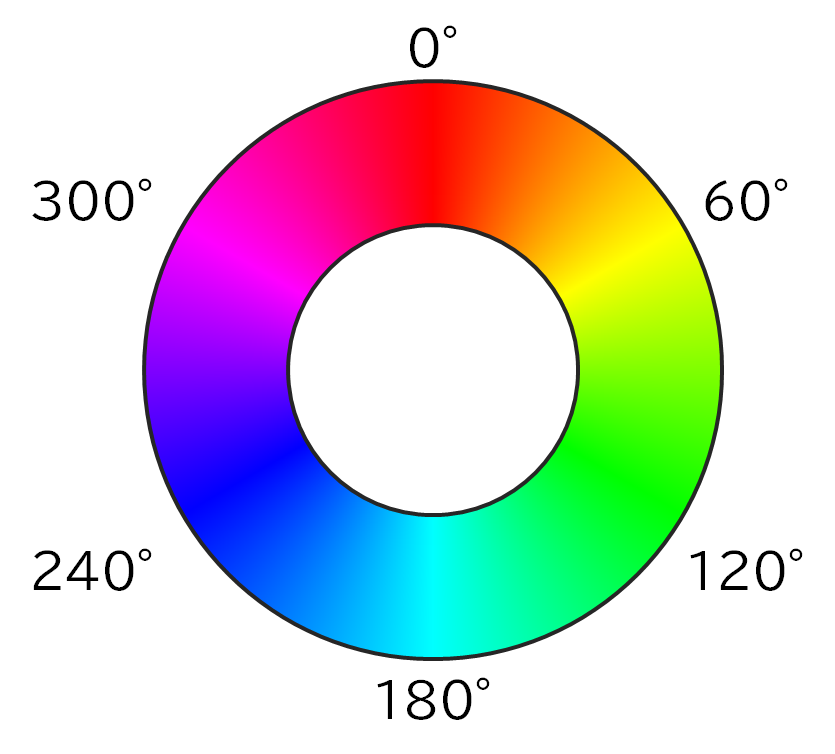
Saturation¶
sis saturation, expressing color vividness in the range from most pale 0.0 to most vivid 1.0- As it approaches 0.0, it becomes more whitish (pale) color
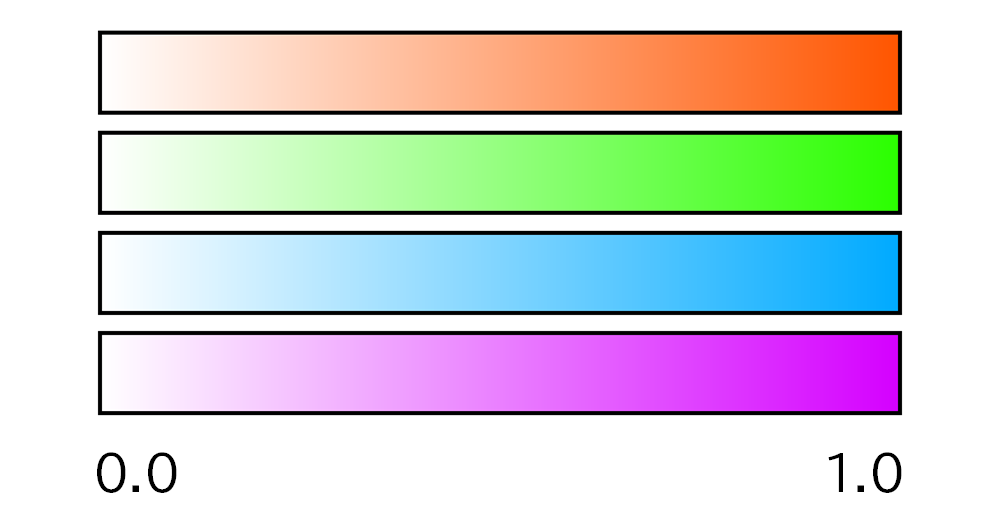
Value¶
vis value, controlling color brightness in the range from darkest 0.0 to brightest 1.0- As it approaches 0.0, it becomes more blackish (dark) color
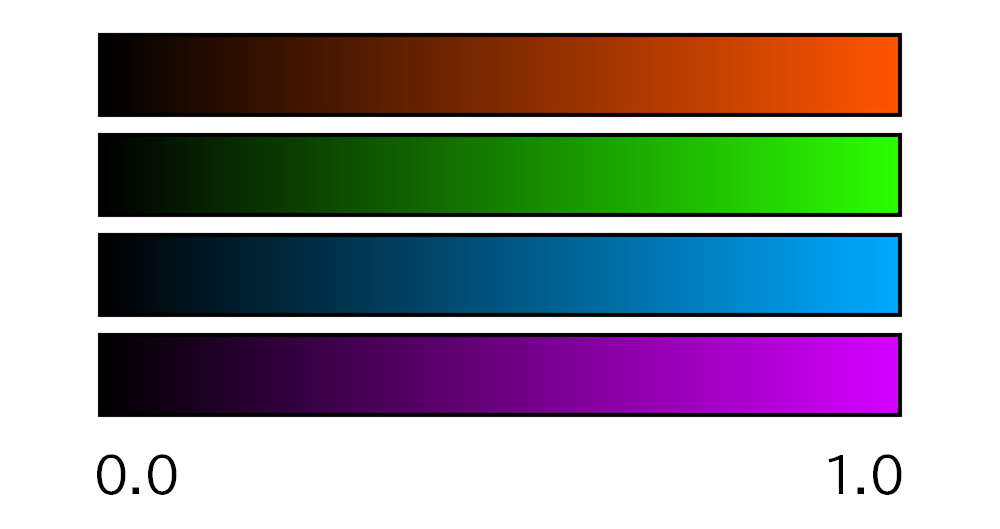
| Component | Value Range | Description |
|---|---|---|
| h | 0.0 to 360.0 (outside range also possible) | Hue: represents color corresponding to the color wheel |
| s | 0.0 to 1.0 | Saturation: smaller values become more whitish (pale) color |
| v | 0.0 to 1.0 | Value: smaller values become more blackish (dark) color |
- For example,
HSV{ 220.0, 0.4, 1.0 }(h: 220.0°, s: 0.4, v: 1.0) becomes light blue

# include <Siv3D.hpp>
void Main()
{
// Specify background color with HSV
Scene::SetBackground(HSV{ 220.0, 0.4, 1.0 });
while (System::Update())
{
}
}
8.7 Specifying Color with HSV (2)¶
- When written short as
HSV{ h }, it's the same asHSV{ h, 1.0, 1.0 } - For example,
HSV{ 220.0 }isHSV{ 220.0, 1.0, 1.0 }

# include <Siv3D.hpp>
void Main()
{
// Specify background color with HSV
Scene::SetBackground(HSV{ 220.0 });
while (System::Update())
{
}
}
8.8 Changing Background Color Over Time¶
- Changing the background color is a lightweight operation. There's no problem writing
Scene::SetBackground()inside the main loop - In the following code, the elapsed time (in seconds) since the application started is obtained with
Scene::Time(), and the value multiplied by 60 is used as the hue of the background color- In other words, it's a background color animation where the color makes one full cycle over 6 seconds

# include <Siv3D.hpp>
void Main()
{
while (System::Update())
{
const double hue = (Scene::Time() * 60);
// Specify background color with HSV
Scene::SetBackground(HSV{ hue });
}
}
Review Checklist¶
- Learned to change the background color using
Scene::SetBackground() - Learned to specify colors by name using
Palette::*** - Learned to specify colors with RGB using
ColorF{ r, g, b }orColorF{ gray } - Learned to specify colors with HSV using
HSV{ h, s, v }orHSV{ h } - Learned that
Scene::SetBackground()is lightweight and can be used inside the main loop