58. Scene Management¶
Learn about features for "scene management" where individual scenes (like game title, gameplay, and results) are implemented in separate classes, and the overall flow is constructed by navigating between them.
58.1 Overview of Scene Management¶
- Using scene management allows you to efficiently develop complex applications (especially games)
- In scene management, individual scenes like game title, gameplay, and results are implemented in separate classes, and typically one of these scenes is executed
- Using the scene management feature
SceneManager, you can easily write code to share data between scenes or specify destination scenes for smooth screen transitions
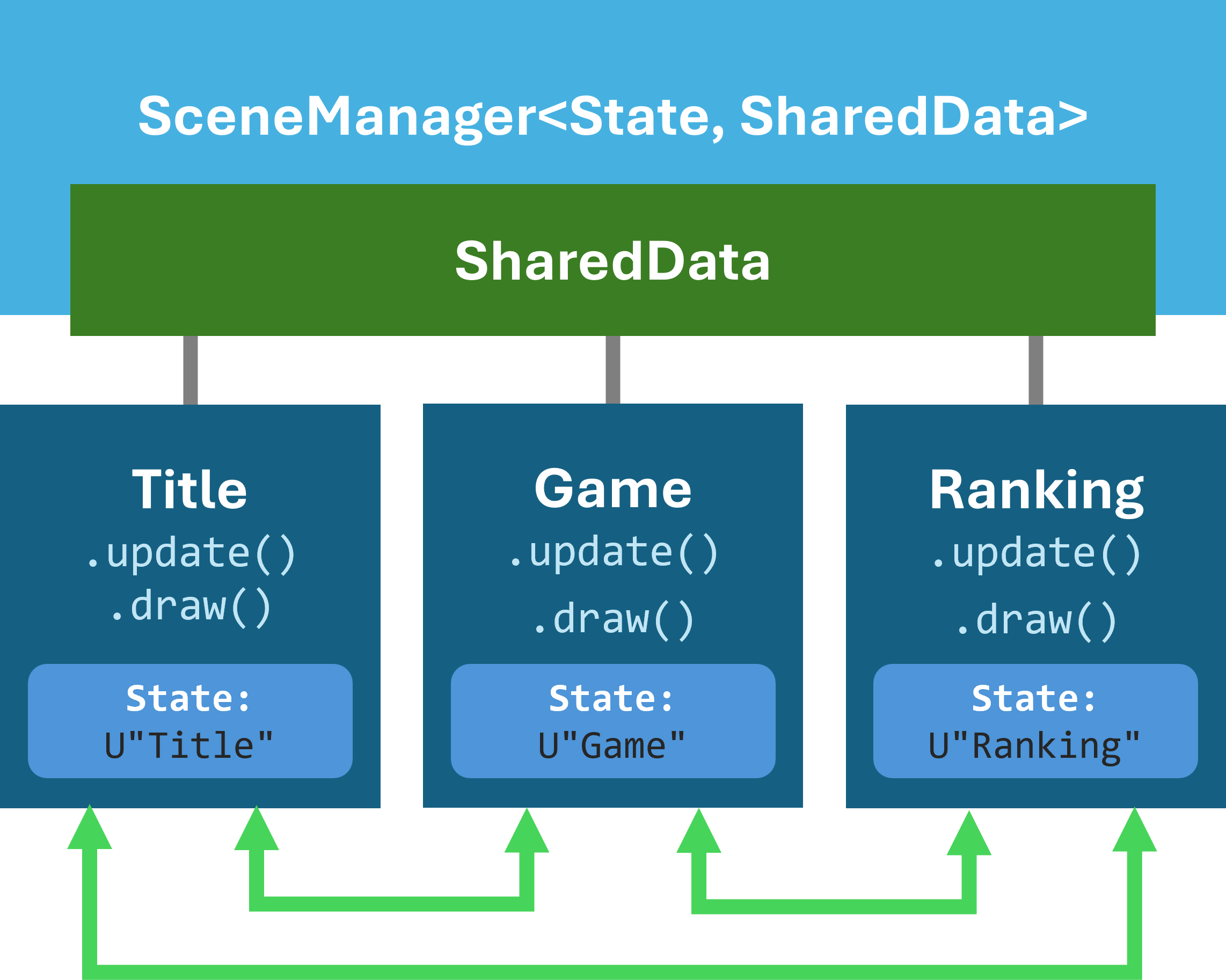
About the term 'Scene'
- "Scene" in scene management refers to individual game situations or their implementation classes
- This is a different concept from the scene representing the screen explained in Tutorial 9 or the
Scene::namespace features
58.2 Scene Management Basics¶
- First, decide the type for the value (state) that distinguishes individual scenes
- If you choose
Stringtype, individual scenes are distinguished byStringtype values likeU"Title"for the title scene andU"Game"for the game scene - You can also choose other types like
enum classorint32depending on your policy
- If you choose
- Next, determine the scene manager class type with
using App = SceneManager<StateType>;and name itApp - Implement each scene class by inheriting from
App::Scene- Typically, you implement three member functions: constructor,
.update(), and.draw()
- Typically, you implement three member functions: constructor,
- Create an
Apptype object in theMain()function and register each scene with.add() - Call
App::update()every frame in the main loop, and the first registered scene will automatically be executed- The
.update()and.draw()functions implemented in the scene are called here
- The
- The following shows the simplest example with only one scene (title scene only)
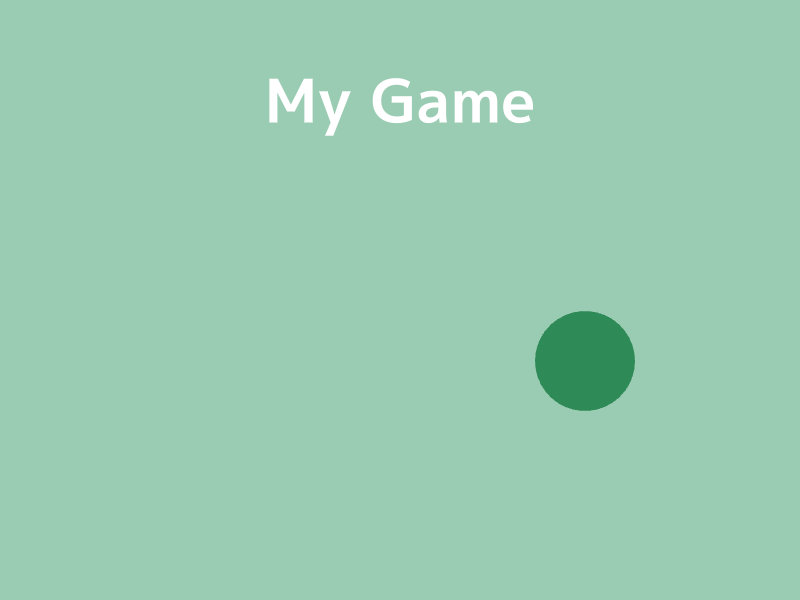
Code
# include <Siv3D.hpp>
// State type is String
using App = SceneManager<String>;
// Title scene
class Title : public App::Scene
{
public:
// Constructor (must be implemented)
Title(const InitData& init)
: IScene{ init }
{
}
// Update function
void update() override
{
}
// Draw function
void draw() const override
{
Scene::SetBackground(ColorF{ 0.6, 0.8, 0.7 });
FontAsset(U"TitleFont")(U"My Game").drawAt(60, Vec2{ 400, 100 });
Circle{ Cursor::Pos(), 50 }.draw(Palette::Seagreen);
}
};
void Main()
{
FontAsset::Register(U"TitleFont", FontMethod::MSDF, 48, Typeface::Bold);
// Create scene manager
App manager;
// Register title scene (named "Title")
manager.add<Title>(U"Title");
while (System::Update())
{
// Execute current scene
// The scene's .update() and .draw() are executed
if (not manager.update())
{
break;
}
}
}
58.3 Scene Transitions¶
- Add a new scene (game scene) to the sample from 58.2
- When you want to transition to another scene during execution of a scene, call
.changeScene(next scene state)in the scene's.update()function to specify the destination scene - Scene transitions are performed with fade-in and fade-out effects lasting 2 seconds by default
- The fade-in and fade-out duration and color can be customized (58.4)
- Each time a scene transitions, the old scene instance is destroyed and a new scene class is instantiated
- During fade-in and fade-out, the scene's
.update()is not called, only.draw()is called
Code
# include <Siv3D.hpp>
// State type is String
using App = SceneManager<String>;
// Title scene
class Title : public App::Scene
{
public:
// Constructor (must be implemented)
Title(const InitData& init)
: IScene{ init }
{
Print << U"Title::Title()";
}
~Title()
{
Print << U"Title::~Title()";
}
// Update function
void update() override
{
// On left click
if (MouseL.down())
{
// Transition to game scene
changeScene(U"Game");
}
}
// Draw function
void draw() const override
{
Scene::SetBackground(ColorF{ 0.6, 0.8, 0.7 });
FontAsset(U"TitleFont")(U"My Game").drawAt(60, Vec2{ 400, 100 });
Circle{ Cursor::Pos(), 50 }.draw(Palette::Seagreen);
}
};
// Game scene
class Game : public App::Scene
{
public:
Game(const InitData& init)
: IScene{ init }
, m_emoji{ U"🐥"_emoji }
{
Print << U"Game::Game()";
}
~Game()
{
Print << U"Game::~Game()";
}
void update() override
{
if (not m_stopwatch.isStarted())
{
m_stopwatch.start();
}
// On left click
if (MouseL.down())
{
m_stopwatch.pause();
// Transition to title scene
changeScene(U"Title");
}
}
void draw() const override
{
Scene::SetBackground(ColorF(0.0, 0.6, 0.4));
const double t = m_stopwatch.sF();
const Vec2 pos{ (400 + Periodic::Sine1_1(3s, t) * 300), 300 };
m_emoji.drawAt(pos);
}
private:
Texture m_emoji;
Stopwatch m_stopwatch;
};
void Main()
{
FontAsset::Register(U"TitleFont", FontMethod::MSDF, 48, Typeface::Bold);
// Create scene manager
App manager;
// Register each scene
manager.add<Title>(U"Title");
manager.add<Game>(U"Game");
while (System::Update())
{
// Execute current scene
// The scene's .update() and .draw() are executed
if (not manager.update())
{
break;
}
}
}
58.4 Customizing Transition Effects (1)¶
- To change the screen color during fade-in and fade-out, call
.setFadeColor(color)on theSceneManager - To customize scene transition time, use
.changeScene(next scene state, transition time)(default is 2 seconds) - For the initial scene's fade-in, you can't use
.changeScene(), so useSceneManager's.init(state, transition time)instead
Code
# include <Siv3D.hpp>
// State type is String
using App = SceneManager<String>;
// Title scene
class Title : public App::Scene
{
public:
// Constructor (must be implemented)
Title(const InitData& init)
: IScene{ init }
{
Print << U"Title::Title()";
}
~Title()
{
Print << U"Title::~Title()";
}
// Update function
void update() override
{
// On left click
if (MouseL.down())
{
// Transition to game scene
changeScene(U"Game", 0.5s);
}
}
// Draw function
void draw() const override
{
Scene::SetBackground(ColorF{ 0.6, 0.8, 0.7 });
FontAsset(U"TitleFont")(U"My Game").drawAt(60, Vec2{ 400, 100 });
Circle{ Cursor::Pos(), 50 }.draw(Palette::Seagreen);
}
};
// Game scene
class Game : public App::Scene
{
public:
Game(const InitData& init)
: IScene{ init }
, m_emoji{ U"🐥"_emoji }
{
Print << U"Game::Game()";
}
~Game()
{
Print << U"Game::~Game()";
}
void update() override
{
if (not m_stopwatch.isStarted())
{
m_stopwatch.start();
}
// On left click
if (MouseL.down())
{
m_stopwatch.pause();
// Transition to title scene
changeScene(U"Title", 3s);
}
}
void draw() const override
{
Scene::SetBackground(ColorF(0.0, 0.6, 0.4));
const double t = m_stopwatch.sF();
const Vec2 pos{ (400 + Periodic::Sine1_1(3s, t) * 300), 300 };
m_emoji.drawAt(pos);
}
private:
Texture m_emoji;
Stopwatch m_stopwatch;
};
void Main()
{
FontAsset::Register(U"TitleFont", FontMethod::MSDF, 48, Typeface::Bold);
// Create scene manager
App manager;
// Register each scene
manager.add<Title>(U"Title");
manager.add<Game>(U"Game");
// Set fade-in and fade-out screen color
manager.setFadeColor(ColorF{ 0.8, 0.9, 1.0 });
// Explicitly specify initial scene and fade-in time
manager.init(U"Title", 0.5s);
while (System::Update())
{
// Execute current scene
// The scene's .update() and .draw() are executed
if (not manager.update())
{
break;
}
}
}
58.5 Customizing Transition Effects (2)¶
- To customize transition behavior in more detail, override the following member functions that are called only during transitions
| Code | Description | Default Implementation |
|---|---|---|
.updateFadeIn(double t) |
Update processing during fade-in | Does nothing |
.updateFadeOut(double t) |
Update processing during fade-out | Does nothing |
.drawFadeIn(double t) |
Draw processing during fade-in | Calls .draw() and draws fade-in color on top |
.drawFadeOut(double t) |
Draw processing during fade-out | Calls .draw() and draws fade-out color on top |
- The argument
tis a value that increases from0.0at fade start to1.0at fade end (not in seconds) - The following sample code overrides
.drawFadeIn()and.drawFadeOut()to draw custom scene transition effects
Code
# include <Siv3D.hpp>
// State type is String
using App = SceneManager<String>;
// Title scene
class Title : public App::Scene
{
public:
// Constructor (must be implemented)
Title(const InitData& init)
: IScene{ init }
{
Print << U"Title::Title()";
}
~Title()
{
Print << U"Title::~Title()";
}
// Update function
void update() override
{
// On left click
if (MouseL.down())
{
// Transition to game scene
changeScene(U"Game", 1.5s);
}
}
// Draw function
void draw() const override
{
Scene::SetBackground(ColorF{ 0.6, 0.8, 0.7 });
FontAsset(U"TitleFont")(U"My Game").drawAt(60, Vec2{ 400, 100 });
Circle{ Cursor::Pos(), 50 }.draw(Palette::Seagreen);
}
void drawFadeIn(double t) const override
{
draw();
Circle{ 400, 300, 600 }
.drawFrame(((1 - t) * 600), 0, ColorF{ 0.2, 0.3, 0.4 });
}
void drawFadeOut(double t) const override
{
draw();
for (int32 y = 0; y < 6; ++y)
{
RectF{ (800 + y * 100 - t * 1600), (y * 100), 1600, 100 }.draw(HSV{ (y * 20), 0.2, 1.0 });
}
}
};
// Game scene
class Game : public App::Scene
{
public:
Game(const InitData& init)
: IScene{ init }
, m_emoji{ U"🐥"_emoji }
{
Print << U"Game::Game()";
}
~Game()
{
Print << U"Game::~Game()";
}
void update() override
{
if (not m_stopwatch.isStarted())
{
m_stopwatch.start();
}
// On left click
if (MouseL.down())
{
m_stopwatch.pause();
// Transition to title scene
changeScene(U"Title", 1.5s);
}
}
void draw() const override
{
Scene::SetBackground(ColorF(0.0, 0.6, 0.4));
const double t = m_stopwatch.sF();
const Vec2 pos{ (400 + Periodic::Sine1_1(3s, t) * 300), 300 };
m_emoji.drawAt(pos);
}
void drawFadeIn(double t) const override
{
draw();
for (int32 y = 0; y < 6; ++y)
{
RectF{ (800 + y * 100 - (1 + t) * 1600), (y * 100), 1600, 100 }.draw(HSV{ (y * 20), 0.2, 1.0 });
}
}
void drawFadeOut(double t) const override
{
draw();
Circle{ 400, 300, 600 }
.drawFrame((t * 600), 0, ColorF{ 0.2, 0.3, 0.4 });
}
private:
Texture m_emoji;
Stopwatch m_stopwatch;
};
void Main()
{
FontAsset::Register(U"TitleFont", FontMethod::MSDF, 48, Typeface::Bold);
// Create scene manager
App manager;
// Register each scene
manager.add<Title>(U"Title");
manager.add<Game>(U"Game");
// Set fade-in and fade-out screen color
manager.setFadeColor(ColorF{ 0.8, 0.9, 1.0 });
// Explicitly specify initial scene and fade-in time
manager.init(U"Title", 0.75s);
while (System::Update())
{
// Execute current scene
// The scene's .update() and .draw() are executed
if (not manager.update())
{
break;
}
}
}
58.6 Data Sharing Between Scenes¶
- When you have data like game scores that you want to share across scenes, add that data type as the second template argument of
SceneManager<> - This allows you to access that data from each scene's functions through
getData() - This data is initialized once when the scene manager is created and its contents are preserved even when transitioning scenes
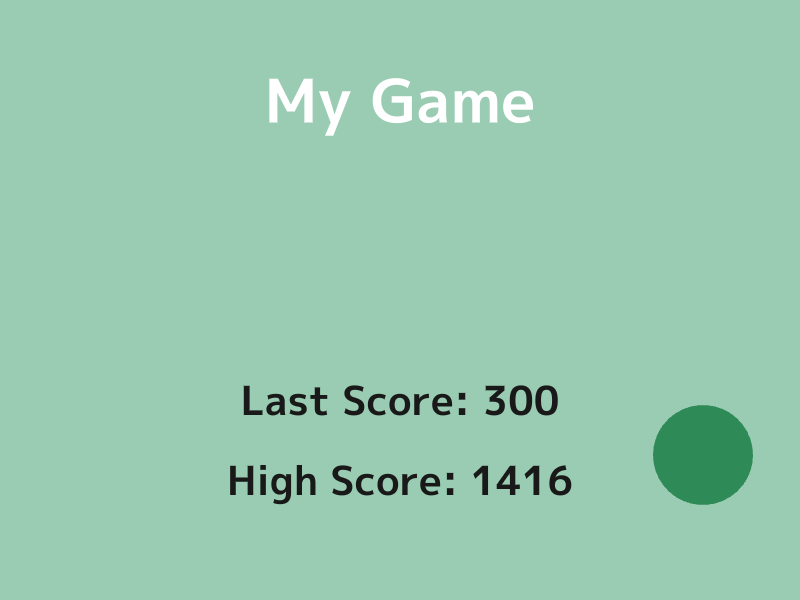
Code
# include <Siv3D.hpp>
// Shared data
struct GameData
{
int32 lastScore = 0;
int32 highScore = 0;
};
using App = SceneManager<String, GameData>;
// Title scene
class Title : public App::Scene
{
public:
// Constructor (must be implemented)
Title(const InitData& init)
: IScene{ init } {}
// Update function
void update() override
{
// On left click
if (MouseL.down())
{
// Transition to game scene
changeScene(U"Game");
}
}
// Draw function
void draw() const override
{
Scene::SetBackground(ColorF{ 0.6, 0.8, 0.7 });
const int32 lastScore = getData().lastScore;
const int32 highScore = getData().highScore;
const Font& font = FontAsset(U"TitleFont");
font(U"My Game").drawAt(60, Vec2{ 400, 100 });
font(U"Last Score: {}"_fmt(lastScore)).drawAt(40, Vec2{ 400, 400 }, ColorF{ 0.1 });
font(U"High Score: {}"_fmt(highScore)).drawAt(40, Vec2{ 400, 480 }, ColorF{ 0.1 });
Circle{ Cursor::Pos(), 50 }.draw(Palette::Seagreen);
}
};
// Game scene
class Game : public App::Scene
{
public:
Game(const InitData& init)
: IScene{ init }
, m_emoji{ U"🐥"_emoji } {}
void update() override
{
if (not m_stopwatch.isStarted())
{
m_stopwatch.start();
}
// On left click
if (MouseL.down())
{
m_stopwatch.pause();
const int32 score = m_stopwatch.ms();
getData().lastScore = score;
getData().highScore = Max(getData().highScore, score);
// Transition to title scene
changeScene(U"Title");
}
}
void draw() const override
{
Scene::SetBackground(ColorF(0.0, 0.6, 0.4));
const double t = m_stopwatch.sF();
const Vec2 pos{ (400 + Periodic::Sine1_1(3s, t) * 300), 300 };
m_emoji.drawAt(pos);
const int32 currentScore = m_stopwatch.ms();
const Font& font = FontAsset(U"TitleFont");
font(U"Score: {}"_fmt(currentScore)).drawAt(40, pos.movedBy(0, 100), ColorF{ 0.1 });
}
private:
Texture m_emoji;
Stopwatch m_stopwatch;
};
void Main()
{
FontAsset::Register(U"TitleFont", FontMethod::MSDF, 48, Typeface::Bold);
// Create scene manager
App manager;
// Register each scene
manager.add<Title>(U"Title");
manager.add<Game>(U"Game");
while (System::Update())
{
// Execute current scene
// The scene's .update() and .draw() are executed
if (not manager.update())
{
break;
}
}
}
58.7 Scene Management in Practice (No File Splitting)¶
- A sample game consisting of three scenes: title scene, game scene, and ranking scene
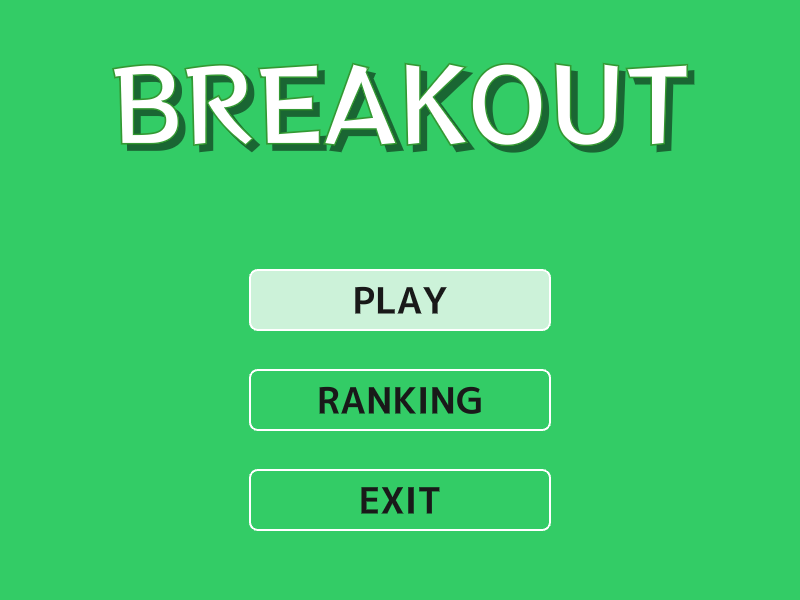
Code
# include <Siv3D.hpp>
// Scene states
enum class State
{
Title,
Game,
Ranking,
};
// Shared data
struct GameData
{
// Last game score
int32 lastScore = 0;
// High scores
Array<int32> highScores = { 10, 8, 6, 4, 2 };
};
using App = SceneManager<State, GameData>;
// Title scene
class Title : public App::Scene
{
public:
Title(const InitData& init)
: IScene{ init } {}
void update() override
{
// Button updates
{
m_startTransition.update(m_startButton.mouseOver());
m_rankingTransition.update(m_rankingButton.mouseOver());
m_exitTransition.update(m_exitButton.mouseOver());
if (m_startButton.mouseOver() || m_rankingButton.mouseOver() || m_exitButton.mouseOver())
{
Cursor::RequestStyle(CursorStyle::Hand);
}
}
// Button click handling
if (m_startButton.leftClicked()) // To game
{
changeScene(State::Game);
}
else if (m_rankingButton.leftClicked()) // To ranking
{
changeScene(State::Ranking);
}
else if (m_exitButton.leftClicked()) // Exit
{
System::Exit();
}
}
void draw() const override
{
Scene::SetBackground(ColorF{ 0.2, 0.8, 0.4 });
// Title drawing
FontAsset(U"TitleFont")(U"BREAKOUT")
.drawAt(TextStyle::OutlineShadow(0.2, ColorF{ 0.2, 0.6, 0.2 }, Vec2{ 3, 3 }, ColorF{ 0.0, 0.5 }), 100, Vec2{ 400, 100 });
// Button drawing
{
m_startButton.draw(ColorF{ 1.0, m_startTransition.value() }).drawFrame(2);
m_rankingButton.draw(ColorF{ 1.0, m_rankingTransition.value() }).drawFrame(2);
m_exitButton.draw(ColorF{ 1.0, m_exitTransition.value() }).drawFrame(2);
const Font& boldFont = FontAsset(U"Bold");
boldFont(U"PLAY").drawAt(36, m_startButton.center(), ColorF{ 0.1 });
boldFont(U"RANKING").drawAt(36, m_rankingButton.center(), ColorF{ 0.1 });
boldFont(U"EXIT").drawAt(36, m_exitButton.center(), ColorF{ 0.1 });
}
}
private:
RoundRect m_startButton{ Arg::center(400, 300), 300, 60, 8};
RoundRect m_rankingButton{ Arg::center(400, 400), 300, 60, 8};
RoundRect m_exitButton{ Arg::center(400, 500), 300, 60, 8 };
Transition m_startTransition{ 0.4s, 0.2s };
Transition m_rankingTransition{ 0.4s, 0.2s };
Transition m_exitTransition{ 0.4s, 0.2s };
};
// Game scene
class Game : public App::Scene
{
public:
Game(const InitData& init)
: IScene{ init }
{
for (int32 y = 0; y < 5; ++y)
{
for (int32 x = 0; x < (800 / BrickSize.x); ++x)
{
m_bricks << Rect{ (x * BrickSize.x), (60 + y * BrickSize.y), BrickSize };
}
}
}
void update() override
{
// Move ball
m_ball.moveBy(m_ballVelocity * Scene::DeltaTime());
// Check blocks in order
for (auto it = m_bricks.begin(); it != m_bricks.end(); ++it)
{
// If block and ball intersect
if (it->intersects(m_ball))
{
// If intersecting with top or bottom edge of block
if (it->bottom().intersects(m_ball) || it->top().intersects(m_ball))
{
m_ballVelocity.y *= -1;
}
else // If intersecting with left or right edge of block
{
m_ballVelocity.x *= -1;
}
// Remove block from array (iterator becomes invalid)
m_bricks.erase(it);
m_brickSound.playOneShot(0.5);
++m_score;
break;
}
}
// If hit ceiling
if ((m_ball.y < 0) && (m_ballVelocity.y < 0))
{
m_ballVelocity.y *= -1;
}
// If hit left or right walls
if (((m_ball.x < 0) && (m_ballVelocity.x < 0))
|| ((800 < m_ball.x) && (0 < m_ballVelocity.x)))
{
m_ballVelocity.x *= -1;
}
// Bounce off paddle
if (const Rect paddle = getPaddle();
(0 < m_ballVelocity.y) && paddle.intersects(m_ball))
{
// Change bounce direction based on distance from paddle center
m_ballVelocity = Vec2{ (m_ball.x - paddle.center().x) * 10, -m_ballVelocity.y }.setLength(BallSpeed);
}
// If goes off screen or no blocks left
if ((600 < m_ball.y) || m_bricks.isEmpty())
{
// Go to ranking screen
changeScene(State::Ranking);
getData().lastScore = m_score;
}
}
void draw() const override
{
Scene::SetBackground(ColorF{ 0.2 });
// Draw all blocks
for (const auto& brick : m_bricks)
{
brick.stretched(-1).draw(HSV{ brick.y - 40 });
}
// Draw ball
m_ball.draw();
// Draw paddle
getPaddle().rounded(3).draw();
// Hide mouse cursor
Cursor::RequestStyle(CursorStyle::Hidden);
// Draw score
FontAsset(U"Bold")(m_score).draw(24, Vec2{ 400, 16 });
}
private:
// Block size
static constexpr Size BrickSize{ 40, 20 };
// Ball speed
static constexpr double BallSpeed = 480.0;
// Ball velocity
Vec2 m_ballVelocity{ 0, -BallSpeed };
// Ball
Circle m_ball{ 400, 400, 8 };
// Block array
Array<Rect> m_bricks;
// Current game score
int32 m_score = 0;
// Sound effect when breaking blocks
Audio m_brickSound{ GMInstrument::Woodblock, PianoKey::C5, 0.2s, 0.1s };
Rect getPaddle() const
{
return{ Arg::center(Cursor::Pos().x, 500), 60, 10 };
}
};
// Ranking scene
class Ranking : public App::Scene
{
public:
Ranking(const InitData& init)
: IScene{ init }
{
auto& data = getData();
if (data.lastScore)
{
// Reconstruct ranking
data.highScores << data.lastScore;
data.highScores.rsort();
data.highScores.resize(RankingCount);
// Set rank in m_rank if ranked
for (int32 i = 0; i < RankingCount; ++i)
{
if (data.highScores[i] == data.lastScore)
{
m_rank = i;
break;
}
}
data.lastScore = 0;
}
}
void update() override
{
if (MouseL.down())
{
// To title scene
changeScene(State::Title);
}
}
void draw() const override
{
Scene::SetBackground(ColorF{ 0.4, 0.6, 0.9 });
const Font& boldFont = FontAsset(U"Bold");
const auto& data = getData();
boldFont(U"RANKING").drawAt(400, 60);
// Display ranking
for (int32 i = 0; i < RankingCount; ++i)
{
const RectF rect{ 100, (120 + i * 80), 600, 80 };
rect.draw(ColorF{ 1.0, (1.0 - i * 0.2) });
boldFont(data.highScores[i]).drawAt(rect.center(), ColorF{ 0.1 });
// If ranked
if (i == m_rank)
{
rect.drawFrame(2, 10, ColorF{ 1.0, 0.8, 0.2 });
}
}
}
private:
static constexpr int32 RankingCount = 5;
int32 m_rank = -1;
};
void Main()
{
FontAsset::Register(U"TitleFont", FontMethod::MSDF, 48, U"example/font/RocknRoll/RocknRollOne-Regular.ttf");
FontAsset(U"TitleFont").setBufferThickness(4);
FontAsset::Register(U"Bold", FontMethod::MSDF, 48, Typeface::Bold);
App manager;
manager.add<Title>(State::Title);
manager.add<Game>(State::Game);
manager.add<Ranking>(State::Ranking);
while (System::Update())
{
if (not manager.update())
{
break;
}
}
}
58.8 Scene Management in Practice (File Splitting)¶
- An example configuration for splitting the program from 58.7 into files
- Split into a total of 8 files
- Main.cpp
- Common.hpp
- Title.hpp
- Title.cpp
- Game.hpp
- Game.cpp
- Ranking.hpp
- Ranking.cpp
How to add project files without troubles (Windows)
- Create 7 copies of
Main.cppin Explorer and rename each to their respective file names. This avoids character encoding troubles with the created source files - Drag and drop the 7 files from Explorer to the project name section in Visual Studio's Solution Explorer. This makes the new source files participate in the project and become build targets
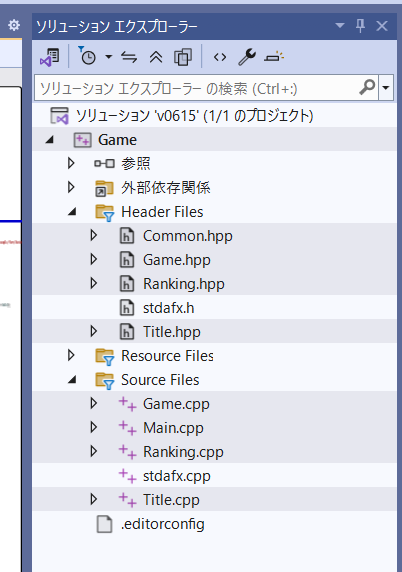
Main.cpp
# include "Common.hpp"
# include "Title.hpp"
# include "Game.hpp"
# include "Ranking.hpp"
void Main()
{
FontAsset::Register(U"TitleFont", FontMethod::MSDF, 48, U"example/font/RocknRoll/RocknRollOne-Regular.ttf");
FontAsset(U"TitleFont").setBufferThickness(4);
FontAsset::Register(U"Bold", FontMethod::MSDF, 48, Typeface::Bold);
App manager;
manager.add<Title>(State::Title);
manager.add<Game>(State::Game);
manager.add<Ranking>(State::Ranking);
while (System::Update())
{
if (not manager.update())
{
break;
}
}
}
Common.hpp
Title.hpp
# pragma once
# include "Common.hpp"
// Title scene
class Title : public App::Scene
{
public:
Title(const InitData& init);
void update() override;
void draw() const override;
private:
RoundRect m_startButton{ Arg::center(400, 300), 300, 60, 8 };
RoundRect m_rankingButton{ Arg::center(400, 400), 300, 60, 8 };
RoundRect m_exitButton{ Arg::center(400, 500), 300, 60, 8 };
Transition m_startTransition{ 0.4s, 0.2s };
Transition m_rankingTransition{ 0.4s, 0.2s };
Transition m_exitTransition{ 0.4s, 0.2s };
};
Title.cpp
# include "Title.hpp"
Title::Title(const InitData& init)
: IScene{ init }
{
}
void Title::update()
{
// Button updates
{
m_startTransition.update(m_startButton.mouseOver());
m_rankingTransition.update(m_rankingButton.mouseOver());
m_exitTransition.update(m_exitButton.mouseOver());
if (m_startButton.mouseOver() || m_rankingButton.mouseOver() || m_exitButton.mouseOver())
{
Cursor::RequestStyle(CursorStyle::Hand);
}
}
// Button click handling
if (m_startButton.leftClicked()) // To game
{
changeScene(State::Game);
}
else if (m_rankingButton.leftClicked()) // To ranking
{
changeScene(State::Ranking);
}
else if (m_exitButton.leftClicked()) // Exit
{
System::Exit();
}
}
void Title::draw() const
{
Scene::SetBackground(ColorF{ 0.2, 0.8, 0.4 });
// Title drawing
FontAsset(U"TitleFont")(U"BREAKOUT")
.drawAt(TextStyle::OutlineShadow(0.2, ColorF{ 0.2, 0.6, 0.2 }, Vec2{ 3, 3 }, ColorF{ 0.0, 0.5 }), 100, Vec2{ 400, 100 });
// Button drawing
{
m_startButton.draw(ColorF{ 1.0, m_startTransition.value() }).drawFrame(2);
m_rankingButton.draw(ColorF{ 1.0, m_rankingTransition.value() }).drawFrame(2);
m_exitButton.draw(ColorF{ 1.0, m_exitTransition.value() }).drawFrame(2);
const Font& boldFont = FontAsset(U"Bold");
boldFont(U"PLAY").drawAt(36, m_startButton.center(), ColorF{ 0.1 });
boldFont(U"RANKING").drawAt(36, m_rankingButton.center(), ColorF{ 0.1 });
boldFont(U"EXIT").drawAt(36, m_exitButton.center(), ColorF{ 0.1 });
}
}
Game.hpp
# pragma once
# include "Common.hpp"
// Game scene
class Game : public App::Scene
{
public:
Game(const InitData& init);
void update() override;
void draw() const override;
private:
// Block size
static constexpr Size BrickSize{ 40, 20 };
// Ball speed
static constexpr double BallSpeed = 480.0;
// Ball velocity
Vec2 m_ballVelocity{ 0, -BallSpeed };
// Ball
Circle m_ball{ 400, 400, 8 };
// Block array
Array<Rect> m_bricks;
// Current game score
int32 m_score = 0;
// Sound effect when breaking blocks
Audio m_brickSound{ GMInstrument::Woodblock, PianoKey::C5, 0.2s, 0.1s };
Rect getPaddle() const;
};
Game.cpp
# include "Game.hpp"
Game::Game(const InitData& init)
: IScene{ init }
{
for (int32 y = 0; y < 5; ++y)
{
for (int32 x = 0; x < (800 / BrickSize.x); ++x)
{
m_bricks << Rect{ (x * BrickSize.x), (60 + y * BrickSize.y), BrickSize };
}
}
}
void Game::update()
{
// Move ball
m_ball.moveBy(m_ballVelocity * Scene::DeltaTime());
// Check blocks in order
for (auto it = m_bricks.begin(); it != m_bricks.end(); ++it)
{
// If block and ball intersect
if (it->intersects(m_ball))
{
// If intersecting with top or bottom edge of block
if (it->bottom().intersects(m_ball) || it->top().intersects(m_ball))
{
m_ballVelocity.y *= -1;
}
else // If intersecting with left or right edge of block
{
m_ballVelocity.x *= -1;
}
// Remove block from array (iterator becomes invalid)
m_bricks.erase(it);
m_brickSound.playOneShot(0.5);
++m_score;
break;
}
}
// If hit ceiling
if ((m_ball.y < 0) && (m_ballVelocity.y < 0))
{
m_ballVelocity.y *= -1;
}
// If hit left or right walls
if (((m_ball.x < 0) && (m_ballVelocity.x < 0))
|| ((800 < m_ball.x) && (0 < m_ballVelocity.x)))
{
m_ballVelocity.x *= -1;
}
// Bounce off paddle
if (const Rect paddle = getPaddle();
(0 < m_ballVelocity.y) && paddle.intersects(m_ball))
{
// Change bounce direction based on distance from paddle center
m_ballVelocity = Vec2{ (m_ball.x - paddle.center().x) * 10, -m_ballVelocity.y }.setLength(BallSpeed);
}
// If goes off screen or no blocks left
if ((600 < m_ball.y) || m_bricks.isEmpty())
{
// Go to ranking screen
changeScene(State::Ranking);
getData().lastScore = m_score;
}
}
void Game::draw() const
{
Scene::SetBackground(ColorF{ 0.2 });
// Draw all blocks
for (const auto& brick : m_bricks)
{
brick.stretched(-1).draw(HSV{ brick.y - 40 });
}
// Draw ball
m_ball.draw();
// Draw paddle
getPaddle().rounded(3).draw();
// Hide mouse cursor
Cursor::RequestStyle(CursorStyle::Hidden);
// Draw score
FontAsset(U"Bold")(m_score).draw(24, Vec2{ 400, 16 });
}
Rect Game::getPaddle() const
{
return{ Arg::center(Cursor::Pos().x, 500), 60, 10 };
}
Ranking.hpp
Ranking.cpp
# include "Ranking.hpp"
Ranking::Ranking(const InitData& init)
: IScene{ init }
{
auto& data = getData();
if (data.lastScore)
{
// Reconstruct ranking
data.highScores << data.lastScore;
data.highScores.rsort();
data.highScores.resize(RankingCount);
// Set rank in m_rank if ranked
for (int32 i = 0; i < RankingCount; ++i)
{
if (data.highScores[i] == data.lastScore)
{
m_rank = i;
break;
}
}
data.lastScore = 0;
}
}
void Ranking::update()
{
if (MouseL.down())
{
// To title scene
changeScene(State::Title);
}
}
void Ranking::draw() const
{
Scene::SetBackground(ColorF{ 0.4, 0.6, 0.9 });
const Font& boldFont = FontAsset(U"Bold");
const auto& data = getData();
boldFont(U"RANKING").drawAt(400, 60);
// Display ranking
for (int32 i = 0; i < RankingCount; ++i)
{
const RectF rect{ 100, (120 + i * 80), 600, 80 };
rect.draw(ColorF{ 1.0, (1.0 - i * 0.2) });
boldFont(data.highScores[i]).drawAt(rect.center(), ColorF{ 0.1 });
// If ranked
if (i == m_rank)
{
rect.drawFrame(2, 10, ColorF{ 1.0, 0.8, 0.2 });
}
}
}