レーダーチャート¶
| 難易度 | 中級 | 時間 | 60 分~ |
統計データを用いて、日本の各都市における 1 人あたりの食料支出金額(1. 穀類、2. 魚介類、3. 肉類、4. 乳製品、5. 野菜・海藻、6. 果物)を比較するレーダーチャートを描画します。本コースで使用する統計データは、独立行政法人統計センターが公開している SSDSE(教育用標準データセット) を UTF-8 形式の CSV ファイルに改変したものです。
次の URL を右クリックして「名前を付けてリンク先を保存」でダウンロードしてください。ファイル名は input1.csv です。
統計データ CSV ファイルダウンロード: input1.csv
ダウンロードした CSV ファイルは、プログラムから開けるよう、プロジェクトフォルダの App/ フォルダ内に配置します。
1. ウィンドウサイズと背景色を設定する¶

- グラフの描画に十分な大きさのウィンドウを作成し、背景を明るい色に設定します。
コード
2. レーダーチャートの円を描画する¶
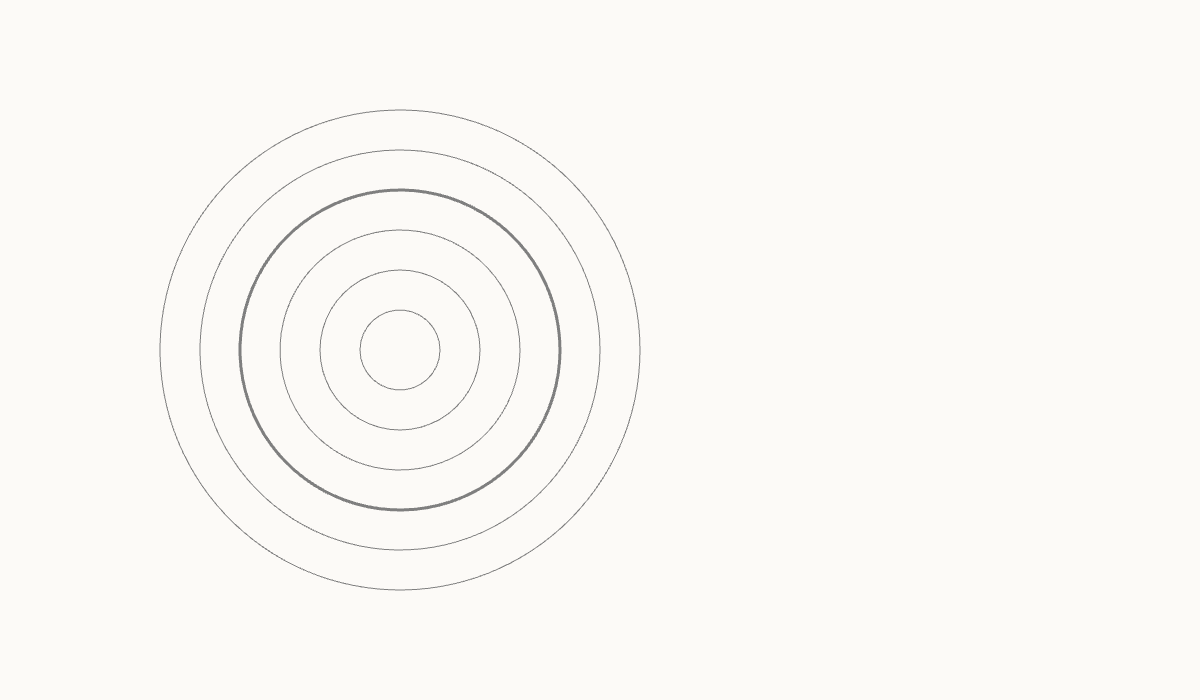
- レーダーチャートの円を描画します。25 % ごとに円を描画し、4 番目の 100 % の円は太く描画します。
コード
# include <Siv3D.hpp>
void Main()
{
// ウィンドウを 1200x700 にリサイズする
Window::Resize(1200, 700);
// 背景色を設定する
Scene::SetBackground(ColorF{ 0.99, 0.98, 0.97 });
// レーダーチャートの中心座標
const Vec2 radarCenter{ 400, 350 };
while (System::Update())
{
// レーダーチャートの円を描画する
for (int32 i = 1; i <= 6; ++i)
{
if (i == 4)
{
// 100 % の円だけ太く描画する
Circle{ radarCenter, (40 * i) }.drawFrame(3, ColorF{ 0.5 });
}
else
{
Circle{ radarCenter, (40 * i) }.drawFrame(1, ColorF{ 0.5 });
}
}
}
}
3. データ用のクラスを用意する¶
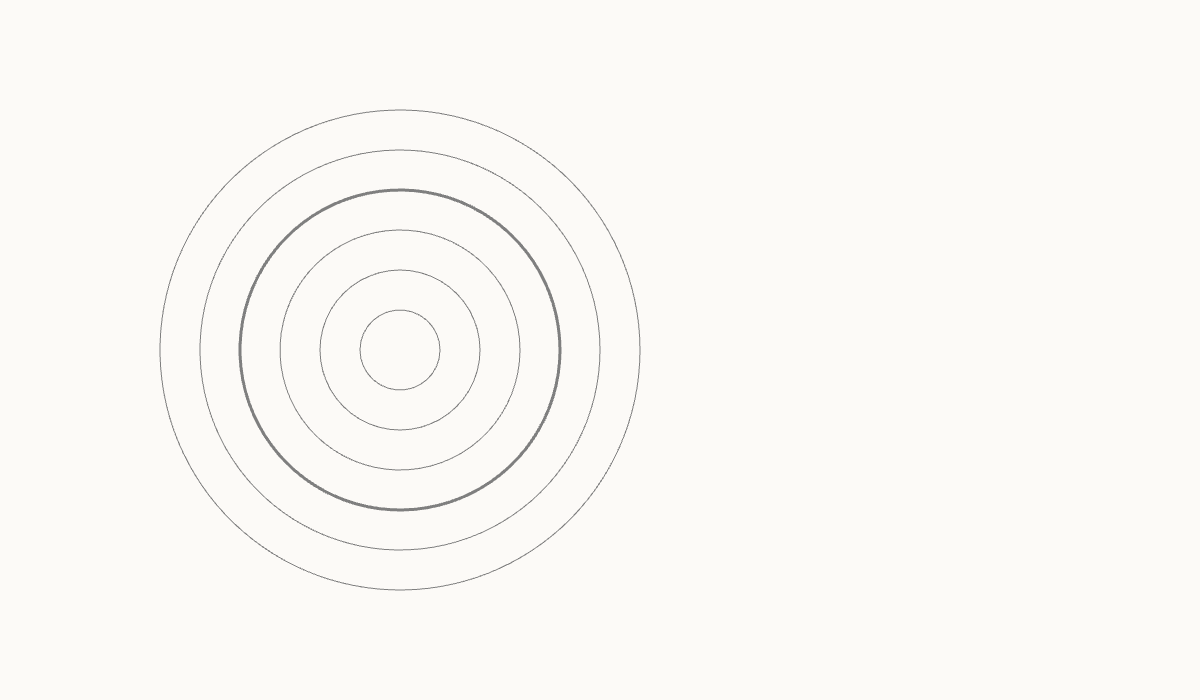
- 統計情報を格納するクラス
Itemを作成します。 Itemのメンバ変数は次のとおりです。name: 都市名household: 世帯の人数perHousehold: 1 世帯あたりの支出金額(0. 穀類、1. 魚介類、2. 肉類、3. 乳製品、4. 野菜・海藻、5. 果物)の配列perPerson: 1 人あたりの支出金額の配列perPersonRelative: 1 人あたりの支出金額(全国平均比)の配列
- 仮のデータとして、札幌市のデータを適当な値で用意します。
コード
# include <Siv3D.hpp>
/// @brief アイテム
struct Item
{
/// @brief 都市の名前
String city;
/// @brief 世帯の人数
double household = 0.0;
/// @brief 1 世帯あたりの支出
Array<double> perHousehold;
/// @brief 1 人あたりの支出
Array<double> perPerson;
/// @brief 1 人あたりの支出(全国平均比)
Array<double> perPersonRelative;
};
void Main()
{
// ウィンドウを 1200x700 にリサイズする
Window::Resize(1200, 700);
// 背景色を設定する
Scene::SetBackground(ColorF{ 0.99, 0.98, 0.97 });
// レーダーチャートの中心座標
const Vec2 radarCenter{ 400, 350 };
// 仮のアイテム
const Item item{ U"札幌市", 1.0, { 100, 200, 300, 400, 500, 600 }, { 100, 200, 300, 400, 500, 600 }, { 1.0, 1.25, 0.75, 0.75, 1.0, 1.25 } };
while (System::Update())
{
// レーダーチャートの円を描画する
for (int32 i = 1; i <= 6; ++i)
{
if (i == 4)
{
// 100 % の円だけ太く描画する
Circle{ radarCenter, (40 * i) }.drawFrame(3, ColorF{ 0.5 });
}
else
{
Circle{ radarCenter, (40 * i) }.drawFrame(1, ColorF{ 0.5 });
}
}
// レーダーチャートのデータを描画する
{
// 札幌市のデータ
const auto& values = item.perPersonRelative;
// ToDo
}
}
}
4. 点を描画する¶
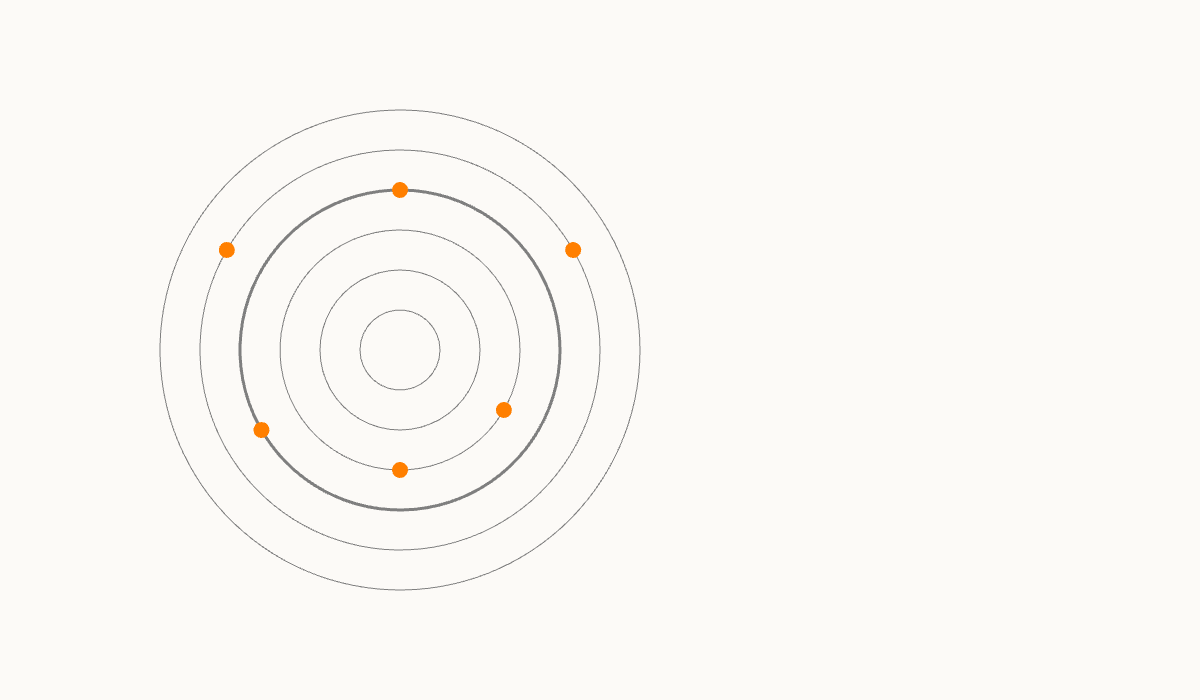
- 札幌市の仮のデータをもとに、レーダーチャートの各点を描画します。
GetPoints()関数は、レーダーチャートにおける各点の座標を円座標を使って計算し、その結果を返します。
コード
# include <Siv3D.hpp>
/// @brief アイテム
struct Item
{
/// @brief 都市の名前
String city;
/// @brief 世帯の人数
double household = 0.0;
/// @brief 1 世帯あたりの支出
Array<double> perHousehold;
/// @brief 1 人あたりの支出
Array<double> perPerson;
/// @brief 1 人あたりの支出(全国平均比)
Array<double> perPersonRelative;
};
/// @brief レーダーチャートにおける点の座標の配列を返します。
/// @param values データ
/// @param radarCenter レーダーチャートの中心座標
/// @return レーダーチャートにおける点の座標の配列
Array<Vec2> GetPoints(const Array<double>& values, const Vec2& radarCenter)
{
// 点の座標の配列
Array<Vec2> points;
for (int32 i = 0; i < values.size(); ++i)
{
// 角度(0 時の方向が 0 度、時計回り)
const double angle = (i * (360_deg / values.size()));
// 半径
const double r = (160 * values[i]);
// 角度と半径から点の座標を計算する
const Vec2 pos = OffsetCircular{ radarCenter, r, angle };
// 点の座標を配列に追加する
points << pos;
}
return points;
}
void Main()
{
// ウィンドウを 1200x700 にリサイズする
Window::Resize(1200, 700);
// 背景色を設定する
Scene::SetBackground(ColorF{ 0.99, 0.98, 0.97 });
// レーダーチャートの中心座標
const Vec2 radarCenter{ 400, 350 };
// 仮のアイテム
const Item item{ U"札幌市", 1.0, { 100, 200, 300, 400, 500, 600 }, { 100, 200, 300, 400, 500, 600 }, { 1.0, 1.25, 0.75, 0.75, 1.0, 1.25 } };
while (System::Update())
{
// レーダーチャートの円を描画する
for (int32 i = 1; i <= 6; ++i)
{
if (i == 4)
{
// 100 % の円だけ太く描画する
Circle{ radarCenter, (40 * i) }.drawFrame(3, ColorF{ 0.5 });
}
else
{
Circle{ radarCenter, (40 * i) }.drawFrame(1, ColorF{ 0.5 });
}
}
// レーダーチャートのデータを描画する
{
// 札幌市のデータ
const auto& values = item.perPersonRelative;
// 点の座標の配列
const Array<Vec2> points = GetPoints(values, radarCenter);
// 点を描画する
for (const auto& p : points)
{
Circle{ p, 8 }.draw(ColorF{ 1.0, 0.5, 0.0 });
}
}
}
}
5. 多角形を描画する¶
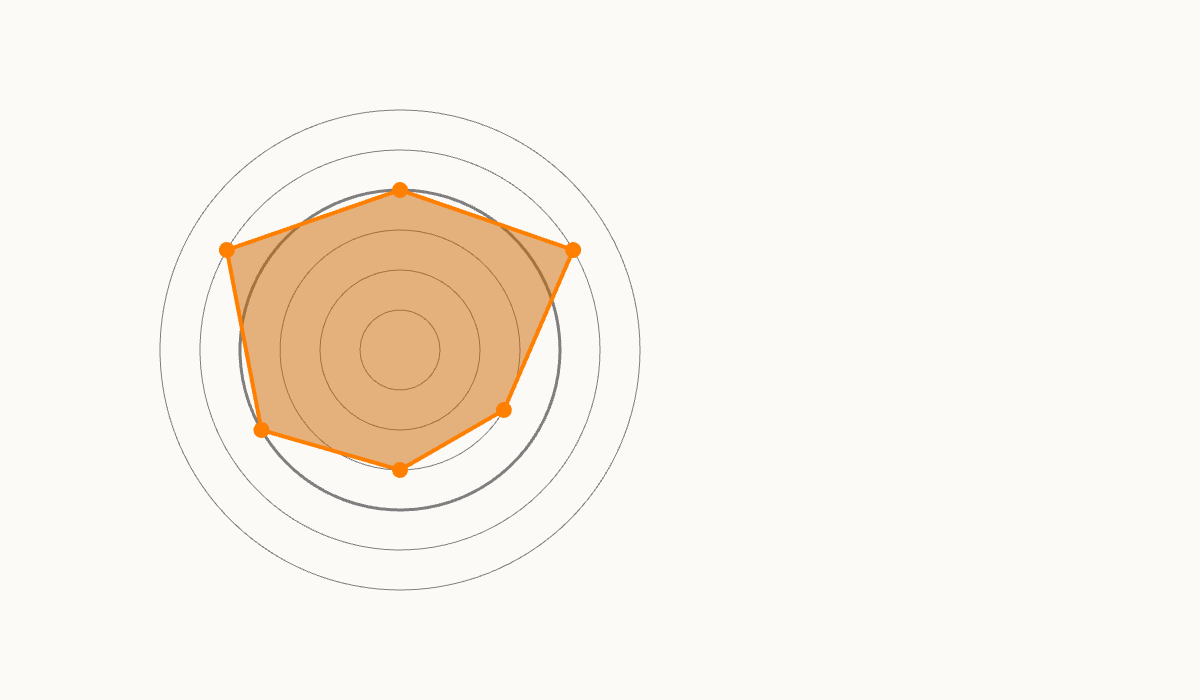
- レーダーチャートの各点を結んだ多角形を描画します。
コード
# include <Siv3D.hpp>
/// @brief アイテム
struct Item
{
/// @brief 都市の名前
String city;
/// @brief 世帯の人数
double household = 0.0;
/// @brief 1 世帯あたりの支出
Array<double> perHousehold;
/// @brief 1 人あたりの支出
Array<double> perPerson;
/// @brief 1 人あたりの支出(全国平均比)
Array<double> perPersonRelative;
};
/// @brief レーダーチャートにおける点の座標の配列を返します。
/// @param values データ
/// @param radarCenter レーダーチャートの中心座標
/// @return レーダーチャートにおける点の座標の配列
Array<Vec2> GetPoints(const Array<double>& values, const Vec2& radarCenter)
{
// 点の座標の配列
Array<Vec2> points;
for (int32 i = 0; i < values.size(); ++i)
{
// 角度(0 時の方向が 0 度、時計回り)
const double angle = (i * (360_deg / values.size()));
// 半径
const double r = (160 * values[i]);
// 角度と半径から点の座標を計算する
const Vec2 pos = OffsetCircular{ radarCenter, r, angle };
// 点の座標を配列に追加する
points << pos;
}
return points;
}
void Main()
{
// ウィンドウを 1200x700 にリサイズする
Window::Resize(1200, 700);
// 背景色を設定する
Scene::SetBackground(ColorF{ 0.99, 0.98, 0.97 });
// レーダーチャートの中心座標
const Vec2 radarCenter{ 400, 350 };
// 仮のアイテム
const Item item{ U"札幌市", 1.0, { 100, 200, 300, 400, 500, 600 }, { 100, 200, 300, 400, 500, 600 }, { 1.0, 1.25, 0.75, 0.75, 1.0, 1.25 } };
while (System::Update())
{
// レーダーチャートの円を描画する
for (int32 i = 1; i <= 6; ++i)
{
if (i == 4)
{
// 100 % の円だけ太く描画する
Circle{ radarCenter, (40 * i) }.drawFrame(3, ColorF{ 0.5 });
}
else
{
Circle{ radarCenter, (40 * i) }.drawFrame(1, ColorF{ 0.5 });
}
}
// レーダーチャートのデータを描画する
{
// 札幌市のデータ
const auto& values = item.perPersonRelative;
// 点の座標の配列
const Array<Vec2> points = GetPoints(values, radarCenter);
// レーダーチャートの多角形
const Polygon polygon{ points };
// 多角形を描画する
polygon.draw(ColorF{ 0.8, 0.4, 0.0, 0.5 });
// 多角形の枠を描画する
polygon.drawFrame(4, ColorF{ 1.0, 0.5, 0.0 });
// 点を描画する
for (const auto& p : points)
{
Circle{ p, 8 }.draw(ColorF{ 1.0, 0.5, 0.0 });
}
}
}
}
6. データを CSV ファイルから読み込む¶
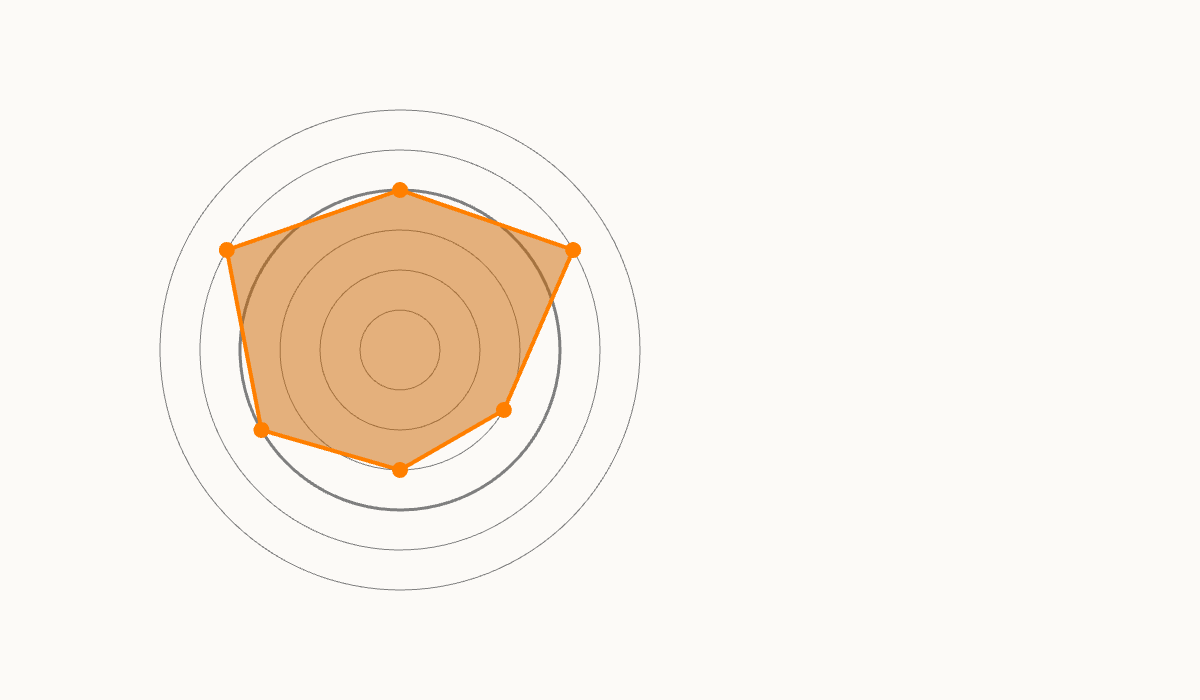
- CSV ファイルからデータを読み込む関数
LoadFromCSV()を作成します(途中まで)。 - CSV ファイルには無関係のデータも含まれているため、必要なデータが含まれるセルを指定して読み込みます。
コード
# include <Siv3D.hpp>
/// @brief アイテム
struct Item
{
/// @brief 都市の名前
String city;
/// @brief 世帯の人数
double household = 0.0;
/// @brief 1 世帯あたりの支出
Array<double> perHousehold;
/// @brief 1 人あたりの支出
Array<double> perPerson;
/// @brief 1 人あたりの支出(全国平均比)
Array<double> perPersonRelative;
};
/// @brief CSV ファイルからアイテムの配列を読み込みます。
/// @param path CSV ファイルのパス
/// @return アイテムの配列
Array<Item> LoadFromCSV(const FilePath& path)
{
// CSV ファイルを読み込む
const CSV csv{ path };
if (not csv)
{
return{};
}
// アイテムの配列
Array<Item> items;
// 0 行目と 1 行目は無視し、2 行目から 50 行目までのデータを読み込む
for (int32 y = 2; y < 50; ++y)
{
// 都市の名前
const String city = csv[y][2];
// 世帯の人数
const double household = Parse<double>(csv[y][3]);
// 各食品の 1 世帯当たりの支出
const double d1 = Parse<double>(csv[y][5]);
const double d2 = Parse<double>(csv[y][19]);
const double d3 = Parse<double>(csv[y][55]);
const double d4 = Parse<double>(csv[y][65]);
const double d5 = Parse<double>(csv[y][73]);
const double d6 = Parse<double>(csv[y][121]);
Item item;
item.city = city;
item.household = household;
item.perHousehold = { d1, d2, d3, d4, d5, d6 };
// アイテムを配列に追加する
items << item;
}
// ToDo
return items;
}
/// @brief レーダーチャートにおける点の座標の配列を返します。
/// @param values データ
/// @param radarCenter レーダーチャートの中心座標
/// @return レーダーチャートにおける点の座標の配列
Array<Vec2> GetPoints(const Array<double>& values, const Vec2& radarCenter)
{
// 点の座標の配列
Array<Vec2> points;
for (int32 i = 0; i < values.size(); ++i)
{
// 角度(0 時の方向が 0 度、時計回り)
const double angle = (i * (360_deg / values.size()));
// 半径
const double r = (160 * values[i]);
// 角度と半径から点の座標を計算する
const Vec2 pos = OffsetCircular{ radarCenter, r, angle };
// 点の座標を配列に追加する
points << pos;
}
return points;
}
void Main()
{
// ウィンドウを 1200x700 にリサイズする
Window::Resize(1200, 700);
// 背景色を設定する
Scene::SetBackground(ColorF{ 0.99, 0.98, 0.97 });
// レーダーチャートの中心座標
const Vec2 radarCenter{ 400, 350 };
// 仮のアイテム
const Item item{ U"札幌市", 1.0, { 100, 200, 300, 400, 500, 600 }, { 100, 200, 300, 400, 500, 600 }, { 1.0, 1.25, 0.75, 0.75, 1.0, 1.25 } };
while (System::Update())
{
// レーダーチャートの円を描画する
for (int32 i = 1; i <= 6; ++i)
{
if (i == 4)
{
// 100 % の円だけ太く描画する
Circle{ radarCenter, (40 * i) }.drawFrame(3, ColorF{ 0.5 });
}
else
{
Circle{ radarCenter, (40 * i) }.drawFrame(1, ColorF{ 0.5 });
}
}
// レーダーチャートのデータを描画する
{
// 札幌市のデータ
const auto& values = item.perPersonRelative;
// 点の座標の配列
const Array<Vec2> points = GetPoints(values, radarCenter);
// レーダーチャートの多角形
const Polygon polygon{ points };
// 多角形を描画する
polygon.draw(ColorF{ 0.8, 0.4, 0.0, 0.5 });
// 多角形の枠を描画する
polygon.drawFrame(4, ColorF{ 1.0, 0.5, 0.0 });
// 点を描画する
for (const auto& p : points)
{
Circle{ p, 8 }.draw(ColorF{ 1.0, 0.5, 0.0 });
}
}
}
}
7. 目的のデータを計算する¶
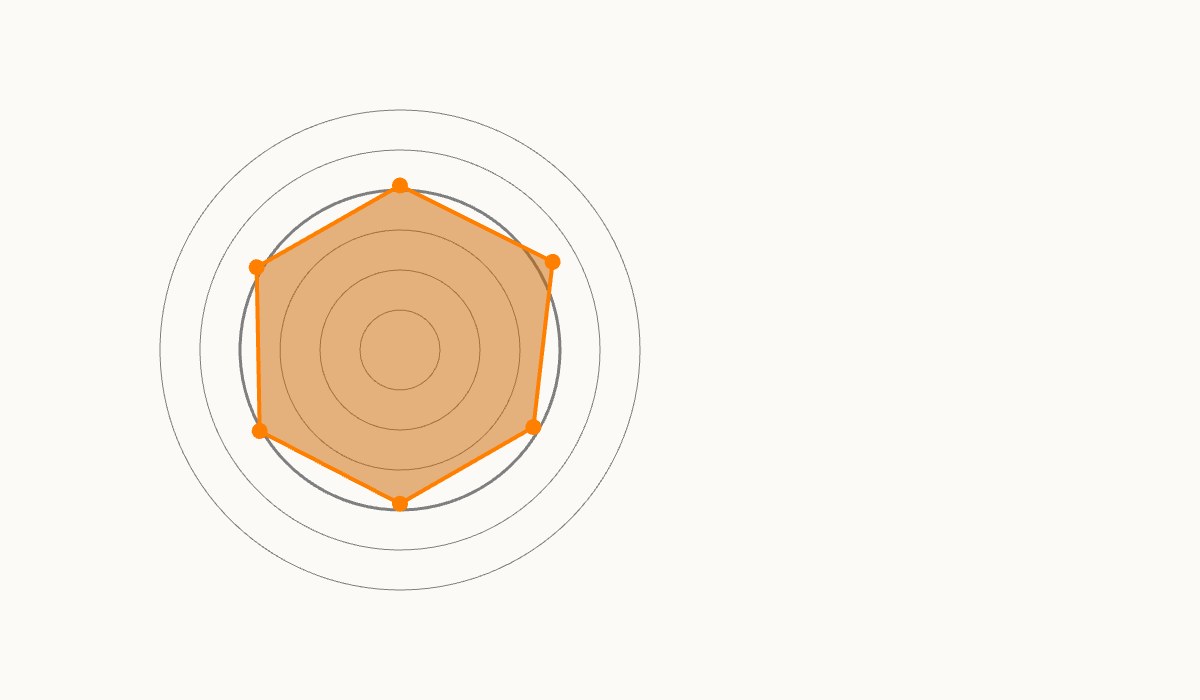
LoadFromCSV()内で「1 世帯当たりの支出」から「1 人あたりの支出」を計算し、さらに「1 人あたりの支出の全国平均比」を計算します。- 札幌市(
items[1])のデータをもとにレーダーチャートを描画します。
コード
# include <Siv3D.hpp>
/// @brief アイテム
struct Item
{
/// @brief 都市の名前
String city;
/// @brief 世帯の人数
double household = 0.0;
/// @brief 1 世帯あたりの支出
Array<double> perHousehold;
/// @brief 1 人あたりの支出
Array<double> perPerson;
/// @brief 1 人あたりの支出(全国平均比)
Array<double> perPersonRelative;
};
/// @brief CSV ファイルからアイテムの配列を読み込みます。
/// @param path CSV ファイルのパス
/// @return アイテムの配列
Array<Item> LoadFromCSV(const FilePath& path)
{
// CSV ファイルを読み込む
const CSV csv{ path };
if (not csv)
{
return{};
}
// アイテムの配列
Array<Item> items;
// 0 行目と 1 行目は無視し、2 行目から 50 行目までのデータを読み込む
for (int32 y = 2; y < 50; ++y)
{
// 都市の名前
const String city = csv[y][2];
// 世帯の人数
const double household = Parse<double>(csv[y][3]);
// 各食品の 1 世帯当たりの支出
const double d1 = Parse<double>(csv[y][5]);
const double d2 = Parse<double>(csv[y][19]);
const double d3 = Parse<double>(csv[y][55]);
const double d4 = Parse<double>(csv[y][65]);
const double d5 = Parse<double>(csv[y][73]);
const double d6 = Parse<double>(csv[y][121]);
Item item;
item.city = city;
item.household = household;
item.perHousehold = { d1, d2, d3, d4, d5, d6 };
// アイテムを配列に追加する
items << item;
}
// 各都市について
for (auto& item : items)
{
item.perPerson = item.perHousehold;
for (auto& perPerson : item.perPerson)
{
// 1 人あたりの支出を計算する
perPerson /= item.household;
}
item.perPersonRelative = item.perPerson;
for (size_t i = 0; auto& perPersonRelative : item.perPersonRelative)
{
// 全国平均 items[0] との比を計算する
perPersonRelative /= items[0].perPerson[i];
++i;
}
}
return items;
}
/// @brief レーダーチャートにおける点の座標の配列を返します。
/// @param values データ
/// @param radarCenter レーダーチャートの中心座標
/// @return レーダーチャートにおける点の座標の配列
Array<Vec2> GetPoints(const Array<double>& values, const Vec2& radarCenter)
{
// 点の座標の配列
Array<Vec2> points;
for (int32 i = 0; i < values.size(); ++i)
{
// 角度(0 時の方向が 0 度、時計回り)
const double angle = (i * (360_deg / values.size()));
// 半径
const double r = (160 * values[i]);
// 角度と半径から点の座標を計算する
const Vec2 pos = OffsetCircular{ radarCenter, r, angle };
// 点の座標を配列に追加する
points << pos;
}
return points;
}
void Main()
{
// ウィンドウを 1200x700 にリサイズする
Window::Resize(1200, 700);
// 背景色を設定する
Scene::SetBackground(ColorF{ 0.99, 0.98, 0.97 });
// レーダーチャートの中心座標
const Vec2 radarCenter{ 400, 350 };
// CSV ファイルからアイテムの配列を読み込む
const Array<Item> items = LoadFromCSV(U"input1.csv");
if (not items)
{
throw Error{ U"CSV ファイルの読み込みに失敗しました" };
}
while (System::Update())
{
// レーダーチャートの円を描画する
for (int32 i = 1; i <= 6; ++i)
{
if (i == 4)
{
// 100 % の円だけ太く描画する
Circle{ radarCenter, (40 * i) }.drawFrame(3, ColorF{ 0.5 });
}
else
{
Circle{ radarCenter, (40 * i) }.drawFrame(1, ColorF{ 0.5 });
}
}
// レーダーチャートのデータを描画する
{
// 札幌市のデータ
const auto& values = items[1].perPersonRelative;
// 点の座標の配列
const Array<Vec2> points = GetPoints(values, radarCenter);
// レーダーチャートの多角形
const Polygon polygon{ points };
// 多角形を描画する
polygon.draw(ColorF{ 0.8, 0.4, 0.0, 0.5 });
// 多角形の枠を描画する
polygon.drawFrame(4, ColorF{ 1.0, 0.5, 0.0 });
// 点を描画する
for (const auto& p : points)
{
Circle{ p, 8 }.draw(ColorF{ 1.0, 0.5, 0.0 });
}
}
}
}
8. リストボックスを使う¶
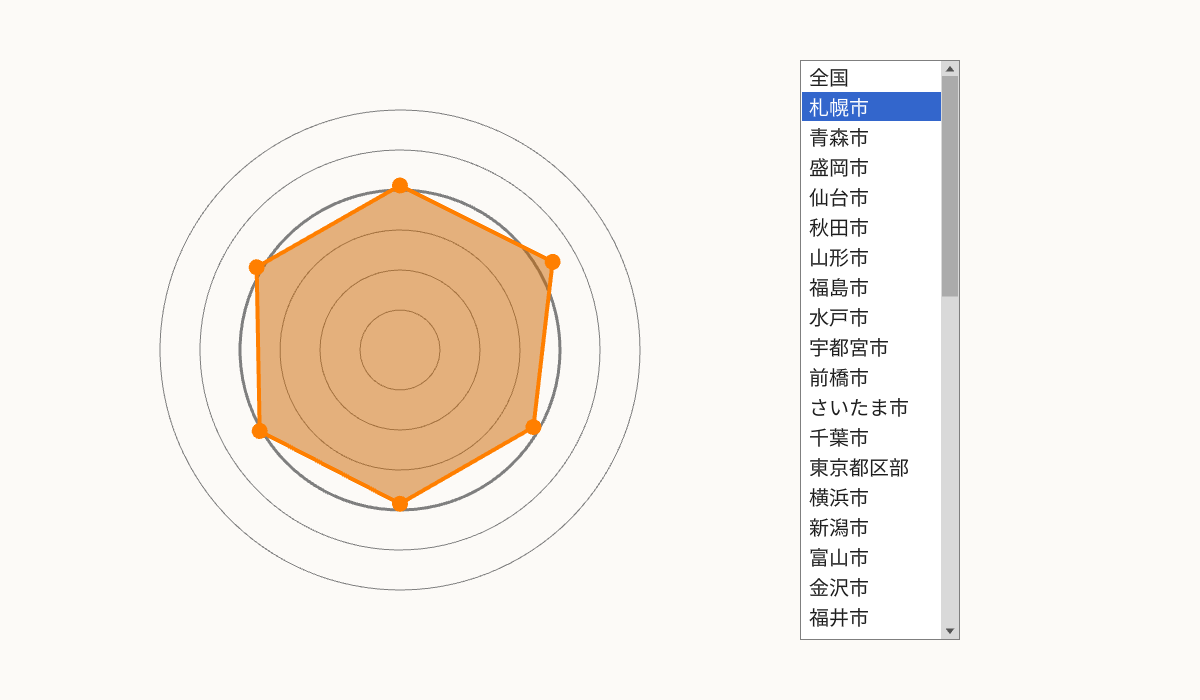
- Siv3D の GUI 機能「リストボックス」を使って、都市名を表示します。
Arrayのメンバ関数.map()を使って、都市名の配列Array<String>を作成し、リストボックスの項目一覧として設定します。- この時点では、リストボックスで都市を選択しても何も起こりませんが、次のステップで選択した都市のデータを表示するようにします。
コード
# include <Siv3D.hpp>
/// @brief アイテム
struct Item
{
/// @brief 都市の名前
String city;
/// @brief 世帯の人数
double household = 0.0;
/// @brief 1 世帯あたりの支出
Array<double> perHousehold;
/// @brief 1 人あたりの支出
Array<double> perPerson;
/// @brief 1 人あたりの支出(全国平均比)
Array<double> perPersonRelative;
};
/// @brief CSV ファイルからアイテムの配列を読み込みます。
/// @param path CSV ファイルのパス
/// @return アイテムの配列
Array<Item> LoadFromCSV(const FilePath& path)
{
// CSV ファイルを読み込む
const CSV csv{ path };
if (not csv)
{
return{};
}
// アイテムの配列
Array<Item> items;
// 0 行目と 1 行目は無視し、2 行目から 50 行目までのデータを読み込む
for (int32 y = 2; y < 50; ++y)
{
// 都市の名前
const String city = csv[y][2];
// 世帯の人数
const double household = Parse<double>(csv[y][3]);
// 各食品の 1 世帯当たりの支出
const double d1 = Parse<double>(csv[y][5]);
const double d2 = Parse<double>(csv[y][19]);
const double d3 = Parse<double>(csv[y][55]);
const double d4 = Parse<double>(csv[y][65]);
const double d5 = Parse<double>(csv[y][73]);
const double d6 = Parse<double>(csv[y][121]);
Item item;
item.city = city;
item.household = household;
item.perHousehold = { d1, d2, d3, d4, d5, d6 };
// アイテムを配列に追加する
items << item;
}
// 各都市について
for (auto& item : items)
{
item.perPerson = item.perHousehold;
for (auto& perPerson : item.perPerson)
{
// 1 人あたりの支出を計算する
perPerson /= item.household;
}
item.perPersonRelative = item.perPerson;
for (size_t i = 0; auto& perPersonRelative : item.perPersonRelative)
{
// 全国平均 items[0] との比を計算する
perPersonRelative /= items[0].perPerson[i];
++i;
}
}
return items;
}
/// @brief レーダーチャートにおける点の座標の配列を返します。
/// @param values データ
/// @param radarCenter レーダーチャートの中心座標
/// @return レーダーチャートにおける点の座標の配列
Array<Vec2> GetPoints(const Array<double>& values, const Vec2& radarCenter)
{
// 点の座標の配列
Array<Vec2> points;
for (int32 i = 0; i < values.size(); ++i)
{
// 角度(0 時の方向が 0 度、時計回り)
const double angle = (i * (360_deg / values.size()));
// 半径
const double r = (160 * values[i]);
// 角度と半径から点の座標を計算する
const Vec2 pos = OffsetCircular{ radarCenter, r, angle };
// 点の座標を配列に追加する
points << pos;
}
return points;
}
void Main()
{
// ウィンドウを 1200x700 にリサイズする
Window::Resize(1200, 700);
// 背景色を設定する
Scene::SetBackground(ColorF{ 0.99, 0.98, 0.97 });
// レーダーチャートの中心座標
const Vec2 radarCenter{ 400, 350 };
// CSV ファイルからアイテムの配列を読み込む
const Array<Item> items = LoadFromCSV(U"input1.csv");
if (not items)
{
throw Error{ U"CSV ファイルの読み込みに失敗しました" };
}
// 都市名からなるリストボックスを用意する
ListBoxState listbox{ items.map([](const Item& item) { return item.city; }) };
while (System::Update())
{
// リストボックスを描画する
SimpleGUI::ListBox(listbox, Vec2{ 800, 60 }, 160, 580);
// レーダーチャートの円を描画する
for (int32 i = 1; i <= 6; ++i)
{
if (i == 4)
{
// 100 % の円だけ太く描画する
Circle{ radarCenter, (40 * i) }.drawFrame(3, ColorF{ 0.5 });
}
else
{
Circle{ radarCenter, (40 * i) }.drawFrame(1, ColorF{ 0.5 });
}
}
// レーダーチャートのデータを描画する
{
// 札幌市のデータ
const auto& values = items[1].perPersonRelative;
// 点の座標の配列
const Array<Vec2> points = GetPoints(values, radarCenter);
// レーダーチャートの多角形
const Polygon polygon{ points };
// 多角形を描画する
polygon.draw(ColorF{ 0.8, 0.4, 0.0, 0.5 });
// 多角形の枠を描画する
polygon.drawFrame(4, ColorF{ 1.0, 0.5, 0.0 });
// 点を描画する
for (const auto& p : points)
{
Circle{ p, 8 }.draw(ColorF{ 1.0, 0.5, 0.0 });
}
}
}
}
9. リストボックスで選択したアイテムのデータを使う¶
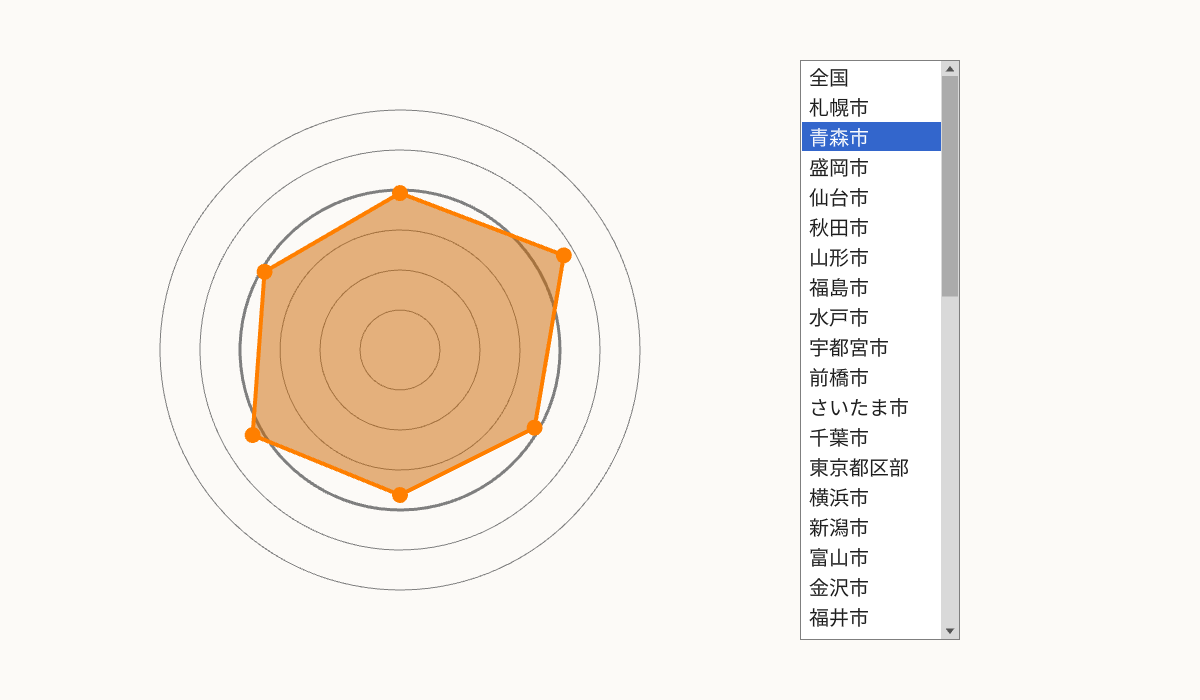
- リストボックスで選択した都市のデータを使って、レーダーチャートを描画します。
listbox.selectedItemIndex.value_or(0)は、リストボックスlistboxで選択されている項目のインデックスを返します。何も選択されていない場合は 0 を返します。
コード
# include <Siv3D.hpp>
/// @brief アイテム
struct Item
{
/// @brief 都市の名前
String city;
/// @brief 世帯の人数
double household = 0.0;
/// @brief 1 世帯あたりの支出
Array<double> perHousehold;
/// @brief 1 人あたりの支出
Array<double> perPerson;
/// @brief 1 人あたりの支出(全国平均比)
Array<double> perPersonRelative;
};
/// @brief CSV ファイルからアイテムの配列を読み込みます。
/// @param path CSV ファイルのパス
/// @return アイテムの配列
Array<Item> LoadFromCSV(const FilePath& path)
{
// CSV ファイルを読み込む
const CSV csv{ path };
if (not csv)
{
return{};
}
// アイテムの配列
Array<Item> items;
// 0 行目と 1 行目は無視し、2 行目から 50 行目までのデータを読み込む
for (int32 y = 2; y < 50; ++y)
{
// 都市の名前
const String city = csv[y][2];
// 世帯の人数
const double household = Parse<double>(csv[y][3]);
// 各食品の 1 世帯当たりの支出
const double d1 = Parse<double>(csv[y][5]);
const double d2 = Parse<double>(csv[y][19]);
const double d3 = Parse<double>(csv[y][55]);
const double d4 = Parse<double>(csv[y][65]);
const double d5 = Parse<double>(csv[y][73]);
const double d6 = Parse<double>(csv[y][121]);
Item item;
item.city = city;
item.household = household;
item.perHousehold = { d1, d2, d3, d4, d5, d6 };
// アイテムを配列に追加する
items << item;
}
// 各都市について
for (auto& item : items)
{
item.perPerson = item.perHousehold;
for (auto& perPerson : item.perPerson)
{
// 1 人あたりの支出を計算する
perPerson /= item.household;
}
item.perPersonRelative = item.perPerson;
for (size_t i = 0; auto& perPersonRelative : item.perPersonRelative)
{
// 全国平均 items[0] との比を計算する
perPersonRelative /= items[0].perPerson[i];
++i;
}
}
return items;
}
/// @brief レーダーチャートにおける点の座標の配列を返します。
/// @param values データ
/// @param radarCenter レーダーチャートの中心座標
/// @return レーダーチャートにおける点の座標の配列
Array<Vec2> GetPoints(const Array<double>& values, const Vec2& radarCenter)
{
// 点の座標の配列
Array<Vec2> points;
for (int32 i = 0; i < values.size(); ++i)
{
// 角度(0 時の方向が 0 度、時計回り)
const double angle = (i * (360_deg / values.size()));
// 半径
const double r = (160 * values[i]);
// 角度と半径から点の座標を計算する
const Vec2 pos = OffsetCircular{ radarCenter, r, angle };
// 点の座標を配列に追加する
points << pos;
}
return points;
}
void Main()
{
// ウィンドウを 1200x700 にリサイズする
Window::Resize(1200, 700);
// 背景色を設定する
Scene::SetBackground(ColorF{ 0.99, 0.98, 0.97 });
// レーダーチャートの中心座標
const Vec2 radarCenter{ 400, 350 };
// CSV ファイルからアイテムの配列を読み込む
const Array<Item> items = LoadFromCSV(U"input1.csv");
if (not items)
{
throw Error{ U"CSV ファイルの読み込みに失敗しました" };
}
// 都市名からなるリストボックスを用意する
ListBoxState listbox{ items.map([](const Item& item) { return item.city; }) };
while (System::Update())
{
// リストボックスを描画する
SimpleGUI::ListBox(listbox, Vec2{ 800, 60 }, 160, 580);
// レーダーチャートの円を描画する
for (int32 i = 1; i <= 6; ++i)
{
if (i == 4)
{
// 100 % の円だけ太く描画する
Circle{ radarCenter, (40 * i) }.drawFrame(3, ColorF{ 0.5 });
}
else
{
Circle{ radarCenter, (40 * i) }.drawFrame(1, ColorF{ 0.5 });
}
}
// レーダーチャートのデータを描画する
{
// リストボックスで選択されている都市のデータ
const auto& values = items[listbox.selectedItemIndex.value_or(0)].perPersonRelative;
// 点の座標の配列
const Array<Vec2> points = GetPoints(values, radarCenter);
// レーダーチャートの多角形
const Polygon polygon{ points };
// 多角形を描画する
polygon.draw(ColorF{ 0.8, 0.4, 0.0, 0.5 });
// 多角形の枠を描画する
polygon.drawFrame(4, ColorF{ 1.0, 0.5, 0.0 });
// 点を描画する
for (const auto& p : points)
{
Circle{ p, 8 }.draw(ColorF{ 1.0, 0.5, 0.0 });
}
}
}
}
10. ラベルを描画する¶
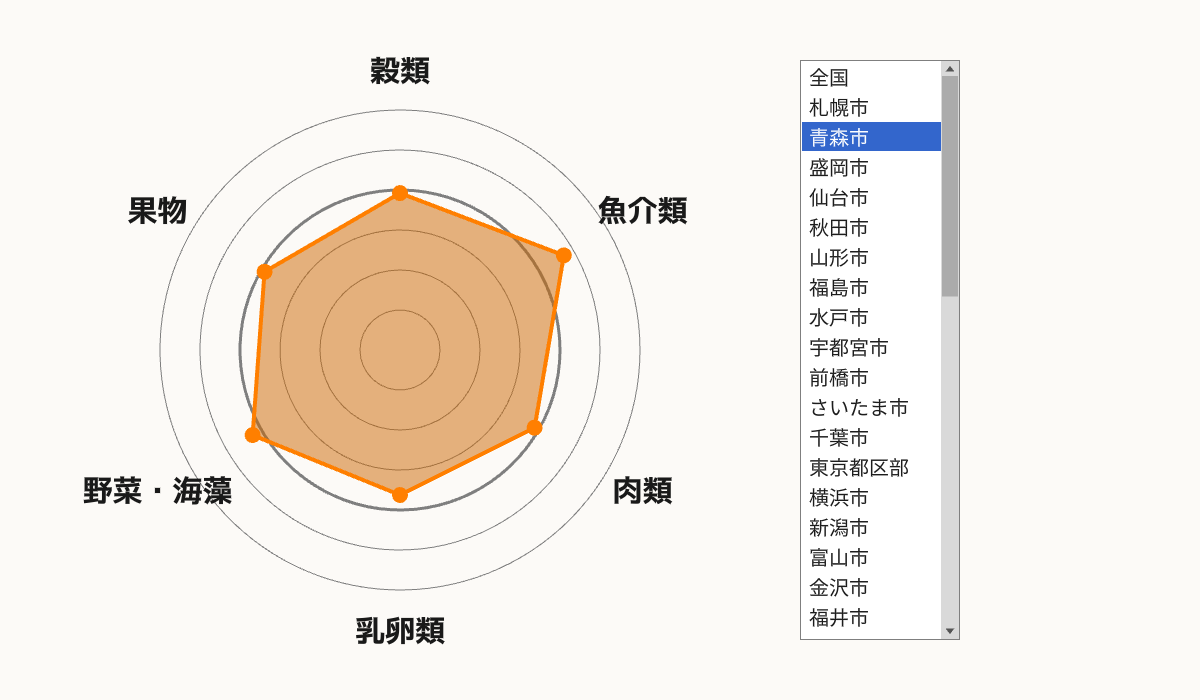
- レーダーチャートの各頂点にラベルを描画します。
コード
# include <Siv3D.hpp>
/// @brief アイテム
struct Item
{
/// @brief 都市の名前
String city;
/// @brief 世帯の人数
double household = 0.0;
/// @brief 1 世帯あたりの支出
Array<double> perHousehold;
/// @brief 1 人あたりの支出
Array<double> perPerson;
/// @brief 1 人あたりの支出(全国平均比)
Array<double> perPersonRelative;
};
/// @brief CSV ファイルからアイテムの配列を読み込みます。
/// @param path CSV ファイルのパス
/// @return アイテムの配列
Array<Item> LoadFromCSV(const FilePath& path)
{
// CSV ファイルを読み込む
const CSV csv{ path };
if (not csv)
{
return{};
}
// アイテムの配列
Array<Item> items;
// 0 行目と 1 行目は無視し、2 行目から 50 行目までのデータを読み込む
for (int32 y = 2; y < 50; ++y)
{
// 都市の名前
const String city = csv[y][2];
// 世帯の人数
const double household = Parse<double>(csv[y][3]);
// 各食品の 1 世帯当たりの支出
const double d1 = Parse<double>(csv[y][5]);
const double d2 = Parse<double>(csv[y][19]);
const double d3 = Parse<double>(csv[y][55]);
const double d4 = Parse<double>(csv[y][65]);
const double d5 = Parse<double>(csv[y][73]);
const double d6 = Parse<double>(csv[y][121]);
Item item;
item.city = city;
item.household = household;
item.perHousehold = { d1, d2, d3, d4, d5, d6 };
// アイテムを配列に追加する
items << item;
}
// 各都市について
for (auto& item : items)
{
item.perPerson = item.perHousehold;
for (auto& perPerson : item.perPerson)
{
// 1 人あたりの支出を計算する
perPerson /= item.household;
}
item.perPersonRelative = item.perPerson;
for (size_t i = 0; auto& perPersonRelative : item.perPersonRelative)
{
// 全国平均 items[0] との比を計算する
perPersonRelative /= items[0].perPerson[i];
++i;
}
}
return items;
}
/// @brief レーダーチャートにおける点の座標の配列を返します。
/// @param values データ
/// @param radarCenter レーダーチャートの中心座標
/// @return レーダーチャートにおける点の座標の配列
Array<Vec2> GetPoints(const Array<double>& values, const Vec2& radarCenter)
{
// 点の座標の配列
Array<Vec2> points;
for (int32 i = 0; i < values.size(); ++i)
{
// 角度(0 時の方向が 0 度、時計回り)
const double angle = (i * (360_deg / values.size()));
// 半径
const double r = (160 * values[i]);
// 角度と半径から点の座標を計算する
const Vec2 pos = OffsetCircular{ radarCenter, r, angle };
// 点の座標を配列に追加する
points << pos;
}
return points;
}
void Main()
{
// ウィンドウを 1200x700 にリサイズする
Window::Resize(1200, 700);
// 背景色を設定する
Scene::SetBackground(ColorF{ 0.99, 0.98, 0.97 });
// フォントを用意する
const Font font{ FontMethod::MSDF, 40, Typeface::Bold };
// レーダーチャートのラベル
const Array<String> labels = { U"穀類", U"魚介類", U"肉類", U"乳卵類", U"野菜・海藻", U"果物" };
// レーダーチャートの中心座標
const Vec2 radarCenter{ 400, 350 };
// CSV ファイルからアイテムの配列を読み込む
const Array<Item> items = LoadFromCSV(U"input1.csv");
if (not items)
{
throw Error{ U"CSV ファイルの読み込みに失敗しました" };
}
// 都市名からなるリストボックスを用意する
ListBoxState listbox{ items.map([](const Item& item) { return item.city; }) };
while (System::Update())
{
// リストボックスを描画する
SimpleGUI::ListBox(listbox, Vec2{ 800, 60 }, 160, 580);
// レーダーチャートの円を描画する
for (int32 i = 1; i <= 6; ++i)
{
if (i == 4)
{
// 100 % の円だけ太く描画する
Circle{ radarCenter, (40 * i) }.drawFrame(3, ColorF{ 0.5 });
}
else
{
Circle{ radarCenter, (40 * i) }.drawFrame(1, ColorF{ 0.5 });
}
}
// レーダーチャートのデータを描画する
{
// リストボックスで選択されている都市のデータ
const auto& values = items[listbox.selectedItemIndex.value_or(0)].perPersonRelative;
// 点の座標の配列
const Array<Vec2> points = GetPoints(values, radarCenter);
// レーダーチャートの多角形
const Polygon polygon{ points };
// 多角形を描画する
polygon.draw(ColorF{ 0.8, 0.4, 0.0, 0.5 });
// 多角形の枠を描画する
polygon.drawFrame(4, ColorF{ 1.0, 0.5, 0.0 });
// 点を描画する
for (const auto& p : points)
{
Circle{ p, 8 }.draw(ColorF{ 1.0, 0.5, 0.0 });
}
}
// レーダーチャートのラベルを描画する
for (int32 i = 0; i < labels.size(); ++i)
{
// 角度
const double angle = (i * (360_deg / labels.size()));
// ラベルの座標
const Vec2 pos = OffsetCircular{ radarCenter, 280, angle };
// ラベルを描画する
font(labels[i]).drawAt(30, pos, ColorF{ 0.1 });
}
}
}
発展¶
ここから先は、自分で考えてレーダーチャートのプログラムを改良してみましょう。
機能のアイデア¶
- データの数字を表示する
- 2 つのアイテムを比較する
- より多くのデータを使ってレーダーチャートを描画する
- CSV に含まれるデータをもっと活用する
デザインのアイデア¶
- UI のサイズや配置をアレンジする
- 50%, 75%, 100% などの目盛りを表示する
- グラフのタイトルや説明を表示する
- 値が平均より顕著に異なる場合に強調する
チャレンジ¶
- 今回と同じデータか、インターネットから入手した別のデータを使って、新しいグラフを描画するプログラムを作成してみましょう。
- CSV ファイルを使う場合、事前に Excel などの表計算ソフトを使って UTF-8 形式の CSV ファイル として保存してください。