72. シリアル通信¶
シリアル通信を使って、外部デバイスとデータの送受信を行う方法を学びます。
72.1 シリアルポートの列挙¶
- PC に認識されているシリアルポートの一覧を
System::EnumerateSerialPorts()で取得できます - 結果は
Array<SerialPortInfo>型で返されます SerialPortInfo型のメンバ変数は次のとおりです:
| コード | 説明 |
|---|---|
String port |
シリアルポート名 |
String description |
シリアルポートの説明 |
String hardwareID |
ハードウェア ID |
# include <Siv3D.hpp>
void Main()
{
for (const auto& info : System::EnumerateSerialPorts())
{
Print << U"[{}] {}"_fmt(info.port, info.description);
}
while (System::Update())
{
}
}
72.2 接続する COM ポートの選択¶
- 次のような関数を使って、接続するシリアルポートを選択する GUI を作成できます
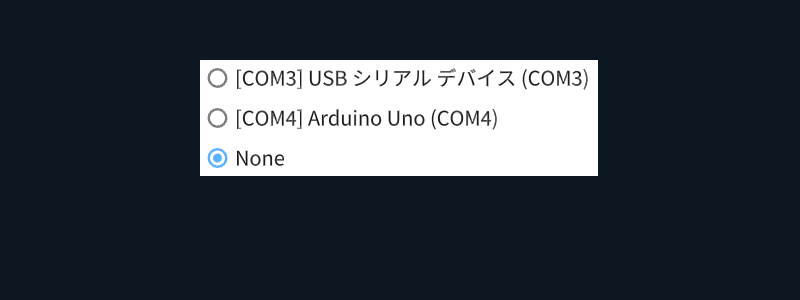
# include <Siv3D.hpp>
Array<String> GetSerialPortOptions(const Array<SerialPortInfo>& infos)
{
Array<String> options = infos.map([](const SerialPortInfo& info)
{
return U"[{}] {}"_fmt(info.port, info.description);
});
options << U"None";
return options;
}
void Main()
{
const Array<SerialPortInfo> infos = System::EnumerateSerialPorts();
const Array<String> options = GetSerialPortOptions(infos);
size_t index = (options.size() - 1);
while (System::Update())
{
if (SimpleGUI::RadioButtons(index, options, Vec2{ 200, 60 }))
{
}
}
}
72.3 Serial クラスの基本¶
Serialクラスを使って、シリアル通信を行うことができますSerialクラスの主な機能:- シリアルポートへの接続と切断
- データの送受信(バイト単位、バイナリデータ)
- バッファの管理と消去
- 接続状態の確認
- ハンドシェイク信号(RTS、DTR)の制御
- ライン信号(CTS、DSR、RI、CD)の状態取得
- 読み込み操作:
- バイトデータの読み取り
- 配列への読み取り
- trivially copyable な型への読み取り
- 書き込み操作:
- バイトデータの書き込み
- バイナリデータの書き込み
- trivially copyable な型の書き込み
- コンストラクタでは、必要に応じて次のような詳細項目を設定できます:
- ByteSize(5〜8ビット)
- Parity(None、Odd、Even、Mark、Space)
- StopBits(One、Two、OnePointFive)
- FlowControl(None、Software、Hardware)
72.4 シリアル通信(1 バイト)¶
- Arduino の LED を PC 側から制御し、同時に Arduino から PC 側へデータを送信する双方向通信のサンプルです
通信が不調なときの対処法
- シリアル通信が不調な場合、Arduino IDE のシリアルモニタを開いて、再度閉じると改善されることがあります
Arduino 側のコード¶
- Arduino ボード上で動作し、PC との通信と、LED の制御を行います
- 初期設定(setup 関数):
- 13 番ピンを出力モードに設定(LED を制御するため)
- 9600 bps のボーレートでシリアル通信を開始
- メインループ(loop 関数):
- 250 ミリ秒ごとに動作
- 変数
iの値を PC に送信し、その後インクリメント - PC 側からデータを受信して処理:
0を受信: LED をオフ(LOW)1を受信: LED をオン(HIGH)2を受信: カウンターiをリセット
- 受信データがない場合は何もせず次のループへ
void setup()
{
// 13 番ピンを出力モードに設定する
pinMode(13, OUTPUT);
// 9600 bps でシリアルポートを開く
Serial.begin(9600);
}
uint8_t i = 0; // PC 側に送る値(1 バイト)
void loop()
{
// 250 ミリ秒止める
delay(250);
// シリアルポートに 1 バイト出力する
Serial.write(i);
++i;
if (0 < Serial.available())
{
// シリアル通信で受信したデータを読み込む
const int val = Serial.read();
if (val == 0)
{
// LED をオフ
digitalWrite(13, LOW);
}
else if (val == 1)
{
// LED をオン
digitalWrite(13, HIGH);
}
else if (val == 2)
{
// カウンターをリセットする
i = 0;
}
}
}
PC 側のコード¶
- Arduino との通信と GUI のプログラムです
- メイン処理:
- 「Write 0」ボタン: Arduino に 0 を送信(LED をオフに)
- 「Write 1」ボタン: Arduino に 1 を送信(LED をオンに)
- 「Write 2」ボタン: Arduino に 2 を送信(カウンターリセット)
- Arduino から受信したデータを画面に表示
# include <Siv3D.hpp>
Array<String> GetSerialPortOptions(const Array<SerialPortInfo>& infos)
{
Array<String> options = infos.map([](const SerialPortInfo& info)
{
return U"[{}] {}"_fmt(info.port, info.description);
});
options << U"None";
return options;
}
void Main()
{
const Array<SerialPortInfo> infos = System::EnumerateSerialPorts();
const Array<String> options = GetSerialPortOptions(infos);
size_t index = (options.size() - 1);
Serial serial;
while (System::Update())
{
const bool isOpen = serial.isOpen();
if (SimpleGUI::Button(U"Write 0", Vec2{ 200, 20 }, 120, isOpen))
{
// 1 バイトのデータ (0) を書き込む
serial.writeByte(0);
}
if (SimpleGUI::Button(U"Write 1", Vec2{ 340, 20 }, 120, isOpen))
{
// 1 バイトのデータ (1) を書き込む
serial.writeByte(1);
}
if (SimpleGUI::Button(U"Write 2", Vec2{ 480, 20 }, 120, isOpen))
{
// 1 バイトのデータ (2) を書き込む
serial.writeByte(2);
}
if (SimpleGUI::RadioButtons(index, options, Vec2{ 200, 60 }))
{
ClearPrint();
if (index == (options.size() - 1))
{
// シリアルポートをクローズする
serial = Serial{};
}
else
{
Print << U"Open {}"_fmt(infos[index].port);
// シリアルポートをオープンする
if (serial.open(infos[index].port))
{
Print << U"Succeeded";
}
else
{
Print << U"Failed";
}
}
}
if (const size_t available = serial.available())
{
// シリアル通信で受信したデータを読み込んで表示する
Print << U"READ: " << serial.readBytes();
}
}
}
72.5 シリアル通信(複数バイト)¶
- 複数バイトの通信を行うサンプルです
- PC 側から 16 ビットの整数を送信し、Arduino で受信して 1 加算して返信します
Arduino 側のコード¶
void setup()
{
Serial.begin(9600);
}
void loop()
{
delay(250);
if (2 <= Serial.available())
{
// 2 バイトデータを読み込む
int low = Serial.read();
int high = Serial.read();
// 16 ビット整数に変換して 1 加算する
uint16_t n = (high << 8) | low;
n += 1;
// 結果を送信する
Serial.write(lowByte(n));
Serial.write(highByte(n));
}
}
PC 側のコード¶
# include <Siv3D.hpp>
Array<String> GetSerialPortOptions(const Array<SerialPortInfo>& infos)
{
Array<String> options = infos.map([](const SerialPortInfo& info)
{
return U"[{}] {}"_fmt(info.port, info.description);
});
options << U"None";
return options;
}
void Main()
{
const Array<SerialPortInfo> infos = System::EnumerateSerialPorts();
const Array<String> options = GetSerialPortOptions(infos);
size_t index = (options.size() - 1);
Serial serial;
while (System::Update())
{
const bool isOpen = serial.isOpen();
if (SimpleGUI::Button(U"Write uint16", Vec2{ 200, 20 }, 160, isOpen))
{
// 2 バイト (uint16) のデータを書き込む
const uint16 n = 12300;
serial.write(n);
}
if (SimpleGUI::RadioButtons(index, options, Vec2{ 200, 60 }))
{
ClearPrint();
if (index == (options.size() - 1))
{
// シリアルポートをクローズする
serial = Serial{};
}
else
{
Print << U"Open {}"_fmt(infos[index].port);
// シリアルポートをオープンする
if (serial.open(infos[index].port))
{
Print << U"Succeeded";
}
else
{
Print << U"Failed";
}
}
}
if (const size_t available = serial.available();
2 <= available)
{
// 2 バイトデータを読み込んで表示する
uint16 n;
if (serial.read(n))
{
Print << U"READ: " << n;
}
}
}
}
72.6 シリアル通信(文字列)¶
- 72.5 を改造して、Arduino から文字列を送信するようにしたサンプルです
Arduino 側のコード¶
void setup()
{
Serial.begin(9600);
}
void loop()
{
delay(250);
if (2 <= Serial.available())
{
// 2 バイトデータを読み込む
int low = Serial.read();
int high = Serial.read();
// 16 ビット整数に変換して 1 加算する
uint16_t n = (high << 8) | low;
n += 1;
// 結果を文字列として送信する
Serial.print("The answer is ");
Serial.println(n);
}
}
PC 側のコード¶
# include <Siv3D.hpp>
Array<String> GetSerialPortOptions(const Array<SerialPortInfo>& infos)
{
Array<String> options = infos.map([](const SerialPortInfo& info)
{
return U"[{}] {}"_fmt(info.port, info.description);
});
options << U"None";
return options;
}
void Main()
{
const Array<SerialPortInfo> infos = System::EnumerateSerialPorts();
const Array<String> options = GetSerialPortOptions(infos);
size_t index = (options.size() - 1);
Serial serial;
std::string buffer;
while (System::Update())
{
const bool isOpen = serial.isOpen();
if (SimpleGUI::Button(U"Write uint16", Vec2{ 200, 20 }, 160, isOpen))
{
// 2 バイト (uint16) のデータを書き込む
const uint16 n = 12300;
serial.write(n);
}
if (SimpleGUI::RadioButtons(index, options, Vec2{ 200, 60 }))
{
ClearPrint();
if (index == (options.size() - 1))
{
// シリアルポートをクローズする
serial = Serial{};
}
else
{
Print << U"Open {}"_fmt(infos[index].port);
// シリアルポートをオープンする
if (serial.open(infos[index].port))
{
Print << U"Succeeded";
}
else
{
Print << U"Failed";
}
}
}
if (const size_t available = serial.available())
{
const Array<uint8> bytes = serial.readBytes();
for (const auto& ch : bytes)
{
if (ch == '\r') // CR は無視する
{
continue;
}
else if (ch == '\n') // 行末
{
// 1 行読み込んだ文字列を表示する
Print << Unicode::FromUTF8(buffer);
buffer.clear();
}
else
{
buffer.push_back(ch);
}
}
}
}
}