奥行き型 UI の作成¶
| 難易度 | 中級 | 時間 | 60 分~ |
1. レンダーテクスチャに UI を描画する¶
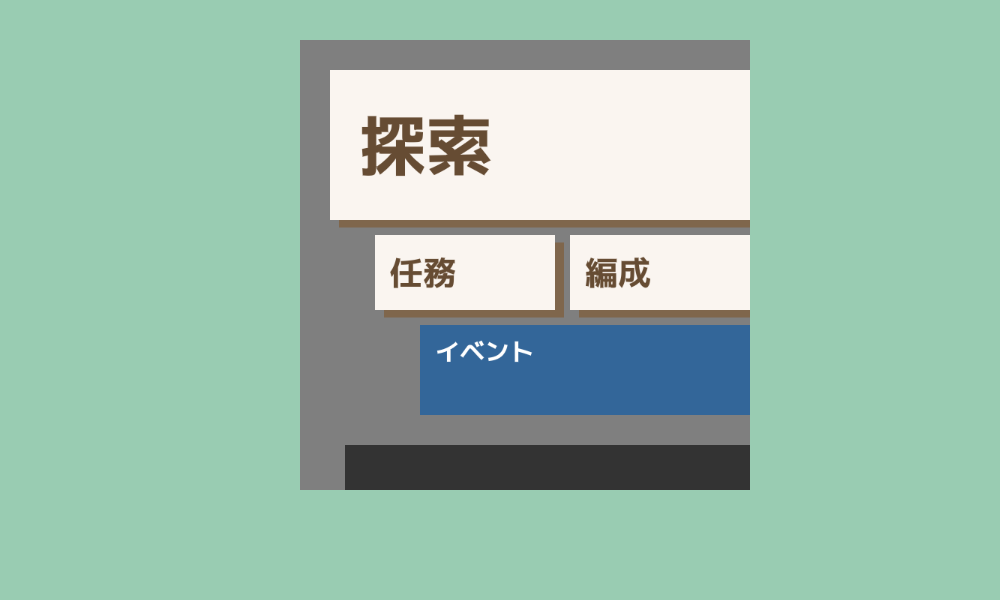
- QuadWarp を使うために、まずはレンダーテクスチャに UI を描画します。
コード
# include <Siv3D.hpp>
void Main()
{
// ウィンドウのサイズを 1000x600 に変更する
Window::Resize(1000, 600);
// 背景色を設定する
Scene::SetBackground(ColorF{ 0.6, 0.8, 0.7 });
// UI に使うフォント
const Font font{ FontMethod::MSDF, 48, Typeface::Bold };
// テーマカラー
const ColorF PrimaryColor{ 0.98, 0.96, 0.94 };
// 各 UI の長方形
const Rect BaseRect{ 0, 0, 600, 600 };
const Rect Button1{ 40, 40, 560, 200 };
const Rect Button2{ 100, 260, 240, 100 };
const Rect Button3{ 360, 260, 240, 100 };
const Rect Button4{ 160, 380, 440, 120 };
// UI の描画先のレンダーテクスチャ
const MSRenderTexture renderTexture{ BaseRect.size };
while (System::Update())
{
// レンダーテクスチャに UI を描く
{
// renderTexture を ColorF{ 0.5 } でクリアし,
// renderTexture をレンダーターゲットにする
const ScopedRenderTarget2D renderTarget{ renderTexture.clear(ColorF{ 0.5 }) };
// UI を描画する
{
// 探索ボタン
Button1.movedBy(12, 10).draw(ColorF{ 0.5, 0.4, 0.3 });
Button1.draw(PrimaryColor);
font(U"探索").draw(88, Arg::leftCenter(80, 140), ColorF{ 0.4, 0.3, 0.2 });
// 任務ボタン
Button2.movedBy(12, 10).draw(ColorF{ 0.5, 0.4, 0.3 });
Button2.draw(PrimaryColor);
font(U"任務").draw(44, Arg::leftCenter(120, 310), ColorF{ 0.4, 0.3, 0.2 });
// 編成ボタン
Button3.movedBy(12, 10).draw(ColorF{ 0.5, 0.4, 0.3 });
Button3.draw(PrimaryColor);
font(U"編成").draw(44, Arg::leftCenter(380, 310), ColorF{ 0.4, 0.3, 0.2 });
// イベントエリア
Button4.draw(ColorF{ 0.2, 0.4, 0.6 });
font(U"イベント").draw(33, Arg::leftCenter(180, 415));
// フッター
Rect{ 60, 540, 540, 60 }.draw(ColorF{ 0.0, 0.6 });
}
// 2D 描画命令の発行 (Flush) と MSAA の解決 (Resolve) で
// レンダーテクスチャの中身を完成させる
Graphics2D::Flush();
renderTexture.resolve();
}
// レンダーテクスチャを画面に描く
renderTexture.scaled(0.75).draw(Vec2{ 300, 40 });
}
}
2. 透過するレンダーテクスチャに描画する¶
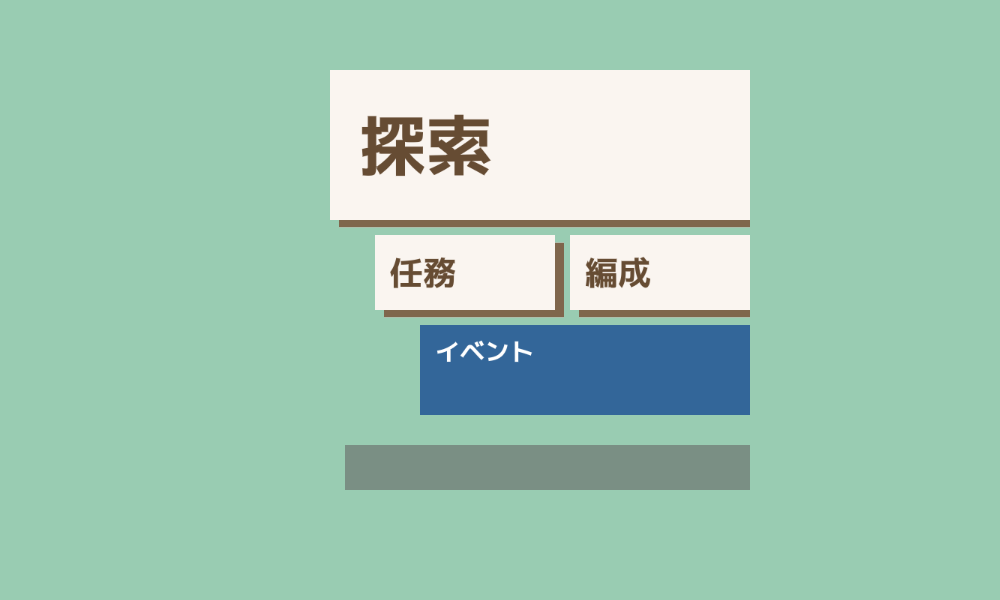
- UI 以外の部分を透過させたい場合、
ColorF{ 1.0, 0.0 }のような透過色でクリアしたレンダーテクスチャに UI を描きます。 - ただし、そのままではレンダーテクスチャのアルファ値がすべて 0 なので、最大のアルファ値を書き込むブレンドステートを適用します。
コード
# include <Siv3D.hpp>
/// @brief 最大のアルファ値を書き込むブレンドステートを返します。
BlendState MaxAlphaBlend()
{
BlendState blend = BlendState::Default2D;
blend.opAlpha = BlendOp::Max;
blend.dstAlpha = Blend::DestAlpha;
blend.srcAlpha = Blend::SrcAlpha;
return blend;
}
void Main()
{
// ウィンドウのサイズを 1000x600 に変更する
Window::Resize(1000, 600);
// 背景色を設定する
Scene::SetBackground(ColorF{ 0.6, 0.8, 0.7 });
// UI に使うフォント
const Font font{ FontMethod::MSDF, 48, Typeface::Bold };
// テーマカラー
const ColorF PrimaryColor{ 0.98, 0.96, 0.94 };
// 各 UI の長方形
const Rect BaseRect{ 0, 0, 600, 600 };
const Rect Button1{ 40, 40, 560, 200 };
const Rect Button2{ 100, 260, 240, 100 };
const Rect Button3{ 360, 260, 240, 100 };
const Rect Button4{ 160, 380, 440, 120 };
// UI の描画先のレンダーテクスチャ
const MSRenderTexture renderTexture{ BaseRect.size };
while (System::Update())
{
// レンダーテクスチャに UI を描く
{
// renderTexture を ColorF{ 1.0, 0.0 } でクリアし,
// renderTexture をレンダーターゲットにする
const ScopedRenderTarget2D renderTarget{ renderTexture.clear(ColorF{ 1.0, 0.0 }) };
// 最大のアルファ値を書き込むブレンドステートを適用する
const ScopedRenderStates2D renderState{ MaxAlphaBlend() };
// UI を描画する
{
// 探索ボタン
Button1.movedBy(12, 10).draw(ColorF{ 0.5, 0.4, 0.3 });
Button1.draw(PrimaryColor);
font(U"探索").draw(88, Arg::leftCenter(80, 140), ColorF{ 0.4, 0.3, 0.2 });
// 任務ボタン
Button2.movedBy(12, 10).draw(ColorF{ 0.5, 0.4, 0.3 });
Button2.draw(PrimaryColor);
font(U"任務").draw(44, Arg::leftCenter(120, 310), ColorF{ 0.4, 0.3, 0.2 });
// 編成ボタン
Button3.movedBy(12, 10).draw(ColorF{ 0.5, 0.4, 0.3 });
Button3.draw(PrimaryColor);
font(U"編成").draw(44, Arg::leftCenter(380, 310), ColorF{ 0.4, 0.3, 0.2 });
// イベントエリア
Button4.draw(ColorF{ 0.2, 0.4, 0.6 });
font(U"イベント").draw(33, Arg::leftCenter(180, 415));
// フッター
Rect{ 60, 540, 540, 60 }.draw(ColorF{ 0.0, 0.6 });
}
// 2D 描画命令の発行 (Flush) と MSAA の解決 (Resolve) で
// レンダーテクスチャの中身を完成させる
Graphics2D::Flush();
renderTexture.resolve();
}
// レンダーテクスチャを画面に描く
renderTexture.scaled(0.75).draw(Vec2{ 300, 40 });
}
}
3. 射影先の Quad を用意する¶
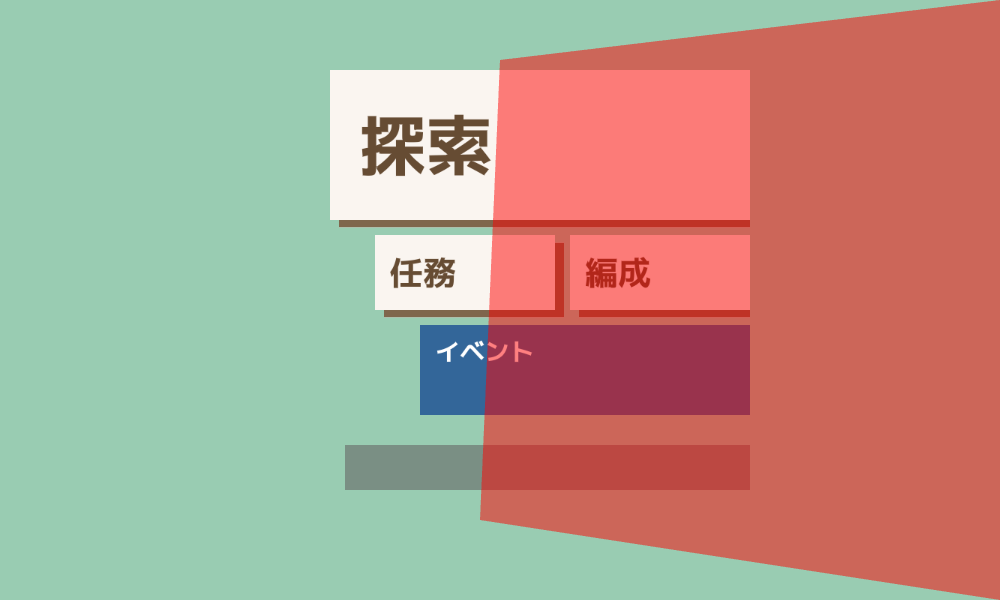
- レンダーテクスチャをどのような形で射影して描画するかを指定する Quad を用意します。
コード
# include <Siv3D.hpp>
/// @brief 最大のアルファ値を書き込むブレンドステートを返します。
BlendState MaxAlphaBlend()
{
BlendState blend = BlendState::Default2D;
blend.opAlpha = BlendOp::Max;
blend.dstAlpha = Blend::DestAlpha;
blend.srcAlpha = Blend::SrcAlpha;
return blend;
}
void Main()
{
// ウィンドウのサイズを 1000x600 に変更する
Window::Resize(1000, 600);
// 背景色を設定する
Scene::SetBackground(ColorF{ 0.6, 0.8, 0.7 });
// UI に使うフォント
const Font font{ FontMethod::MSDF, 48, Typeface::Bold };
// テーマカラー
const ColorF PrimaryColor{ 0.98, 0.96, 0.94 };
// 各 UI の長方形
const Rect BaseRect{ 0, 0, 600, 600 };
const Rect Button1{ 40, 40, 560, 200 };
const Rect Button2{ 100, 260, 240, 100 };
const Rect Button3{ 360, 260, 240, 100 };
const Rect Button4{ 160, 380, 440, 120 };
// UI の描画先のレンダーテクスチャ
const MSRenderTexture renderTexture{ BaseRect.size };
// 射影先の四角形
const Quad TargetQuad{ 500, 60, 1000, 0, 1000, 600, 480, 520 };
while (System::Update())
{
// レンダーテクスチャに UI を描く
{
// renderTexture を ColorF{ 1.0, 0.0 } でクリアし,
// renderTexture をレンダーターゲットにする
const ScopedRenderTarget2D renderTarget{ renderTexture.clear(ColorF{ 1.0, 0.0 }) };
// 最大のアルファ値を書き込むブレンドステートを適用する
const ScopedRenderStates2D renderState{ MaxAlphaBlend() };
// UI を描画する
{
// 探索ボタン
Button1.movedBy(12, 10).draw(ColorF{ 0.5, 0.4, 0.3 });
Button1.draw(PrimaryColor);
font(U"探索").draw(88, Arg::leftCenter(80, 140), ColorF{ 0.4, 0.3, 0.2 });
// 任務ボタン
Button2.movedBy(12, 10).draw(ColorF{ 0.5, 0.4, 0.3 });
Button2.draw(PrimaryColor);
font(U"任務").draw(44, Arg::leftCenter(120, 310), ColorF{ 0.4, 0.3, 0.2 });
// 編成ボタン
Button3.movedBy(12, 10).draw(ColorF{ 0.5, 0.4, 0.3 });
Button3.draw(PrimaryColor);
font(U"編成").draw(44, Arg::leftCenter(380, 310), ColorF{ 0.4, 0.3, 0.2 });
// イベントエリア
Button4.draw(ColorF{ 0.2, 0.4, 0.6 });
font(U"イベント").draw(33, Arg::leftCenter(180, 415));
// フッター
Rect{ 60, 540, 540, 60 }.draw(ColorF{ 0.0, 0.6 });
}
// 2D 描画命令の発行 (Flush) と MSAA の解決 (Resolve) で
// レンダーテクスチャの中身を完成させる
Graphics2D::Flush();
renderTexture.resolve();
}
// レンダーテクスチャを画面に描く
renderTexture.scaled(0.75).draw(Vec2{ 300, 40 });
// 射影先の四角形を描く
TargetQuad.draw(ColorF{ 1.0, 0.0, 0.0, 0.5 });
}
}
4. QuadWarp を使う¶

- QuadWarp を使うと、
Quadで指定した領域にテクスチャを射影して描画できます。
コード
# include <Siv3D.hpp>
/// @brief 最大のアルファ値を書き込むブレンドステートを返します。
BlendState MaxAlphaBlend()
{
BlendState blend = BlendState::Default2D;
blend.opAlpha = BlendOp::Max;
blend.dstAlpha = Blend::DestAlpha;
blend.srcAlpha = Blend::SrcAlpha;
return blend;
}
void Main()
{
// ウィンドウのサイズを 1000x600 に変更する
Window::Resize(1000, 600);
// 背景色を設定する
Scene::SetBackground(ColorF{ 0.6, 0.8, 0.7 });
// UI に使うフォント
const Font font{ FontMethod::MSDF, 48, Typeface::Bold };
// テーマカラー
const ColorF PrimaryColor{ 0.98, 0.96, 0.94 };
// 各 UI の長方形
const Rect BaseRect{ 0, 0, 600, 600 };
const Rect Button1{ 40, 40, 560, 200 };
const Rect Button2{ 100, 260, 240, 100 };
const Rect Button3{ 360, 260, 240, 100 };
const Rect Button4{ 160, 380, 440, 120 };
// UI の描画先のレンダーテクスチャ
const MSRenderTexture renderTexture{ BaseRect.size };
// 射影先の四角形
const Quad TargetQuad{ 500, 60, 1000, 0, 1000, 600, 480, 520 };
while (System::Update())
{
// レンダーテクスチャに UI を描く
{
// renderTexture を ColorF{ 1.0, 0.0 } でクリアし,
// renderTexture をレンダーターゲットにする
const ScopedRenderTarget2D renderTarget{ renderTexture.clear(ColorF{ 1.0, 0.0 }) };
// 最大のアルファ値を書き込むブレンドステートを適用する
const ScopedRenderStates2D renderState{ MaxAlphaBlend() };
// UI を描画する
{
// 探索ボタン
Button1.movedBy(12, 10).draw(ColorF{ 0.5, 0.4, 0.3 });
Button1.draw(PrimaryColor);
font(U"探索").draw(88, Arg::leftCenter(80, 140), ColorF{ 0.4, 0.3, 0.2 });
// 任務ボタン
Button2.movedBy(12, 10).draw(ColorF{ 0.5, 0.4, 0.3 });
Button2.draw(PrimaryColor);
font(U"任務").draw(44, Arg::leftCenter(120, 310), ColorF{ 0.4, 0.3, 0.2 });
// 編成ボタン
Button3.movedBy(12, 10).draw(ColorF{ 0.5, 0.4, 0.3 });
Button3.draw(PrimaryColor);
font(U"編成").draw(44, Arg::leftCenter(380, 310), ColorF{ 0.4, 0.3, 0.2 });
// イベントエリア
Button4.draw(ColorF{ 0.2, 0.4, 0.6 });
font(U"イベント").draw(33, Arg::leftCenter(180, 415));
// フッター
Rect{ 60, 540, 540, 60 }.draw(ColorF{ 0.0, 0.6 });
}
// 2D 描画命令の発行 (Flush) と MSAA の解決 (Resolve) で
// レンダーテクスチャの中身を完成させる
Graphics2D::Flush();
renderTexture.resolve();
}
// 奥行き型の UI を描く
{
// QuadWarp に適したサンプラーステートを適用する(縮小部分が粗くなるのを防ぐ)
const ScopedRenderStates2D sampler{ SamplerState::ClampAniso };
// TargetQuad にレンダーテクスチャを射影して描く
Shader::QuadWarp(TargetQuad, renderTexture);
}
}
}
5. 変形後のボタンのあたり判定¶
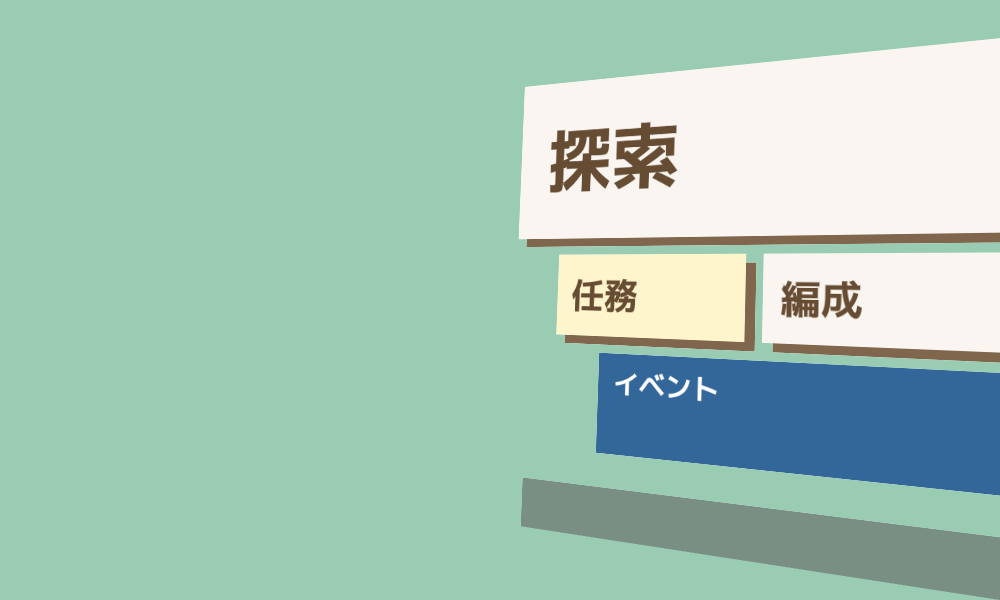
Mat3x3の.transformRect()を使い、Rectを座標変換後のQuadに変換します。
コード
# include <Siv3D.hpp>
/// @brief 最大のアルファ値を書き込むブレンドステートを返します。
BlendState MaxAlphaBlend()
{
BlendState blend = BlendState::Default2D;
blend.opAlpha = BlendOp::Max;
blend.dstAlpha = Blend::DestAlpha;
blend.srcAlpha = Blend::SrcAlpha;
return blend;
}
void Main()
{
// ウィンドウのサイズを 1000x600 に変更する
Window::Resize(1000, 600);
// 背景色を設定する
Scene::SetBackground(ColorF{ 0.6, 0.8, 0.7 });
// UI に使うフォント
const Font font{ FontMethod::MSDF, 48, Typeface::Bold };
// テーマカラー
const ColorF PrimaryColor{ 0.98, 0.96, 0.94 };
// ホバー時の色
const ColorF HoverColor{ 1.0, 0.96, 0.8 };
// 各 UI の長方形
const Rect BaseRect{ 0, 0, 600, 600 };
const Rect Button1{ 40, 40, 560, 200 };
const Rect Button2{ 100, 260, 240, 100 };
const Rect Button3{ 360, 260, 240, 100 };
const Rect Button4{ 160, 380, 440, 120 };
// UI の描画先のレンダーテクスチャ
const MSRenderTexture renderTexture{ BaseRect.size };
// 射影先の四角形
const Quad TargetQuad{ 500, 60, 1000, 0, 1000, 600, 480, 520 };
// QuadWarp 変換の行列(BaseRect → TargetQuad)を得る
const Mat3x3 projection = Mat3x3::Homography(BaseRect, TargetQuad);
// 射影後の各ボタンの四角形
const Quad Button1Quad = projection.transformRect(Button1);
const Quad Button2Quad = projection.transformRect(Button2);
const Quad Button3Quad = projection.transformRect(Button3);
const Quad Button4Quad = projection.transformRect(Button4);
while (System::Update())
{
// レンダーテクスチャに UI を描く
{
// renderTexture を ColorF{ 1.0, 0.0 } でクリアし,
// renderTexture をレンダーターゲットにする
const ScopedRenderTarget2D renderTarget{ renderTexture.clear(ColorF{ 1.0, 0.0 }) };
// 最大のアルファ値を書き込むブレンドステートを適用する
const ScopedRenderStates2D renderState{ MaxAlphaBlend() };
// UI を描画する
{
// 探索ボタン
{
Button1.movedBy(12, 10).draw(ColorF{ 0.5, 0.4, 0.3 });
Button1.draw(Button1Quad.mouseOver() ? HoverColor : PrimaryColor);
font(U"探索").draw(88, Arg::leftCenter(80, 140), ColorF{ 0.4, 0.3, 0.2 });
if (Button1Quad.mouseOver())
{
Cursor::RequestStyle(CursorStyle::Hand);
}
}
// 任務ボタン
{
Button2.movedBy(12, 10).draw(ColorF{ 0.5, 0.4, 0.3 });
Button2.draw(Button2Quad.mouseOver() ? HoverColor : PrimaryColor);
font(U"任務").draw(44, Arg::leftCenter(120, 310), ColorF{ 0.4, 0.3, 0.2 });
if (Button2Quad.mouseOver())
{
Cursor::RequestStyle(CursorStyle::Hand);
}
}
// 編成ボタン
{
Button3.movedBy(12, 10).draw(ColorF{ 0.5, 0.4, 0.3 });
Button3.draw(Button3Quad.mouseOver() ? HoverColor : PrimaryColor);
font(U"編成").draw(44, Arg::leftCenter(380, 310), ColorF{ 0.4, 0.3, 0.2 });
if (Button3Quad.mouseOver())
{
Cursor::RequestStyle(CursorStyle::Hand);
}
}
// イベントエリア
{
Button4.draw(ColorF{ 0.2, 0.4, 0.6 });
font(U"イベント").draw(33, Arg::leftCenter(180, 415));
if (Button4Quad.mouseOver())
{
Cursor::RequestStyle(CursorStyle::Hand);
}
}
// フッター
{
Rect{ 60, 540, 540, 60 }.draw(ColorF{ 0.0, 0.6 });
}
}
// 2D 描画命令の発行 (Flush) と MSAA の解決 (Resolve) で
// レンダーテクスチャの中身を完成させる
Graphics2D::Flush();
renderTexture.resolve();
}
// 奥行き型の UI を描く
{
// QuadWarp に適したサンプラーステートを適用する(縮小部分が粗くなるのを防ぐ)
const ScopedRenderStates2D sampler{ SamplerState::ClampAniso };
// TargetQuad にレンダーテクスチャを射影して描く
Shader::QuadWarp(TargetQuad, renderTexture);
}
}
}
6. 完成¶
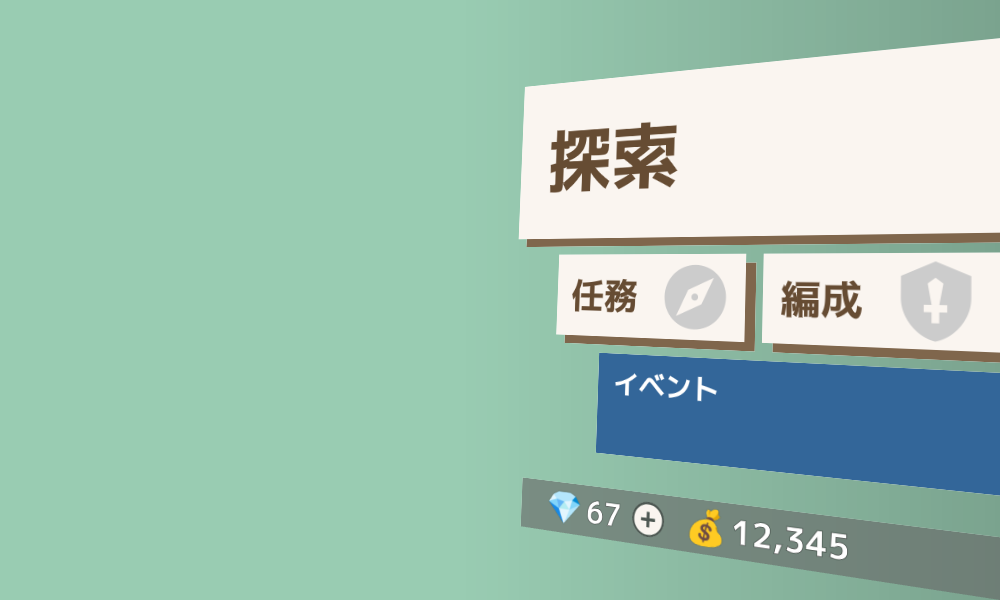
- UI をにぎやかにします。
コード
# include <Siv3D.hpp>
/// @brief 最大のアルファ値を書き込むブレンドステートを返します。
BlendState MaxAlphaBlend()
{
BlendState blend = BlendState::Default2D;
blend.opAlpha = BlendOp::Max;
blend.dstAlpha = Blend::DestAlpha;
blend.srcAlpha = Blend::SrcAlpha;
return blend;
}
void Main()
{
// ウィンドウのサイズを 1000x600 に変更する
Window::Resize(1000, 600);
// 背景色を設定する
Scene::SetBackground(ColorF{ 0.6, 0.8, 0.7 });
// UI に使うフォント
const Font font{ FontMethod::MSDF, 48, Typeface::Bold };
// テーマカラー
const ColorF PrimaryColor{ 0.98, 0.96, 0.94 };
// ホバー時の色
const ColorF HoverColor{ 1.0, 0.96, 0.8 };
// 各 UI の長方形
const Rect BaseRect{ 0, 0, 600, 600 };
const Rect Button1{ 40, 40, 560, 200 };
const Rect Button2{ 100, 260, 240, 100 };
const Rect Button3{ 360, 260, 240, 100 };
const Rect Button4{ 160, 380, 440, 120 };
const Rect Button5{ Arg::center(230, 570), 40 };
// アイコンや絵文字
const Texture compassIcon{ 0xF018B_icon, 90 };
const Texture swordIcon{ 0xF18BE_icon, 90 };
const Texture plusIcon{ 0xF0417_icon, 42 };
const Texture moneyEmoji{ U"💰"_emoji };
const Texture gemEmoji{ U"💎"_emoji };
// UI の描画先のレンダーテクスチャ
const MSRenderTexture renderTexture{ BaseRect.size };
// 射影先の四角形
const Quad TargetQuad{ 500, 60, 1000, 0, 1000, 600, 480, 520 };
// QuadWarp 変換の行列(BaseRect → TargetQuad)を得る
const Mat3x3 projection = Mat3x3::Homography(BaseRect, TargetQuad);
// 射影後の各ボタンの四角形
const Quad Button1Quad = projection.transformRect(Button1);
const Quad Button2Quad = projection.transformRect(Button2);
const Quad Button3Quad = projection.transformRect(Button3);
const Quad Button4Quad = projection.transformRect(Button4);
const Quad Button5Quad = projection.transformRect(Button5);
while (System::Update())
{
// レンダーテクスチャに UI を描く
{
// renderTexture を ColorF{ 1.0, 0.0 } でクリアし,
// renderTexture をレンダーターゲットにする
const ScopedRenderTarget2D renderTarget{ renderTexture.clear(ColorF{ 1.0, 0.0 }) };
// 最大のアルファ値を書き込むブレンドステートを適用する
const ScopedRenderStates2D renderState{ MaxAlphaBlend() };
// UI を描画する
{
// 探索ボタン
{
Button1.movedBy(12, 10).draw(ColorF{ 0.5, 0.4, 0.3 });
Button1.draw(Button1Quad.mouseOver() ? HoverColor : PrimaryColor);
font(U"探索").draw(88, Arg::leftCenter(80, 140), ColorF{ 0.4, 0.3, 0.2 });
if (Button1Quad.mouseOver())
{
Cursor::RequestStyle(CursorStyle::Hand);
}
}
// 任務ボタン
{
Button2.movedBy(12, 10).draw(ColorF{ 0.5, 0.4, 0.3 });
Button2.draw(Button2Quad.mouseOver() ? HoverColor : PrimaryColor);
font(U"任務").draw(44, Arg::leftCenter(120, 310), ColorF{ 0.4, 0.3, 0.2 });
compassIcon.drawAt(280, 310, ColorF{ 0.8 });
if (Button2Quad.mouseOver())
{
Cursor::RequestStyle(CursorStyle::Hand);
}
}
// 編成ボタン
{
Button3.movedBy(12, 10).draw(ColorF{ 0.5, 0.4, 0.3 });
Button3.draw(Button3Quad.mouseOver() ? HoverColor : PrimaryColor);
font(U"編成").draw(44, Arg::leftCenter(380, 310), ColorF{ 0.4, 0.3, 0.2 });
swordIcon.drawAt(540, 310, ColorF{ 0.8 });
if (Button3Quad.mouseOver())
{
Cursor::RequestStyle(CursorStyle::Hand);
}
}
// イベントエリア
{
Button4.draw(ColorF{ 0.2, 0.4, 0.6 });
font(U"イベント").draw(33, Arg::leftCenter(180, 415));
if (Button4Quad.mouseOver())
{
Cursor::RequestStyle(CursorStyle::Hand);
}
}
// フッター
{
Rect{ 60, 540, 540, 60 }.draw(ColorF{ 0.0, 0.6 });
gemEmoji.scaled(0.36).drawAt(120, 570);
font(U"67").draw(TextStyle::Outline(0.0, 0.2, ColorF{ 0.1 }), 36, Arg::leftCenter(150, 570));
Circle{ Button5.center(), 20 }.draw(ColorF{ 0.2, 0.8 });
plusIcon.drawAt(Button5.center(), Button5Quad.mouseOver() ? HoverColor : PrimaryColor);
if (Button5Quad.mouseOver())
{
Cursor::RequestStyle(CursorStyle::Hand);
}
moneyEmoji.scaled(0.36).drawAt(300, 570);
font(ThousandsSeparate(12345)).draw(TextStyle::Outline(0.0, 0.2, ColorF{ 0.1 }), 36, Arg::leftCenter(330, 570));
}
}
// 2D 描画命令の発行 (Flush) と MSAA の解決 (Resolve) で
// レンダーテクスチャの中身を完成させる
Graphics2D::Flush();
renderTexture.resolve();
}
// 奥行き型の UI を描く
{
// 右端に向かって影の効果
Rect{ 460, 0, 540, 600 }.draw(Arg::left = ColorF{ 0.0, 0.0 }, Arg::right = ColorF{ 0.0, 0.2 });
// QuadWarp に適したサンプラーステートを適用する(縮小部分が粗くなるのを防ぐ)
const ScopedRenderStates2D sampler{ SamplerState::ClampAniso };
// TargetQuad にレンダーテクスチャを射影して描く
Shader::QuadWarp(TargetQuad, renderTexture);
}
}
}