Ubuntu で Siv3D プログラミングを始める¶
1. システム要件¶
Ubuntu で Siv3D プログラミングをするのに必要な開発環境は次のとおりです。GCC は Ubuntu のデフォルトのバージョンを使用します。
| OS | Ubuntu 20.04 LTS / Ubuntu 22.04 LTS |
| CPU | Intel または AMD 製の CPU |
| GPU | OpenGL 4.1 サポート |
| 映像出力 | モニタなど、何らかの映像出力装置があること |
| 開発環境 | GCC 9.3.0 (+ Boost 1.71.0) / GCC 11.2 (+ Boost 1.74.0) / Clang 14.0.0 (+ Boost 1.74.0) |
2. Siv3D の最新コードを入手する¶
OpenSiv3D 公式リポジトリの main ブランチ が最新安定版です。「Code」からリポジトリをクローンするか、ZIP ファイルでソースコードをダウンロードします(「Download ZIP」)。
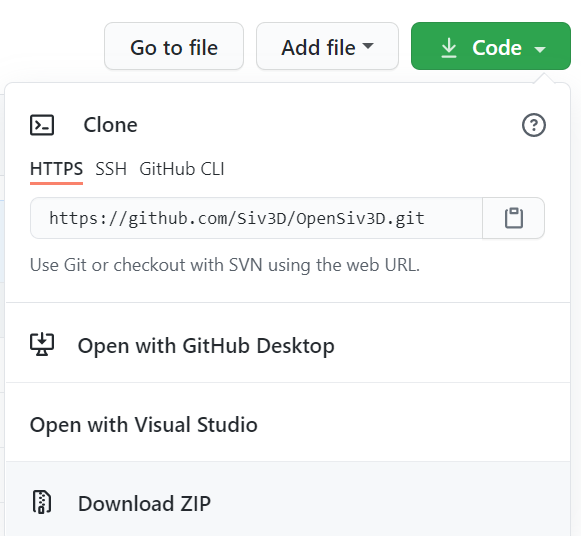
3. Siv3D をビルドする¶
- 必要な依存パッケージをインストールします。 https://github.com/Siv3D/OpenSiv3D/blob/main/.github/workflows/ubuntu.yml#L22-L23
- Siv3D ライブラリをビルドし、
libSiv3D.aを作成します。 https://github.com/Siv3D/OpenSiv3D/blob/main/.github/workflows/ubuntu.yml#L25-L34 - Siv3D をインストールします。 https://github.com/Siv3D/OpenSiv3D/blob/main/.github/workflows/ubuntu.yml#L36-L39
- Siv3D アプリをビルドします。 https://github.com/Siv3D/OpenSiv3D/blob/main/.github/workflows/ubuntu.yml#L41-L50
4. サンプルプログラム¶
Linux 版のデフォルトの Main.cpp のコード は、標準出力をしてすぐに終了する単純なプログラムです。コメントアウト範囲を変更するなどして、次のようなサンプルコードで上書きしてください。実行中のプログラムは、Esc を押すか、ウィンドウを閉じると終了します。
サンプルコード
# include <Siv3D.hpp>
void Main()
{
// 背景の色を設定する | Set the background color
Scene::SetBackground(ColorF{ 0.6, 0.8, 0.7 });
// 画像ファイルからテクスチャを作成する | Create a texture from an image file
const Texture texture{ U"example/windmill.png" };
// 絵文字からテクスチャを作成する | Create a texture from an emoji
const Texture emoji{ U"🦖"_emoji };
// 太文字のフォントを作成する | Create a bold font with MSDF method
const Font font{ FontMethod::MSDF, 48, Typeface::Bold };
// テキストに含まれる絵文字のためのフォントを作成し、font に追加する | Create a font for emojis in text and add it to font as a fallback
const Font emojiFont{ 48, Typeface::ColorEmoji };
font.addFallback(emojiFont);
// ボタンを押した回数 | Number of button presses
int32 count = 0;
// チェックボックスの状態 | Checkbox state
bool checked = false;
// プレイヤーの移動スピード | Player's movement speed
double speed = 200.0;
// プレイヤーの X 座標 | Player's X position
double playerPosX = 400;
// プレイヤーが右を向いているか | Whether player is facing right
bool isPlayerFacingRight = true;
while (System::Update())
{
// テクスチャを描く | Draw the texture
texture.draw(20, 20);
// テキストを描く | Draw text
font(U"Hello, Siv3D!🎮").draw(64, Vec2{ 20, 340 }, ColorF{ 0.2, 0.4, 0.8 });
// 指定した範囲内にテキストを描く | Draw text within a specified area
font(U"Siv3D (シブスリーディー) は、ゲームやアプリを楽しく簡単な C++ コードで開発できるフレームワークです。")
.draw(18, Rect{ 20, 430, 480, 200 }, Palette::Black);
// 長方形を描く | Draw a rectangle
Rect{ 540, 20, 80, 80 }.draw();
// 角丸長方形を描く | Draw a rounded rectangle
RoundRect{ 680, 20, 80, 200, 20 }.draw(ColorF{ 0.0, 0.4, 0.6 });
// 円を描く | Draw a circle
Circle{ 580, 180, 40 }.draw(Palette::Seagreen);
// 矢印を描く | Draw an arrow
Line{ 540, 330, 760, 260 }.drawArrow(8, SizeF{ 20, 20 }, ColorF{ 0.4 });
// 半透明の円を描く | Draw a semi-transparent circle
Circle{ Cursor::Pos(), 40 }.draw(ColorF{ 1.0, 0.0, 0.0, 0.5 });
// ボタン | Button
if (SimpleGUI::Button(U"count: {}"_fmt(count), Vec2{ 520, 370 }, 120, (checked == false)))
{
// カウントを増やす | Increase the count
++count;
}
// チェックボックス | Checkbox
SimpleGUI::CheckBox(checked, U"Lock \U000F033E", Vec2{ 660, 370 }, 120);
// スライダー | Slider
SimpleGUI::Slider(U"speed: {:.1f}"_fmt(speed), speed, 100, 400, Vec2{ 520, 420 }, 140, 120);
// 左キーが押されていたら | If left key is pressed
if (KeyLeft.pressed())
{
// プレイヤーが左に移動する | Player moves left
playerPosX = Max((playerPosX - speed * Scene::DeltaTime()), 60.0);
isPlayerFacingRight = false;
}
// 右キーが押されていたら | If right key is pressed
if (KeyRight.pressed())
{
// プレイヤーが右に移動する | Player moves right
playerPosX = Min((playerPosX + speed * Scene::DeltaTime()), 740.0);
isPlayerFacingRight = true;
}
// プレイヤーを描く | Draw the player
emoji.scaled(0.75).mirrored(isPlayerFacingRight).drawAt(playerPosX, 540);
}
}