40. インタラクションの実装¶
チュートリアル 3 ~ 39 の内容を使って、インタラクティブなプログラムを作成します。
40.1 クリックした場所への円の配置¶
# include <Siv3D.hpp>
void DrawCircles(const Array<Circle>& circles)
{
for (const auto& circle : circles)
{
circle.draw(HSV{ circle.center.x, 0.8, 0.9 });
}
}
void Main()
{
Scene::SetBackground(ColorF{ 0.8, 0.9, 1.0 });
Array<Circle> circles;
while (System::Update())
{
if (MouseL.down())
{
// クリックした位置に半径 10 ~ 30 の円を追加する
circles << Circle{ Cursor::Pos(), Random(10.0, 30.0) };
}
DrawCircles(circles);
}
}
40.2 グリッドのマスの色塗り¶
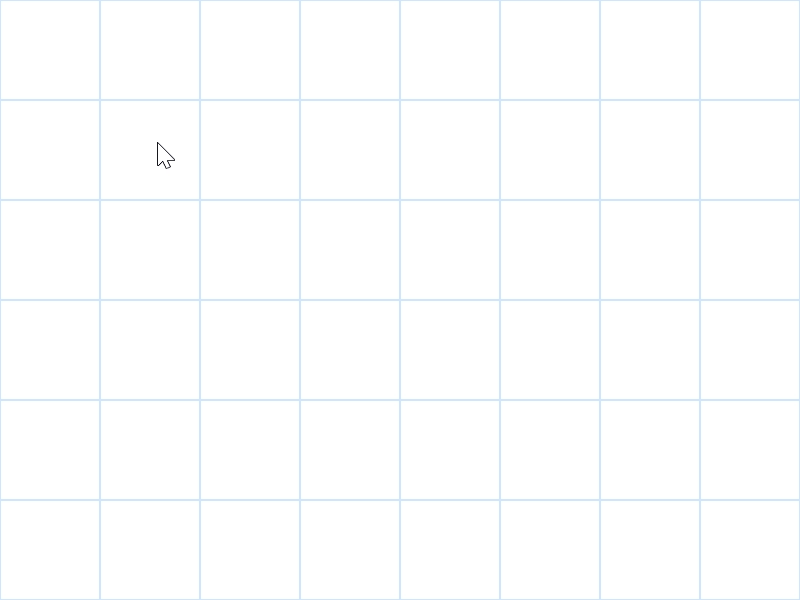
# include <Siv3D.hpp>
void UpdateGrid(Grid<int32>& grid)
{
// クリックされていない場合は何もしない
if (not MouseL.down())
{
return;
}
for (int32 y = 0; y < grid.height(); ++y)
{
for (int32 x = 0; x < grid.width(); ++x)
{
const RectF rect{ (x * 100), (y * 100), 100 };
if (rect.mouseOver())
{
// クリックのたびに要素を 0 → 1 → 2 → 3 → 0 → 1 → ... と変化させる
++grid[y][x] %= 4;
}
}
}
}
void DrawGrid(const Grid<int32>& grid)
{
for (int32 y = 0; y < grid.height(); ++y)
{
for (int32 x = 0; x < grid.width(); ++x)
{
const RectF rect{ (x * 100), (y * 100), 100 };
const ColorF color{ (3 - grid[y][x]) / 3.0 };
rect.stretched(-1).draw(color);
}
}
}
void Main()
{
Scene::SetBackground(ColorF{ 0.8, 0.9, 1.0 });
// 8x6 の二次元配列を作成し、全ての要素を 0 で初期化する
Grid<int32> grid(8, 6);
while (System::Update())
{
UpdateGrid(grid);
DrawGrid(grid);
}
}
40.3 バウンドする複数のボール¶
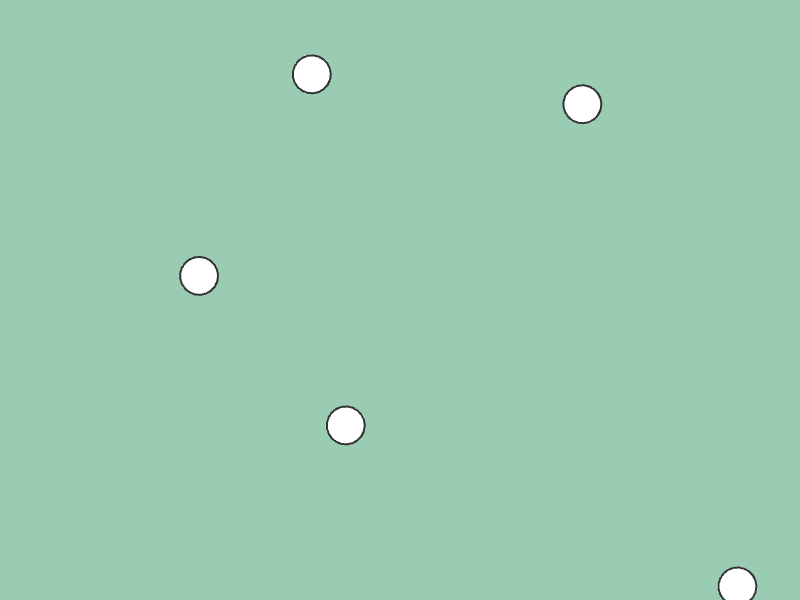
# include <Siv3D.hpp>
struct Ball
{
Vec2 pos;
Vec2 velocity;
};
void UpdateBalls(Array<Ball>& balls, double ballRadius)
{
const Size sceneSize{ 800, 600 };
for (auto& ball : balls)
{
ball.pos += (ball.velocity * Scene::DeltaTime());
if ((ball.pos.x <= ballRadius) || (sceneSize.x <= (ball.pos.x + ballRadius)))
{
ball.velocity.x *= -1.0;
}
if ((ball.pos.y <= ballRadius) || (sceneSize.y <= (ball.pos.y + ballRadius)))
{
ball.velocity.y *= -1.0;
}
}
}
void DrawBalls(const Array<Ball>& balls, double ballRadius)
{
for (const auto& ball : balls)
{
Circle{ ball.pos, ballRadius }.draw().drawFrame(2, 0, ColorF{ 0.2 });
}
}
void Main()
{
Scene::SetBackground(ColorF{ 0.6, 0.8, 0.7 });
const double ballRadius = 20.0;
Array<Ball> balls;
for (int32 i = 0; i < 5; ++i)
{
balls << Ball{ RandomVec2(Scene::Rect().stretched(-ballRadius)), RandomVec2(200) };
}
while (System::Update())
{
UpdateBalls(balls, ballRadius);
DrawBalls(balls, ballRadius);
}
}
40.4 抽選¶

# include <Siv3D.hpp>
void DrawBox(const Rect& rect, const Font& font, const String& text)
{
rect.rounded(6).draw();
rect.stretched(-3).rounded(3).drawFrame(2, ColorF{ 0.75 });
font(text).drawAt(60, rect.center(), ColorF{ 0.2 });
}
void Main()
{
Scene::SetBackground(ColorF{ 0.6, 0.8, 0.7 });
const Font font{ FontMethod::MSDF, 48, Typeface::Bold };
const Array<String> options = { U"New York", U"London", U"Paris", U"Tokyo", U"Sydney", U"Berlin" };
const Rect rect{ Arg::center(400, 240), 400, 100 };
// 抽選中は空の文字列
String result;
while (System::Update())
{
if (result)
{
DrawBox(rect, font, result);
if (SimpleGUI::Button(U"Start", Vec2{ 340, 340 }, 120))
{
result.clear();
}
}
else
{
DrawBox(rect, font, options.choice());
if (SimpleGUI::Button(U"Stop", Vec2{ 340, 340 }, 120))
{
result = options.choice();
}
}
}
}
40.5 弾幕の発射¶
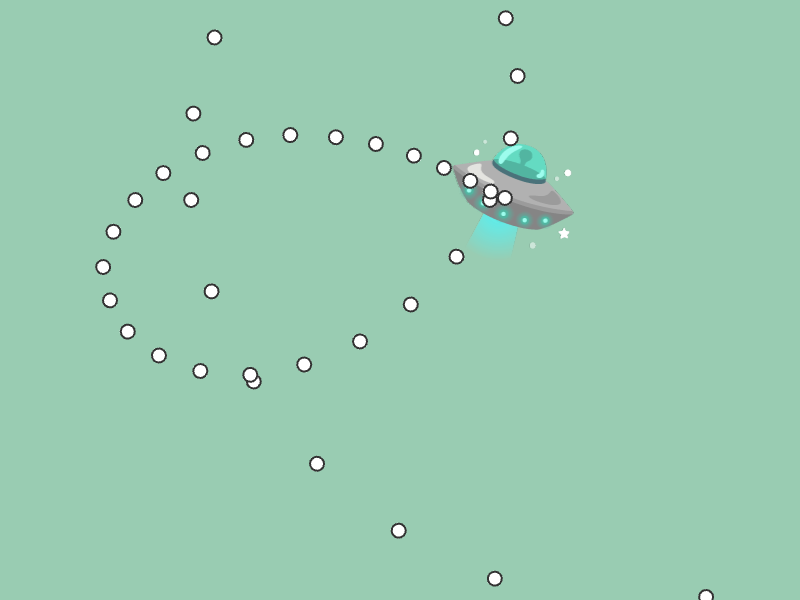
# include <Siv3D.hpp>
struct Bullet
{
// 位置
Vec2 pos;
// 速度
Vec2 velocity;
};
// 敵の状態
struct EnemyState
{
// 弾の発射周期(秒)
double fireInterval = 0.08;
// 蓄積時間(秒)
double accumulatedTime = 0.0;
// 弾の発射方向
double bulletLaunchAngle = 0_deg;
// 位置
Vec2 pos;
// 弾の配列
Array<Bullet> bullets;
void update(double deltaTime)
{
pos = Vec2{ (400 + Periodic::Sine1_1(4s) * 200.0), 200 };
accumulatedTime += deltaTime;
// 蓄積時間が周期を超えたら新しい弾を発射する
if (fireInterval <= accumulatedTime)
{
const Vec2 velocity = Circular{ 120, bulletLaunchAngle };
bullets << Bullet{ pos, velocity };
bulletLaunchAngle += 15_deg;
accumulatedTime -= fireInterval;
}
}
};
void UpdateBullets(Array<Bullet>& bullets, double deltaTime)
{
// 弾を移動させる
for (auto& bullet : bullets)
{
bullet.pos += (bullet.velocity * deltaTime);
}
// 画面外に出た弾を削除する
const Rect sceneRect{ 800, 600 };
bullets.remove_if([&](const Bullet& bullet) { return (not bullet.pos.intersects(sceneRect)); });
}
void DrawBullets(const Array<Bullet>& bullets)
{
for (const auto& bullet : bullets)
{
Circle{ bullet.pos, 8 }.draw().drawFrame(2, 0, ColorF{ 0.2 });
}
}
void Main()
{
Scene::SetBackground(ColorF{ 0.6, 0.8, 0.7 });
const Texture textureEnemy{ U"🛸"_emoji };
// 敵の状態
EnemyState enemyState;
while (System::Update())
{
/////////////////////////////////
//
// 更新
//
/////////////////////////////////
const double deltaTime = Scene::DeltaTime();
// 敵の状態を更新する
enemyState.update(deltaTime);
// 弾の状態を更新する
UpdateBullets(enemyState.bullets, deltaTime);
/////////////////////////////////
//
// 描画
//
/////////////////////////////////
// 敵を描く
textureEnemy.drawAt(enemyState.pos);
// 弾を描く
DrawBullets(enemyState.bullets);
}
}
40.6 複数の絵文字のマウスでの配置¶
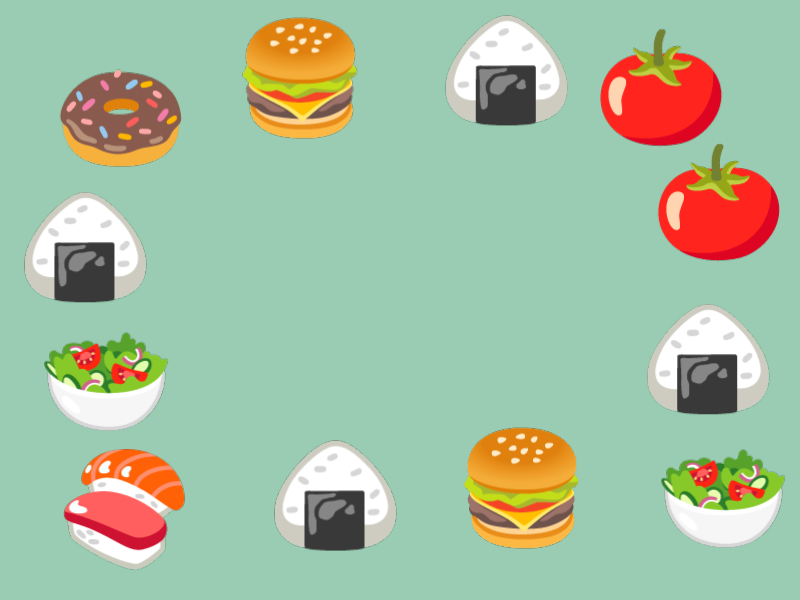
# include <Siv3D.hpp>
using ItemID = uint32;
struct Item
{
// 更新時刻(最後にクリックした時刻)
uint64 updateTime = 0;
// 中心座標
Vec2 pos{ 0, 0 };
// ID
ItemID id = 0;
// 絵文字の種類
int32 type = 0;
};
Array<Item> GenerateItems()
{
Array<Item> items;
for (int32 i = 0; i < 12; ++i)
{
const uint64 updateTime = Time::GetMillisec();
const Vec2 pos = RandomVec2(Scene::Rect().stretched(-50));
const ItemID id = (i + 1);
const int32 type = Random(0, 5);
items << Item{ updateTime, pos, id, type };
}
return items;
}
void MoveItem(Array<Item>& items, ItemID selectedItemID)
{
for (auto& item : items)
{
if (item.id == selectedItemID)
{
const Vec2 move = Cursor::DeltaF(); // 前フレームからのマウスの移動量
item.pos.moveBy(move);
return;
}
}
}
void SelectItem(Array<Item>& items,
Optional<ItemID>& mouseOverItemID, Optional<ItemID>& selectedItemID)
{
for (auto& item : items)
{
if (Circle{ item.pos, 50 }.mouseOver())
{
Cursor::RequestStyle(CursorStyle::Hand);
mouseOverItemID = item.id;
if (MouseL.down())
{
item.updateTime = Time::GetMillisec();
selectedItemID = item.id;
}
return;
}
}
}
void SortByUpdateTime(Array<Item>& items)
{
items.sort_by([](const Item& a, const Item& b) { return a.updateTime > b.updateTime; });
}
void DrawItems(const Array<Item>& items, const Array<Texture>& emojis,
const Optional<ItemID>& mouseOverItemID, const Optional<ItemID>& selectedItemID)
{
// 更新時刻が古い順に描画する
for (int32 i = (static_cast<int32>(items.size()) - 1); 0 <= i; --i)
{
const auto& item = items[i];
// マウスオーバーしているか、選択されているアイテムは少し大きく描画する
const bool mouseOver = ((item.id == mouseOverItemID) || (item.id == selectedItemID));
emojis[item.type].scaled(mouseOver ? 1.1 : 1.0).drawAt(item.pos);
}
}
void Main()
{
Scene::SetBackground(ColorF{ 0.6, 0.8, 0.7 });
const Array<Texture> emojis =
{
Texture{ U"🍔"_emoji },
Texture{ U"🍅"_emoji },
Texture{ U"🥗"_emoji },
Texture{ U"🍣"_emoji },
Texture{ U"🍩"_emoji },
Texture{ U"🍙"_emoji },
};
Array<Item> items = GenerateItems();
// 選択されているアイテムの ID
Optional<ItemID> selectedItemID;
while (System::Update())
{
/////////////////////////////////
//
// 更新
//
/////////////////////////////////
if (MouseL.up())
{
// アイテムの選択を解除する
selectedItemID.reset();
}
// マウスオーバーしているアイテムの ID
Optional<ItemID> mouseOverItemID;
if (selectedItemID)
{
// 選択中のアイテムをマウスで移動させる
MoveItem(items, *selectedItemID);
}
else
{
// アイテムを選択する
SelectItem(items, mouseOverItemID, selectedItemID);
}
// 更新時刻が新しい順に並び替える
SortByUpdateTime(items);
/////////////////////////////////
//
// 描画
//
/////////////////////////////////
// アイテムを描画する
DrawItems(items, emojis, mouseOverItemID, selectedItemID);
}
}
40.7 慣性のある移動¶
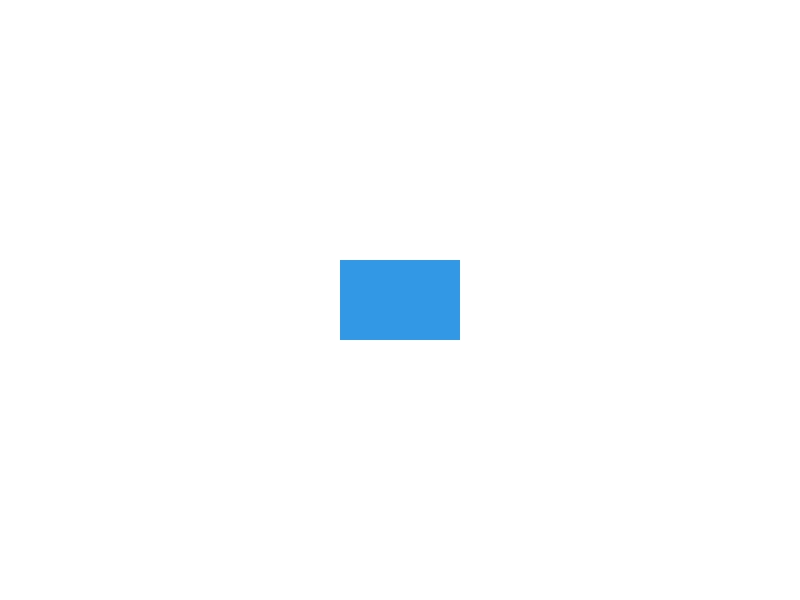
# include <Siv3D.hpp>
struct SmoothedVec2
{
Vec2 current{ 400, 300 };
Vec2 target = current;
Vec2 velocity{ 0, 0 };
void update()
{
current = Math::SmoothDamp(current, target, velocity, 0.3);
}
};
void Main()
{
Scene::SetBackground(Palette::White);
const double speed = 300.0;
SmoothedVec2 pos;
while (System::Update())
{
const double deltaTime = Scene::DeltaTime();
if (KeyLeft.pressed())
{
pos.target.x -= (speed * deltaTime);
}
if (KeyRight.pressed())
{
pos.target.x += (speed * deltaTime);
}
if (KeyUp.pressed())
{
pos.target.y -= (speed * deltaTime);
}
if (KeyDown.pressed())
{
pos.target.y += (speed * deltaTime);
}
pos.update();
RectF{ Arg::center = pos.current, 120, 80 }.draw(ColorF{ 0.2, 0.6, 0.9 });
}
}
40.8 ゲームのメッセージボックス¶
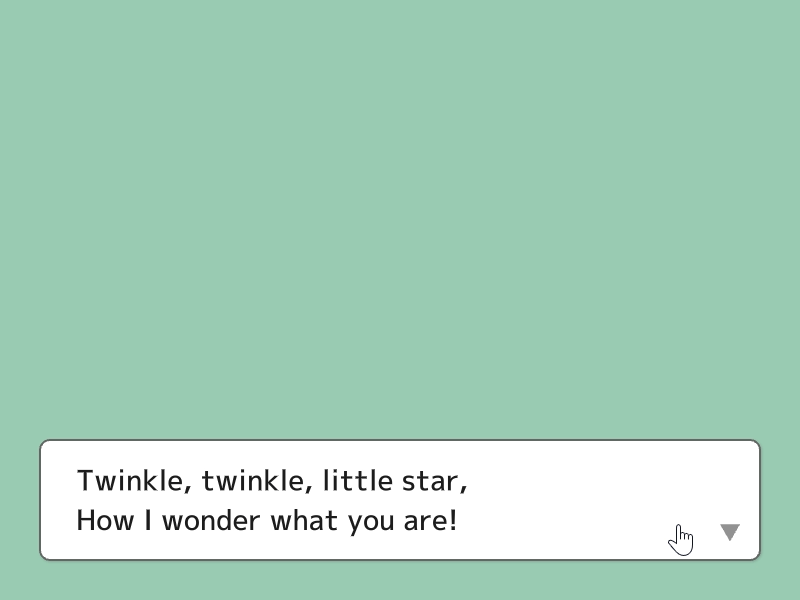
# include <Siv3D.hpp>
struct DialogBox
{
Rect rect{ 40, 440, 720, 120 };
// メッセージの配列
Array<String> messages;
// 現在のメッセージのインデックス
size_t messageIndex = 0;
// メッセージの表示時間を計測するストップウォッチ
Stopwatch stopwatch;
bool isFinished() const
{
// 表示する文字数
const int32 count = Max(((stopwatch.ms() - 200) / 24), 0);
// 現在のメッセージがすべて表示されているか
return (static_cast<int32>(messages[messageIndex].length()) <= count);
}
void update()
{
if (isFinished() && (rect.leftClicked() || KeySpace.down()))
{
// 次のメッセージに切り替える
++messageIndex %= messages.size();
// ストップウォッチをリセットする
stopwatch.restart();
}
}
void draw(const Font& font) const
{
// 表示する文字数
const int32 count = Max(((stopwatch.ms() - 200) / 24), 0);
// 会話ボックスを描画する
rect.rounded(10).drawShadow(Vec2{ 1, 1 }, 8).draw().drawFrame(2, ColorF{ 0.4 });
// 会話を描画する
font(messages[messageIndex].substr(0, count)).draw(28, rect.stretched(-36, -20), ColorF{ 0.2 });
if (rect.mouseOver())
{
Cursor::RequestStyle(CursorStyle::Hand);
}
if (isFinished())
{
// メッセージの表示が終わっていたら、▼ を描画する
Triangle{ rect.br().movedBy(-30, -30), 20, 180_deg }.draw(ColorF{ 0.2, Periodic::Sine0_1(2.0s) });
}
}
};
void Main()
{
Scene::SetBackground(ColorF{ 0.6, 0.8, 0.7 });
const Font font{ FontMethod::MSDF, 48, Typeface::Medium };
DialogBox dialogBox;
dialogBox.messages =
{
U"Twinkle, twinkle, little star,\nHow I wonder what you are!",
U"Up above the world so high,\nLike a diamond in the sky.",
U"When the blazing sun is gone,\nWhen he nothing shines upon,",
U"Then you show your little light,\nTwinkle, twinkle, all the night.",
};
dialogBox.stopwatch.start();
while (System::Update())
{
dialogBox.update();
dialogBox.draw(font);
}
}
40.9 メッセージログ¶
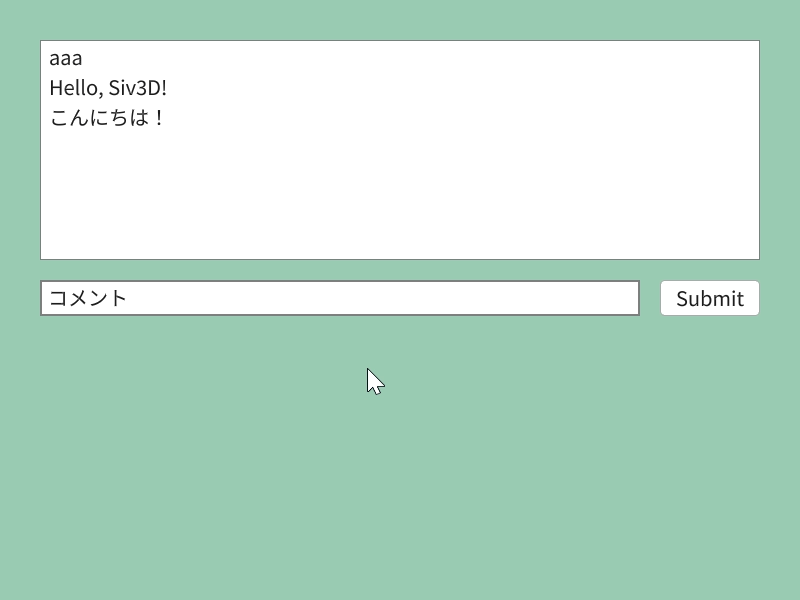
# include <Siv3D.hpp>
void Main()
{
Scene::SetBackground(ColorF{ 0.6, 0.8, 0.7 });
TextEditState textEditState;
ListBoxState listBoxState;
while (System::Update())
{
SimpleGUI::ListBox(listBoxState, Vec2{ 40, 40 }, 720, 220);
bool enter = false;
{
const bool previous = textEditState.active;
SimpleGUI::TextBox(textEditState, Vec2{ 40, 280 }, 600);
// エンターキーが押されてテキストボックスが非アクティブになったか
enter = (previous && (textEditState.active == false) && textEditState.enterKey);
}
if (SimpleGUI::Button(U"Submit", Vec2{ 660, 280 }, 100, (not textEditState.text.isEmpty()))
|| enter)
{
// リストボックスにテキストを追加する
listBoxState.items << textEditState.text;
// 追加したテキストが見えるようにスクロール位置を最大にする(次の SimpleGUI::ListBox() で適切な値に補正される)
listBoxState.scroll = Largest<int32>;
// テキストボックスをクリアする
textEditState.clear();
// エンターキーが押されてテキストボックスが非アクティブになった場合、再びアクティブにする
if (enter)
{
textEditState.active = true;
}
}
}
}
40.10 徐々に変化する数値¶
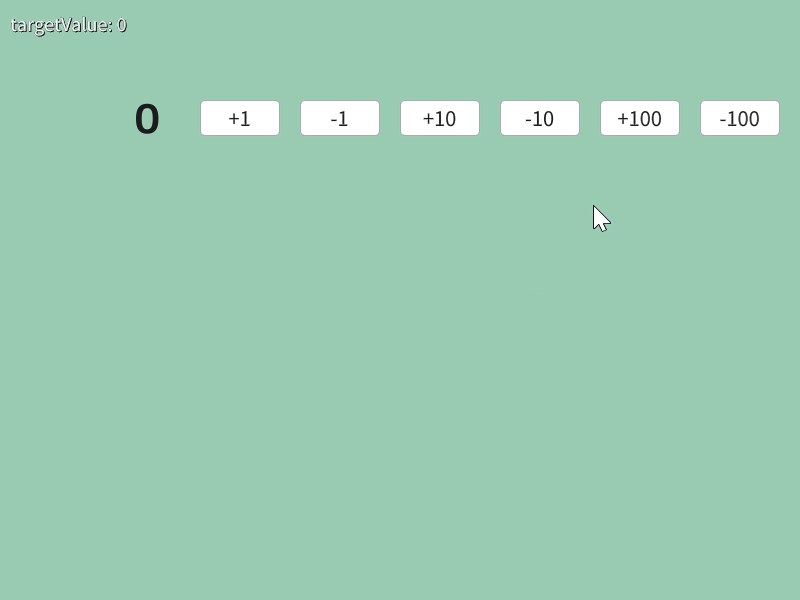
# include <Siv3D.hpp>
struct SmoothedInt
{
double current = 0.0;
int32 target = 0;
double velocity = 0.0;
void update()
{
current = Math::SmoothDamp(current, target, velocity, 0.3);
}
int32 rounded() const
{
return static_cast<int32>(Math::Round(current));
}
};
void Main()
{
Scene::SetBackground(ColorF{ 0.6, 0.8, 0.7 });
const Font font{ FontMethod::MSDF, 48, Typeface::Bold };
SmoothedInt value;
while (System::Update())
{
value.update();
if (SimpleGUI::Button(U"+1", Vec2{ 200, 100 }, 80))
{
++value.target;
}
if (SimpleGUI::Button(U"-1", Vec2{ 300, 100 }, 80))
{
--value.target;
}
if (SimpleGUI::Button(U"+10", Vec2{ 400, 100 }, 80))
{
value.target += 10;
}
if (SimpleGUI::Button(U"-10", Vec2{ 500, 100 }, 80))
{
value.target -= 10;
}
if (SimpleGUI::Button(U"+100", Vec2{ 600, 100 }, 80))
{
value.target += 100;
}
if (SimpleGUI::Button(U"-100", Vec2{ 700, 100 }, 80))
{
value.target -= 100;
}
font(value.rounded()).draw(40, Arg::topRight(160, 90), ColorF{ 0.2 });
}
}
40.11 リストの並び替え¶
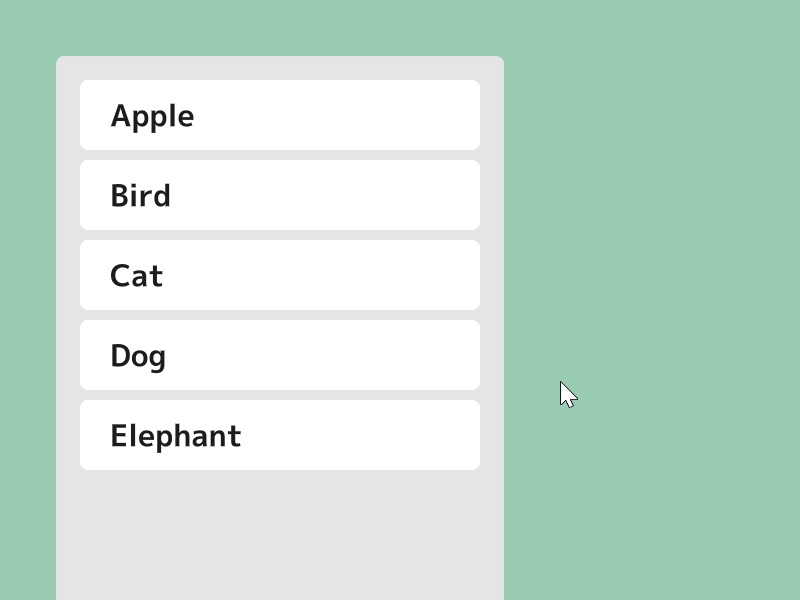
# include <Siv3D.hpp>
struct Item
{
int32 id = 0;
String text;
// アイテムの描画
void draw(const Vec2& basePos, const Font& font, int32 order) const
{
drawImpl(getRect(basePos, order), font, false);
}
// 掴んでいるアイテムの描画
void drawGrabbed(const Vec2& basePos, const Font& font, const Vec2& offset, int32 order) const
{
drawImpl(getRect(basePos, order).movedBy(Cursor::PosF() - offset), font, true);
}
// アイテムの長方形を返す
RectF getRect(const Vec2& basePos, int32 order) const
{
return{ basePos.movedBy(0, (80 * order)), 400, 70 };
}
private:
void drawImpl(const RectF& rect, const Font& font, bool shadow) const
{
if (shadow)
{
rect.rounded(8).drawShadow(Vec2{ 2, 2 }, 16, 2).draw();
}
else
{
rect.rounded(8).draw();
}
font(text).draw(30, Arg::leftCenter = rect.leftCenter().movedBy(30, 0), ColorF{ 0.1 });
}
};
// 掴んでいるアイテムの情報
struct GrabbedItem
{
int32 id = 0;
int32 oldOrder = 0;
Vec2 offset{ 0, 0 };
};
Optional<GrabbedItem> GrabItem(const Array<Item>& items, const Point& basePos)
{
for (int32 order = 0; auto & item : items)
{
// アイテムの長方形
const RectF rect = item.getRect(basePos, order);
if (rect.mouseOver())
{
Cursor::RequestStyle(CursorStyle::Hand);
if (rect.leftClicked())
{
// アイテムを掴む
return GrabbedItem{ item.id, order, Cursor::PosF() };
}
break;
}
++order;
}
return none;
}
void RearrangeItems(Array<Item>& items, int32 targetOrder, const GrabbedItem& grabbedItem)
{
// 以前と異なるリスト内順序の場合
if (targetOrder != grabbedItem.oldOrder)
{
// アイテムを一旦コピー
auto tmp = std::move(items[grabbedItem.oldOrder]);
// 以前の場所にあったアイテムを削除する
items.erase(items.begin() + grabbedItem.oldOrder);
// 新しい場所にアイテムを挿入する
items.insert((items.begin() + targetOrder), std::move(tmp));
}
}
void DrawItems(const Array<Item>& items, const Point& basePos, const Font& font,
const Optional<int32>& targetOrder, const Optional<GrabbedItem>& grabbedItem)
{
for (int32 order = 0; const auto & item : items)
{
// そこに挿入しようとしていたら、その位置をスキップする
if (targetOrder == order)
{
++order;
}
// 現在掴んでいるアイテムは、元あった場所には描画しない
if (grabbedItem && (grabbedItem->id == item.id))
{
continue;
}
item.draw(basePos, font, order);
++order;
}
}
void DrawGrabbedItem(const Array<Item>& items, const Point& basePos, const Font& font, const GrabbedItem& grabbedItem)
{
// 掴んでいるアイテムだけを描画する
for (const auto& item : items)
{
if (grabbedItem.id == item.id)
{
item.drawGrabbed(basePos, font, grabbedItem.offset, grabbedItem.oldOrder);
return;
}
}
}
void Main()
{
Scene::SetBackground(ColorF{ 0.6, 0.8, 0.7 });
const Font font{ FontMethod::MSDF, 48, Typeface::Bold };
Array<Item> items =
{
{ 111, U"Apple" },
{ 222, U"Bird" },
{ 333, U"Cat" },
{ 444, U"Dog" },
{ 555, U"Elephant" },
};
const Point basePos{ 80, 80 };
Optional<GrabbedItem> grabbedItem;
while (System::Update())
{
// リストの背景を描画する
RectF{ basePos, 400, 600 }.stretched(24).rounded(8).draw(ColorF{ 0.9 });
// アイテムを掴む処理
if (not grabbedItem)
{
grabbedItem = GrabItem(items, basePos);
}
// 掴んでいるアイテムの真下のリスト内順序。アイテムを掴んでいない場合は none
Optional<int32> targetOrder;
if (grabbedItem)
{
targetOrder = Clamp(((Cursor::Pos().y - basePos.y) / 80), 0, (static_cast<int32>(items.size()) - 1));
// 掴んでいるアイテムを置く処理
if (MouseL.up())
{
// アイテムの並び順を変更する
RearrangeItems(items, *targetOrder, *grabbedItem);
// アイテムを掴んでいない状態にする
grabbedItem.reset();
targetOrder.reset();
}
Cursor::RequestStyle(CursorStyle::Hand);
}
// リスト上のアイテムを描画する
DrawItems(items, basePos, font, targetOrder, grabbedItem);
// 掴んでいるアイテムを描画する
if (grabbedItem)
{
DrawGrabbedItem(items, basePos, font, *grabbedItem);
}
}
}