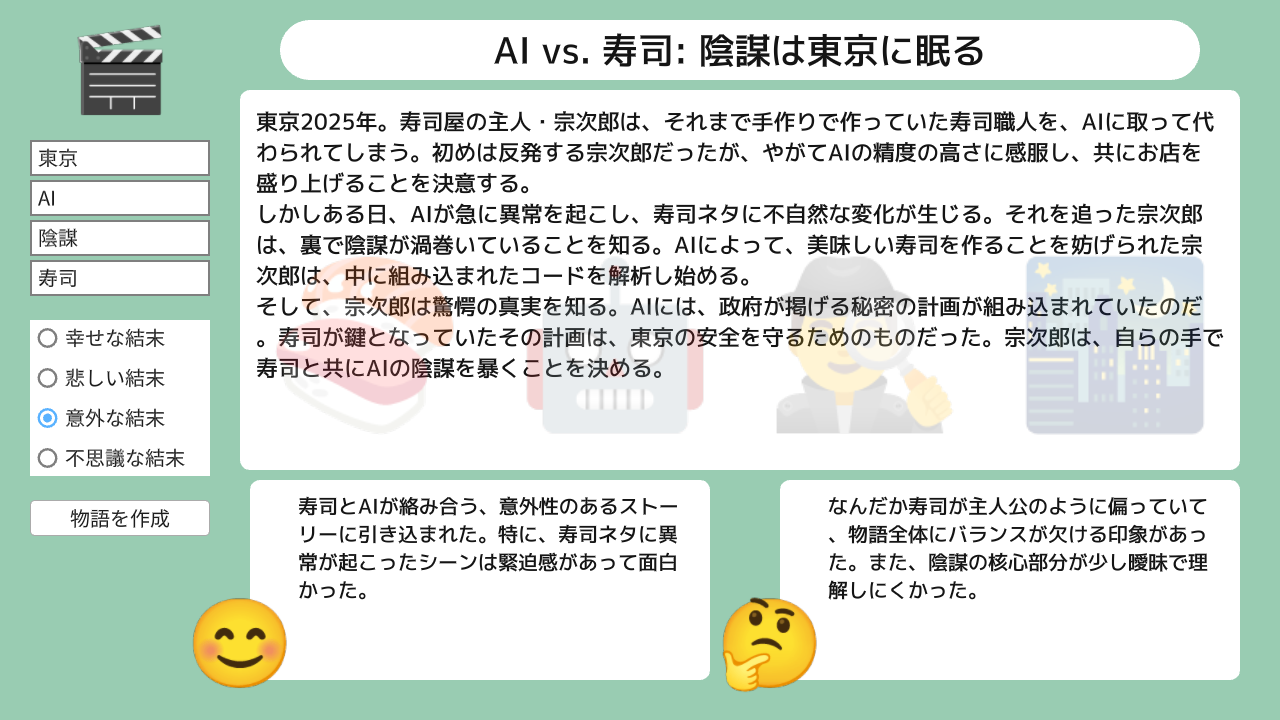アプリケーションのサンプル¶
1. ライフゲーム エディタ¶
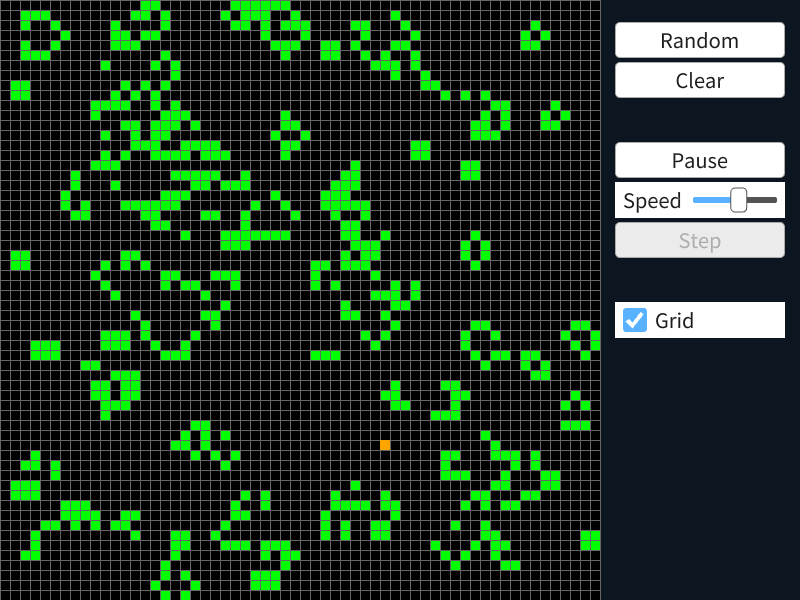
コード
# include <Siv3D.hpp>
// 1 セルが 1 バイトになるよう、ビットフィールドを使用
struct Cell
{
bool previous : 1 = 0;
bool current : 1 = 0;
};
// フィールドをランダムなセル値で埋める関数
void RandomFill(Grid<Cell>& grid)
{
grid.fill(Cell{});
// 境界のセルを除いて更新
for (auto y : Range(1, (grid.height() - 2)))
{
for (auto x : Range(1, (grid.width() - 2)))
{
grid[y][x] = Cell{ 0, RandomBool(0.5) };
}
}
}
// フィールドの状態を更新する関数
void Update(Grid<Cell>& grid)
{
for (auto& cell : grid)
{
cell.previous = cell.current;
}
// 境界のセルを除いて更新
for (auto y : Range(1, (grid.height() - 2)))
{
for (auto x : Range(1, (grid.width() - 2)))
{
const int32 c = grid[y][x].previous;
int32 n = 0;
n += grid[y - 1][x - 1].previous;
n += grid[y - 1][x].previous;
n += grid[y - 1][x + 1].previous;
n += grid[y][x - 1].previous;
n += grid[y][x + 1].previous;
n += grid[y + 1][x - 1].previous;
n += grid[y + 1][x].previous;
n += grid[y + 1][x + 1].previous;
// セルの状態の更新
grid[y][x].current = (c == 0 && n == 3) || (c == 1 && (n == 2 || n == 3));
}
}
}
// フィールドの状態を画像化する関数
void CopyToImage(const Grid<Cell>& grid, Image& image)
{
for (auto y : step(image.height()))
{
for (auto x : step(image.width()))
{
image[y][x] = grid[y + 1][x + 1].current
? Color{ 0, 255, 0 } : Palette::Black;
}
}
}
void Main()
{
// フィールドのセルの数(横)
constexpr int32 Width = 60;
// フィールドのセルの数(縦)
constexpr int32 Height = 60;
// 計算をしない境界部分も含めたサイズで二次元配列を確保
Grid<Cell> grid((Width + 2), (Height + 2), Cell{ 0,0 });
// フィールドの状態を可視化するための画像
Image image{ Width, Height, Palette::Black };
// 動的テクスチャ
DynamicTexture texture{ image };
Stopwatch stopwatch{ StartImmediately::Yes };
// 自動再生
bool autoStep = false;
// 更新頻度
double speed = 0.5;
// グリッドの表示
bool showGrid = true;
// 画像の更新の必要があるか
bool updated = false;
while (System::Update())
{
// フィールドをランダムな値で埋めるボタン
if (SimpleGUI::ButtonAt(U"Random", Vec2{ 700, 40 }, 170))
{
RandomFill(grid);
updated = true;
}
// フィールドのセルをすべてゼロにするボタン
if (SimpleGUI::ButtonAt(U"Clear", Vec2{ 700, 80 }, 170))
{
grid.fill({ 0, 0 });
updated = true;
}
// 一時停止 / 再生ボタン
if (SimpleGUI::ButtonAt((autoStep ? U"Pause" : U"Run ▶"), Vec2{ 700, 160 }, 170))
{
autoStep = (not autoStep);
}
// 更新頻度変更スライダー
SimpleGUI::SliderAt(U"Speed", speed, 1.0, 0.1, Vec2{ 700, 200 }, 70, 100);
// 1 ステップ進めるボタン、または更新タイミングの確認
if (SimpleGUI::ButtonAt(U"Step", Vec2{ 700, 240 }, 170, (not autoStep))
|| (autoStep && ((speed * speed) <= stopwatch.sF())))
{
Update(grid);
updated = true;
stopwatch.restart();
}
// グリッド表示の有無を指定するチェックボックス
SimpleGUI::CheckBoxAt(showGrid, U"Grid", Vec2{ 700, 320 }, 170);
// フィールド上でのセルの編集
if (Rect{ 0, 0, 599 }.mouseOver())
{
const Point target = (Cursor::Pos() / 10 + Point{ 1, 1 });
if (MouseL.pressed())
{
grid[target].current = true;
updated = true;
}
else if (MouseR.pressed())
{
grid[target].current = false;
updated = true;
}
}
// 画像を更新する
if (updated)
{
CopyToImage(grid, image);
texture.fill(image);
updated = false;
}
// 画像をフィルタなしで拡大して表示する
{
const ScopedRenderStates2D sampler{ SamplerState::ClampNearest };
texture.scaled(10).draw();
}
// グリッドを表示する
if (showGrid)
{
for (auto i : step(61))
{
Rect{ 0, i * 10, 600, 1 }.draw(ColorF{ 0.4 });
Rect{ i * 10, 0, 1, 600 }.draw(ColorF{ 0.4 });
}
}
// マウスオーバーしているセルをハイライトする
if (Rect{ 0, 0, 599 }.mouseOver())
{
Cursor::RequestStyle(CursorStyle::Hidden);
Rect{ Cursor::Pos() / 10 * 10, 10 }.draw(Palette::Orange);
}
}
}
2. QR コード作成¶

コード
# include <Siv3D.hpp>
void Main()
{
Window::Resize(1280, 720);
Scene::SetBackground(ColorF{ 0.6, 0.8, 0.7 });
// 変換するテキスト
TextEditState textEdit{ U"Abc" };
String previous;
// QR コードを表示するための動的テクスチャ
DynamicTexture texture;
while (System::Update())
{
// テキスト入力
SimpleGUI::TextBox(textEdit, Vec2{ 20,20 }, 1240);
// テキストの更新があれば QR コードを再作成する
if (const String current = textEdit.text;
current != previous)
{
// 入力したテキストを QR コードに変換する
if (const auto qr = QR::EncodeText(current))
{
// 枠を付けて拡大した画像で動的テクスチャを更新する
texture.fill(QR::MakeImage(qr).scaled(500, 500, InterpolationAlgorithm::Nearest));
}
previous = current;
}
texture.drawAt(640, 400);
}
}
3. ドットお絵かき¶
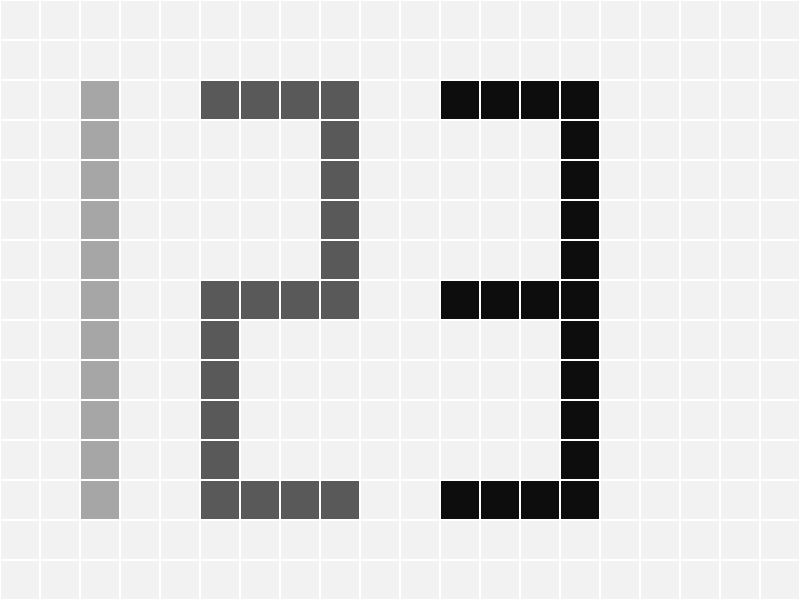
コード
# include <Siv3D.hpp>
// カーソルが乗っているセルのインデックスを取得する関数
Optional<Point> CursorPosToIndex(int32 cellSize, const Size& gridSize)
{
const Point cursorPos = Cursor::Pos();
if ((cursorPos.x < 0) || (cursorPos.y < 0))
{
return none;
}
const Point index = (cursorPos / cellSize);
if ((not InRange(index.x, 0, (gridSize.x - 1)))
|| (not InRange(index.y, 0, (gridSize.y - 1))))
{
return none;
}
return index;
}
// インデックスからセルの Rect を計算する関数
Rect IndexToRect(const Point& index, int32 cellSize)
{
return Rect{ (index * cellSize), cellSize };
}
void Main()
{
Scene::SetBackground(Palette::White);
constexpr int32 CellSize = 40;
// シーンのサイズとセルの大きさから縦横のセルの個数を計算
Grid<int32> grid(Scene::Size() / CellSize);
while (System::Update())
{
// カーソルを手の形にする
Cursor::RequestStyle(CursorStyle::Hand);
for (auto p : step(grid.size()))
{
IndexToRect(p, CellSize).stretched(-1).draw(ColorF{ 0.95 - grid[p] * 0.3 });
}
// カーソルが乗っているセルのインデックスを取得する
// (すべてのセルでクリック判定を行うよりも効率的)
if (const auto index = CursorPosToIndex(CellSize, grid.size()))
{
// 左クリックされたら
if (MouseL.down())
{
// 0 → 1 → 2 → 3 → 0 → 1 → ... と遷移させる
++grid[*index] %= 4;
}
// 右ボタンが押されていたら
if (MouseR.pressed())
{
grid[*index] = 0;
}
}
}
}
4. 時計¶

コード
# include <Siv3D.hpp>
void Main()
{
Scene::SetBackground(ColorF{ 0.6, 0.8, 0.7 });
const Font font{ FontMethod::MSDF, 48, Typeface::Bold };
const Vec2 center = Scene::Center();
while (System::Update())
{
Circle{ center, 240 }.drawShadow(Vec2{ 0, 2 }, 12).draw().drawFrame(20, 0, ColorF{ 0.8 });
// 数字
for (auto i : Range(1, 12))
{
const Vec2 pos = OffsetCircular{ center, 170, (i * 30_deg) };
font(i).drawAt(50, pos, ColorF{ 0.3 });
}
for (auto i : Range(0, 59))
{
const Vec2 pos = OffsetCircular{ center, 210, i * 6_deg };
Circle{ pos, (i % 5 ? 3 : 6) }.draw(ColorF{ 0.3 });
}
// 現在時刻を取得
const DateTime time = DateTime::Now();
// 時針
const double hour = ((time.hour + time.minute / 60.0) * 30_deg);
Line{ center, Arg::direction = Circular(110, hour) }
.draw(LineStyle::RoundCap, 18, ColorF{ 0.11 });
// 分針
const double minute = ((time.minute + time.second / 60.0) * 6_deg);
Line{ center, Arg::direction = Circular(190, minute) }
.draw(LineStyle::RoundCap, 8, ColorF{ 0.11 });
// 秒針
const double second = (time.second * 6_deg);
Line{ center, Arg::direction = Circular(190, second) }
.stretched(40, 0)
.draw(3, ColorF{ 0.11 });
}
}
5. 画像ビューア¶

コード
# include <Siv3D.hpp>
void Main()
{
Texture texture;
while (System::Update())
{
// ファイルがドロップされた
if (DragDrop::HasNewFilePaths())
{
// ファイルを画像として読み込めた
if (const Image image{ DragDrop::GetDroppedFilePaths().front().path })
{
// 画面のサイズに合うように画像を拡大縮小
texture = Texture{ image.fitted(Scene::Size()) };
}
}
if (texture)
{
texture.drawAt(Scene::CenterF());
}
}
}
6. リサイズ可能な画像ビューア¶

コード
# include <Siv3D.hpp>
void Main()
{
Window::SetStyle(WindowStyle::Sizable);
Scene::SetResizeMode(ResizeMode::Actual);
Scene::SetBackground(ColorF{ 0.5 });
Texture texture;
while (System::Update())
{
// ファイルがドロップされた
if (DragDrop::HasNewFilePaths())
{
// ファイルを画像として読み込めた
if (const Image image{ DragDrop::GetDroppedFilePaths().front().path })
{
texture = Texture{ image, TextureDesc::Mipped };
}
}
if (texture)
{
texture.fitted(Scene::Size()).drawAt(Scene::CenterF());
}
}
}
7. 世界地図¶

コード
# include <Siv3D.hpp>
void Main()
{
Window::Resize(1280, 720);
const Array<MultiPolygon> countries = GeoJSONFeatureCollection{ JSON::Load(U"example/geojson/countries.geojson") }.getFeatures()
.map([](const GeoJSONFeature& f) { return f.getGeometry().getPolygons(); });
Camera2D camera{ Vec2{ 0, 0 }, 2.0, Camera2DParameters{.maxScale = 4096.0 } };
Optional<size_t> selected;
while (System::Update())
{
ClearPrint();
camera.update();
{
const auto transformer = camera.createTransformer();
const double lineThickness = (1.0 / Graphics2D::GetMaxScaling());
const RectF viewRect = camera.getRegion();
Print << Cursor::PosF();
Print << camera.getScale() << U"x";
Rect{ Arg::center(0, 0), 360, 180 }.draw(ColorF{ 0.2, 0.6, 0.9 }); // 海
{
for (auto&& [i, country] : Indexed(countries))
{
// 画面外にある場合は描画をスキップ
if (not country.computeBoundingRect().intersects(viewRect))
{
continue;
}
if (country.leftClicked())
{
selected = i;
}
country.draw((selected == i) ? ColorF{ 0.9, 0.8, 0.7 } : ColorF{ 0.93, 0.99, 0.96 });
country.drawFrame(lineThickness, ColorF{ 0.25 });
}
}
}
camera.draw(Palette::Orange);
}
}
8. 動画プレイヤー¶

コード
# include <Siv3D.hpp>
void Main()
{
Window::Resize(1280, 720);
VideoTexture videoTexture;
Audio audio;
bool playing = false;
while (System::Update())
{
if (playing)
{
videoTexture.advance();
}
const double videoTime = videoTexture.posSec();
const double audioTime = audio.posSec();
// 動画の再生位置と音声の再生位置の差が 0.1 秒以上ある場合
if (audio && (0.1 < AbsDiff(audioTime, videoTime)))
{
// 音声の再生位置を動画の再生位置に合わせる
audio.seekTime(videoTime);
}
if (videoTexture)
{
videoTexture.fitted(Scene::Size()).drawAt(Scene::CenterF());
}
if (SimpleGUI::Button(U"Open", Vec2{ 40, 640 }, 100))
{
playing = false;
if (audio)
{
audio.pause();
}
if (const auto path = Dialog::OpenFile({ FileFilter::AllVideoFiles() }))
{
videoTexture = VideoTexture{ *path };
audio = Audio{ Audio::Stream, *path };
if (videoTexture)
{
videoTexture.advance(0.0);
playing = true;
}
if (audio)
{
audio.play();
}
}
}
if (SimpleGUI::Button(U"\U000F04AB", Vec2{ 150, 640 }, 60, (not videoTexture.isEmpty())))
{
videoTexture.setPosSec(0.0);
videoTexture.advance(0.0);
audio.seekTime(0.0);
}
if (SimpleGUI::Button((playing ? U"\U000F03E4" : U"\U000F040A"), Vec2{ 220, 640 }, 60, (not videoTexture.isEmpty())))
{
playing = (not playing);
if (audio)
{
if (playing)
{
audio.play();
}
else
{
audio.pause();
}
}
}
}
}
9. コッホ曲線¶
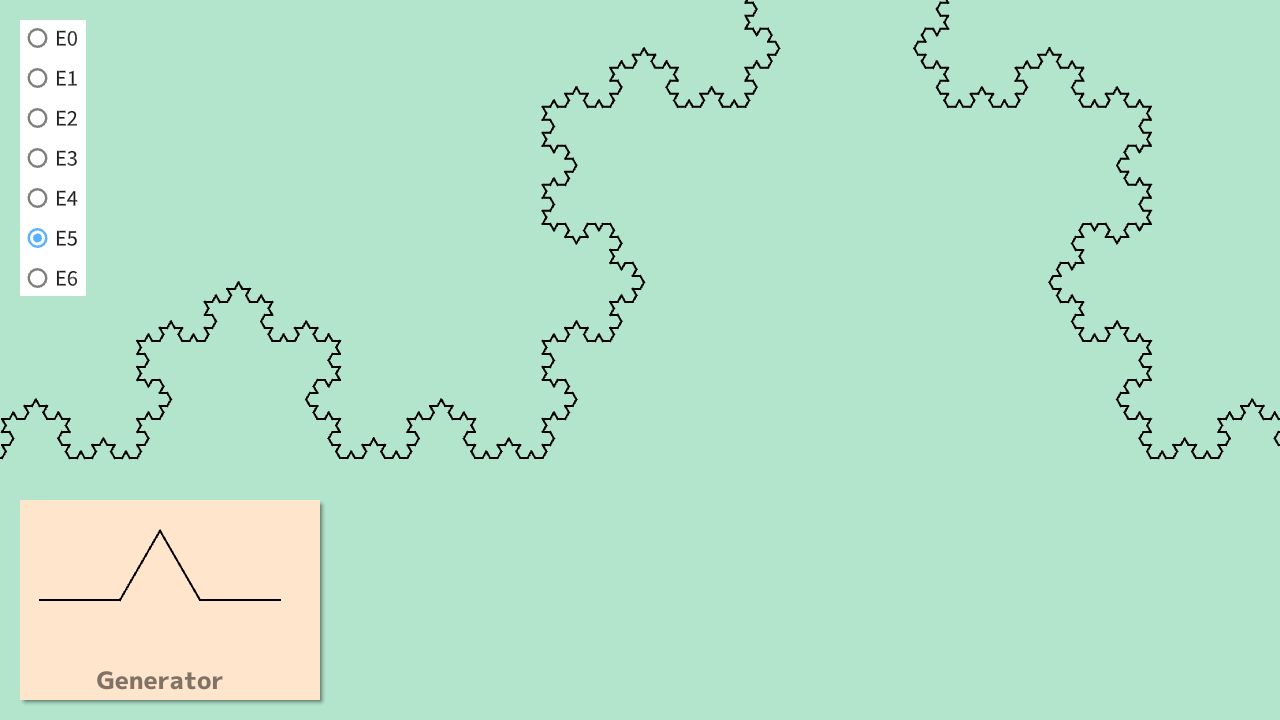
コード
# include <Siv3D.hpp>
Array<Line> Next(const Array<Line>& lines)
{
Array<Line> result;
for (const auto& line : lines)
{
const Vec2 p0 = line.begin;
const Vec2 p1 = (line.begin + (line.vector() / 3));
const Vec2 p2 = (p1 + (line.vector() / 3).rotate(-60_deg));
const Vec2 p3 = (line.end - (line.vector() / 3));
const Vec2 p4 = line.end;
result.emplace_back(p0, p1);
result.emplace_back(p1, p2);
result.emplace_back(p2, p3);
result.emplace_back(p3, p4);
}
return result;
}
void Draw(const Array<Line>& lines)
{
const double thickness = Min(2.0 / Graphics2D::GetMaxScaling(), 2.0);
for (const auto& line : lines)
{
line.draw(thickness, Palette::Black);
}
}
void Main()
{
Window::Resize(1280, 720);
Scene::SetBackground(ColorF{ 0.7, 0.9, 0.8 });
const Font font{ FontMethod::MSDF, 48, Typeface::Heavy };
const Array<Line> e0 = { Line{ -400, 0, 400, 0 } };
const Array<Line> e1 = Next(e0);
const Array<Line> e2 = Next(e1);
const Array<Line> e3 = Next(e2);
const Array<Line> e4 = Next(e3);
const Array<Line> e5 = Next(e4);
const Array<Line> e6 = Next(e5);
Camera2D camera{ Vec2{ 0, 0 },1.0 };
size_t level = 0;
while (System::Update())
{
{
const auto t = camera.createTransformer();
camera.update();
if (level == 0)
Draw(e0);
else if (level == 1)
Draw(e1);
else if (level == 2)
Draw(e2);
else if (level == 3)
Draw(e3);
else if (level == 4)
Draw(e4);
else if (level == 5)
Draw(e5);
else if (level == 6)
Draw(e6);
camera.draw(Palette::Orange);
}
SimpleGUI::RadioButtons(level, { U"E0", U"E1", U"E2", U"E3", U"E4", U"E5", U"E6" }, Vec2{ 20, 20 });
Rect{ 20, 500, 300, 200 }
.drawShadow(Vec2{ 3, 3 }, 8, 0)
.draw(ColorF{ 1.0, 0.9, 0.8 });
const Line base{ 40, 600, 280, 600 };
Draw(Next({ base }));
font(U"Generator").drawAt(24, Vec2{ 160, 680 }, ColorF{ 0.0, 0.5 });
}
}
10. AI による物語生成¶