22. ハッシュテーブル¶
ハッシュセット HashSet とハッシュテーブル HashTable の基本的な使い方を学びます。
22.1 ハッシュセットクラス¶
HashSet<Key> は、std::unordered_set<Key> に相当するクラスです。ハッシュに対応したキーの集合を表現し、キーの追加、削除、検索を効率的に行うことができます。集合内の順序は保証されません。

# include <Siv3D.hpp>
void Main()
{
HashSet<String> table = { U"C++", U"C", U"Java" };
// 追加された順序と一覧表示の順序は一致しない
Print << table;
while (System::Update())
{
}
}
22.2 キーを追加する¶
.insert(key) でキーを追加することができます。すでに同じキーが存在する場合は、何もしません。

# include <Siv3D.hpp>
void Main()
{
HashSet<String> table = { U"C++", U"C", U"Java" };
table.insert(U"Python");
table.insert(U"C#");
// すでに存在するため追加されない
table.insert(U"Java");
table.insert(U"C#");
Print << table;
while (System::Update())
{
}
}
22.3 キーの数を調べる¶
.size() でキーの数を調べることができます。

# include <Siv3D.hpp>
void Main()
{
HashSet<String> table = { U"C++", U"C", U"Java" };
table.insert(U"Python");
table.insert(U"C#");
table.insert(U"Java");
table.insert(U"C#");
Print << table.size();
Print << table;
while (System::Update())
{
}
}
22.4 指定したキーが存在するかを調べる¶
.contains(key) で指定したキーが存在するかを調べることができます。

# include <Siv3D.hpp>
void Main()
{
HashSet<String> table = { U"C++", U"C", U"Java" };
table.insert(U"Python");
table.insert(U"C#");
// "C++" というキーが存在するかを調べる
Print << table.contains(U"C++");
// "Ruby" というキーがが存在するかを調べる
Print << table.contains(U"Ruby");
while (System::Update())
{
}
}
22.5 範囲 for 文で要素にアクセスする¶
範囲 for 文を使うと、ハッシュセットのすべてのキーにアクセスできます。順序は保証されません。

# include <Siv3D.hpp>
void Main()
{
HashSet<String> table = { U"C++", U"C", U"Java" };
table.insert(U"Python");
table.insert(U"C#");
// 追加された順序とアクセスの順序は一致しない
for (const auto& key : table)
{
Print << key;
}
while (System::Update())
{
}
}
22.6 キーを削除する¶
.erase(key) で指定したキーを削除することができます。

# include <Siv3D.hpp>
void Main()
{
HashSet<String> table = { U"C++", U"C", U"Java" };
table.insert(U"Python");
table.insert(U"C#");
Print << table;
// "Python" を削除する
table.erase(U"Python");
Print << table;
while (System::Update())
{
}
}
22.7 ハッシュテーブルクラス¶
HashTable<Key, Value> は、std::unordered_map<Key, Value> に相当するクラスです。ハッシュに対応したキーと値のペアを要素とする集合を表現し、要素の追加、削除、検索を効率的に行うことができます。

# include <Siv3D.hpp>
void Main()
{
HashTable<String, int32> table =
{
{ U"curry", 3 },
{ U"sushi", 3 },
{ U"hamburger", 0 },
{ U"pasta", 1 },
{ U"pizza", 4 },
};
// 追加された順序と一覧表示の順序は一致しない
Print << table;
while (System::Update())
{
}
}
22.8 要素を追加する¶
.emplace(key, value) でキーと値のペアを追加することができます。すでに同じキーが存在する場合は、何もしません。

# include <Siv3D.hpp>
void Main()
{
HashTable<String, int32> table =
{
{ U"curry", 3 },
{ U"sushi", 3 },
{ U"hamburger", 0 },
{ U"pasta", 1 },
{ U"pizza", 4 },
};
table.emplace(U"bulgogi", 2);
// すでにキーが存在する場合は何もしない
table.emplace(U"pasta", 500);
table.emplace(U"pirozhki", 0);
Print << table;
while (System::Update())
{
}
}
22.9 要素数を調べる¶
.size() で要素数を調べることができます。

# include <Siv3D.hpp>
void Main()
{
HashTable<String, int32> table =
{
{ U"curry", 3 },
{ U"sushi", 3 },
{ U"hamburger", 0 },
{ U"pasta", 1 },
{ U"pizza", 4 },
};
table.emplace(U"bulgogi", 2);
// すでにキーが存在する場合は何もしない
table.emplace(U"pasta", 500);
table.emplace(U"pirozhki", 0);
Print << table.size();
Print << table;
while (System::Update())
{
}
}
22.10 要素にアクセスする¶
[key] で指定したキーに対応する値にアクセスできます。キーが存在しない場合は、新しく要素が追加され、値はデフォルト値で初期化されます。
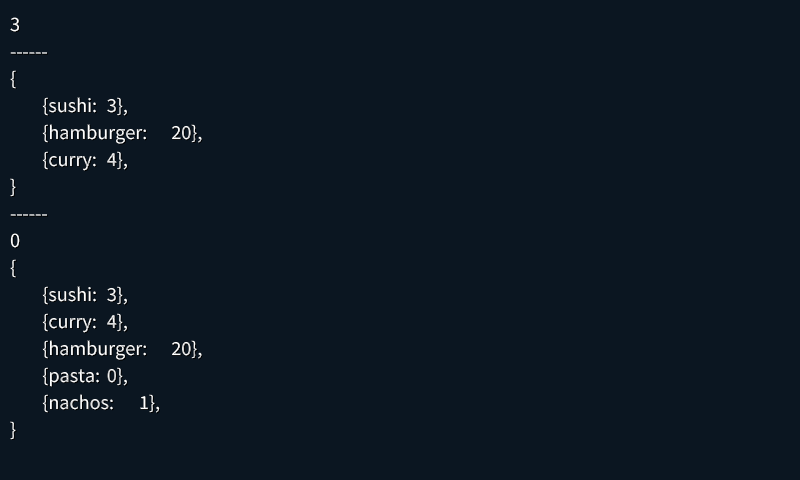
# include <Siv3D.hpp>
void Main()
{
HashTable<String, int32> table =
{
{ U"curry", 3 },
{ U"sushi", 3 },
{ U"hamburger", 0 },
};
Print << table[U"sushi"];
Print << U"------";
++table[U"curry"];
table[U"hamburger"] = 20;
Print << table;
Print << U"------";
// 存在しないキーを [] で指定すると、新しく要素が追加され、値はデフォルト値で初期化される
Print << table[U"pasta"];
++table[U"nachos"];
Print << table;
while (System::Update())
{
}
}
22.11 指定したキーが存在するかを調べる(contains)¶
.contains(key) で指定したキーが存在するかを調べることができます。

# include <Siv3D.hpp>
void Main()
{
const HashTable<String, int32> table =
{
{ U"curry", 3 },
{ U"sushi", 3 },
{ U"hamburger", 0 },
};
Print << table.contains(U"sushi");
// [] ではないため、ここでは pasta は追加されない
Print << table.contains(U"pasta");
Print << table;
while (System::Update())
{
}
}
22.12 指定したキーが存在するか調べる(イテレータ)¶
.find(key) で指定したキーが存在するかを調べることができます。存在する場合は、その要素へのイテレータを返します。存在しない場合は、end() へのイテレータを返します。

# include <Siv3D.hpp>
void Main()
{
HashTable<String, int32> table =
{
{ U"curry", 3 },
{ U"sushi", 3 },
{ U"hamburger", 0 },
};
if (auto it = table.find(U"sushi");
it != table.end())
{
// 存在すれば値を 1 増やす
++it->second;
}
else
{
// 存在しなければ要素を追加する
table.emplace(U"sushi", 1);
}
if (auto it = table.find(U"pasta");
it != table.end())
{
// 存在すれば値を 1 増やす
++it->second;
}
else
{
// 存在しなければ要素を追加する
table.emplace(U"pasta", 1);
}
Print << table;
while (System::Update())
{
}
}
22.13 範囲 for 文で要素にアクセスする¶
範囲 for 文を使うと、ハッシュテーブルのすべての要素にアクセスできます。順序は保証されません。

# include <Siv3D.hpp>
void Main()
{
HashTable<String, int32> table =
{
{ U"curry", 3 },
{ U"sushi", 3 },
{ U"hamburger", 0 },
{ U"pasta", 1 },
{ U"pizza", 4 },
};
// 構造化束縛を使う
for (auto&& [key, value] : table)
{
Print << key << U": " << value;
}
Print << U"------";
// pair を使う
for (auto&& elem : table)
{
Print << elem.first << U": " << elem.second;
}
while (System::Update())
{
}
}
22.14 要素を削除する¶
.erase(key) で指定したキーに対応する要素を削除できます。
